WhatsApp Chat Lock, this is how you hide your most personal chats
WhatsApp has announced a new feature called “chat lock” specifically for your most private conversations. With this function you can provide extra security for your sensitive conversations, with personal, financial or confidential information. That is how it works.
Contents
What is WhatsApp Chat Lock?
WhatsApp has an extra layer of security for your most personal conversations. Locking a chat will move it to a separate folder. You will no longer see the chat in the home screen. You can only open that separate folder with the password or the biometric data, such as a fingerprint. In addition, the content of that chat will be automatically hidden from notifications.
According to WhatsApp, chat lock is especially useful for people who sometimes have to share their phone with a family member. It also comes in handy if someone else is holding your phone just as a new private message arrives.
1. Activate WhatsApp chat lock
You can set chat lock in WhatsApp for one-on-one and group chats. To do this, tap the name of the chat and then tap Chat lock. If desired, you can enter a fingerprint here.
2. Show whatsapp chats with chat lock
Do you want to bring up the private conversations again? Then slowly pull down your inbox. Then tap the conversation and enter your phone password or your biometrics.
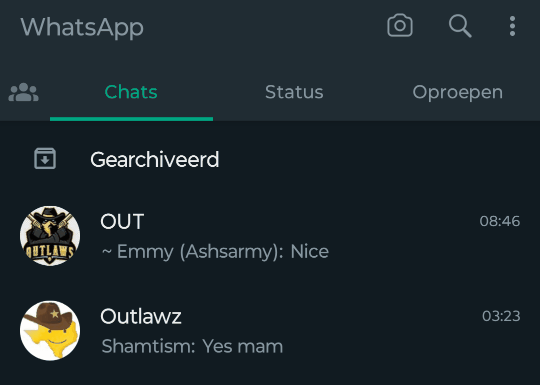
WhatsApp will add more options to Chat Lock in the coming months. This will include locking for assistive devices and creating custom passwords for your chats. Think of a unique password that is not the same as the password you use for your phone.
Have you already used the Chat lock for certain WhatsApp chats? What would you use it for? Let us know in the comments.
WhatsApp tips
You can find our complete WhatsApp tips overview with all tips, tricks, explanations and howto’s about WhatsApp here on Androidworld. We regularly update this page with new tips, so it is useful to add the page to your favorites. This way you always have the latest tips at your fingertips. Below you will find the most read WhatsApp tips on Androidworld.
The most popular WhatsApp tips



