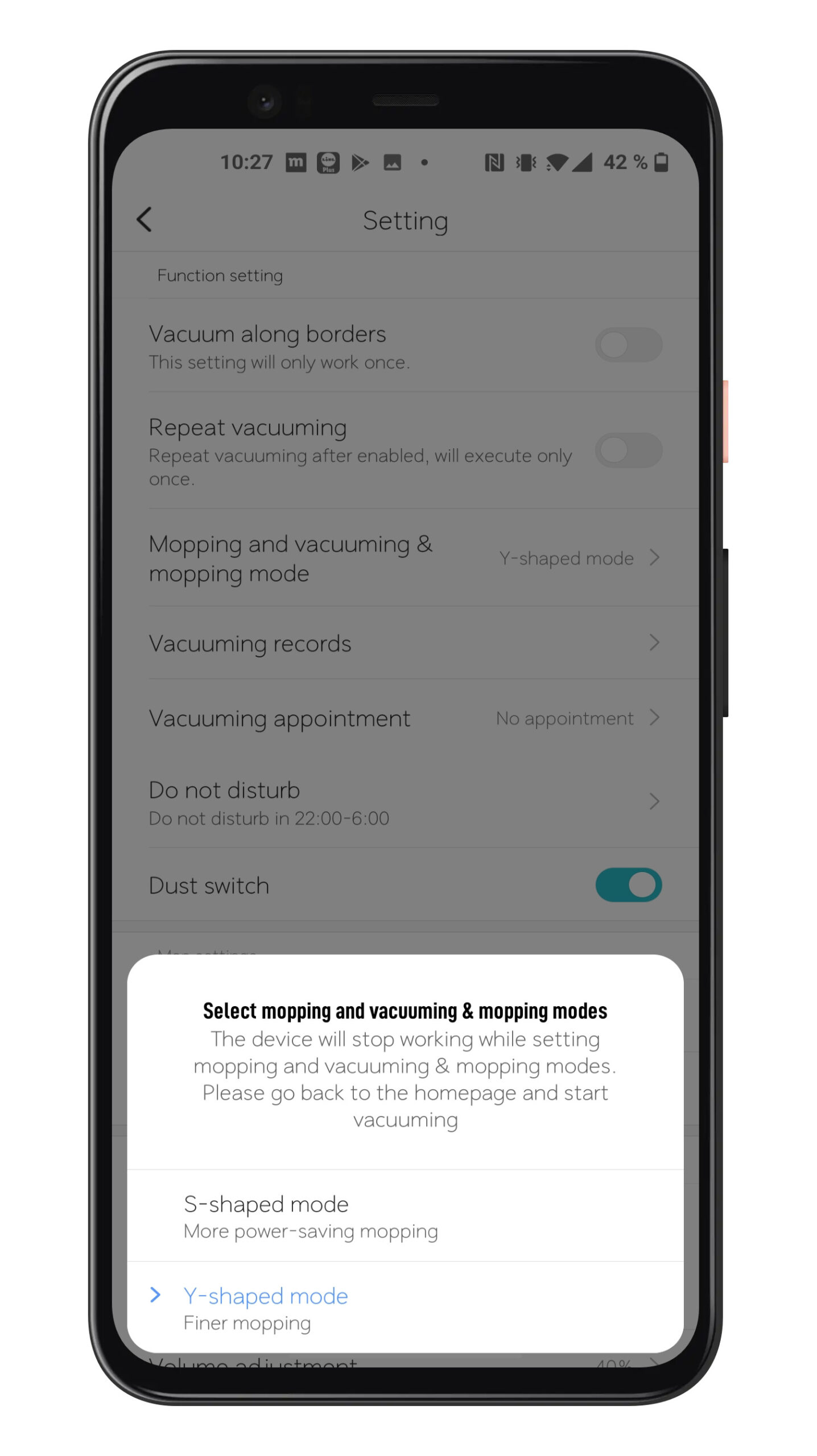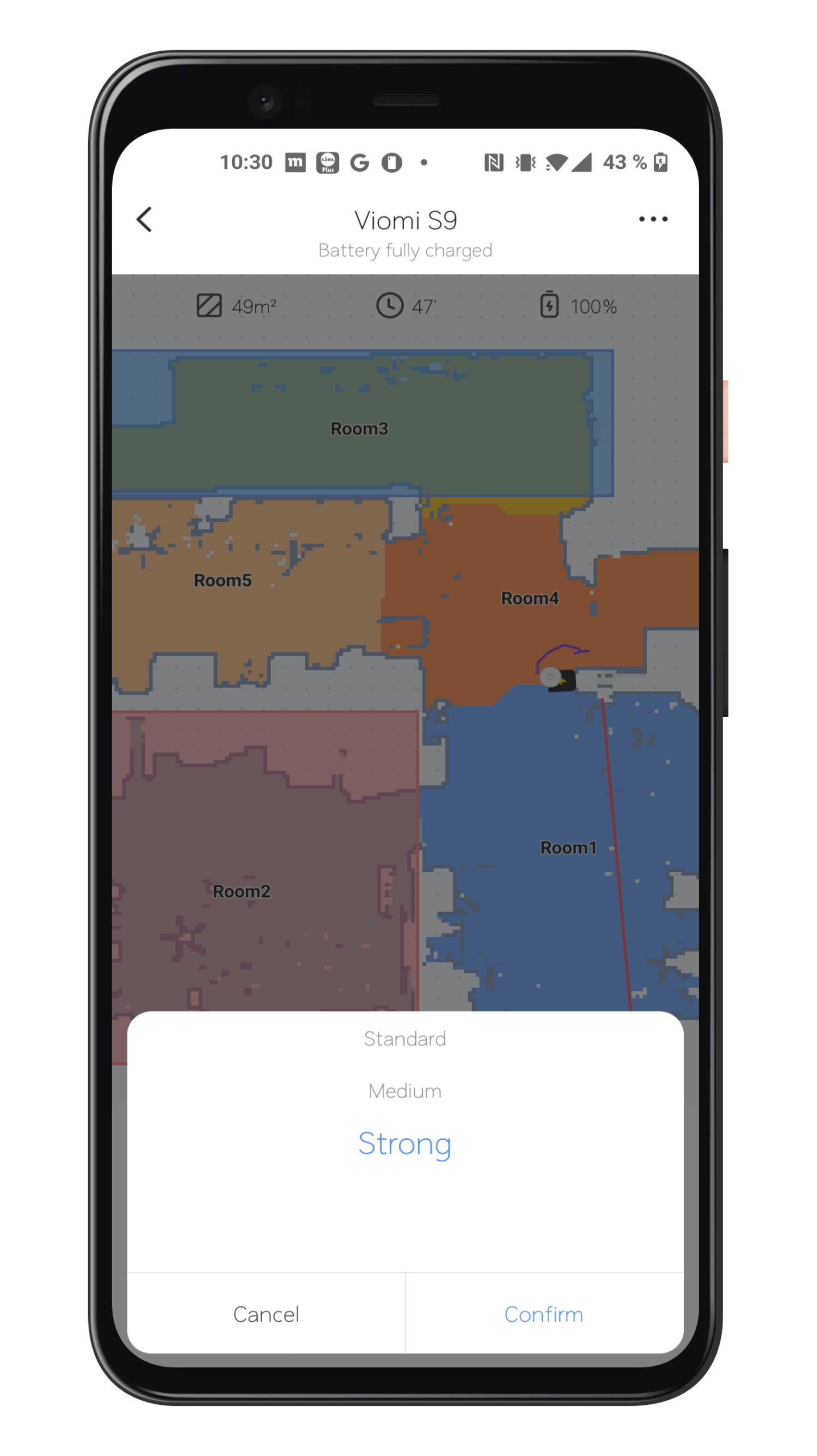Viomi s9 UV: Robotic vacuum cleaner with everything that goes with it
There are a huge number of robotic vacuum cleaners on the market. Choosing between them is not easy. The price, quality, but also, for example, decides whether the vacuum cleaner is also able to mop and contains a docking station into which it can be emptied automatically. Such a model is the Viomi S9 UV, whose price is around 520 euros.
The sales package does not attract anything. In addition to the vacuum cleaner itself, there is a moping unit, a docking station and a smaller box, where there are spare mop towels. A nice bonus is one spare side brush directly in the package.
As for the design, Xiaomi didn’t play anything in that direction. It is a classic round robotic vacuum cleaner with a brush on the right side and a raised “hump” that hides the laser sensor. The white color lands incredibly well for him, but it is also available in black. The construction contains only two buttons – power button and home button.
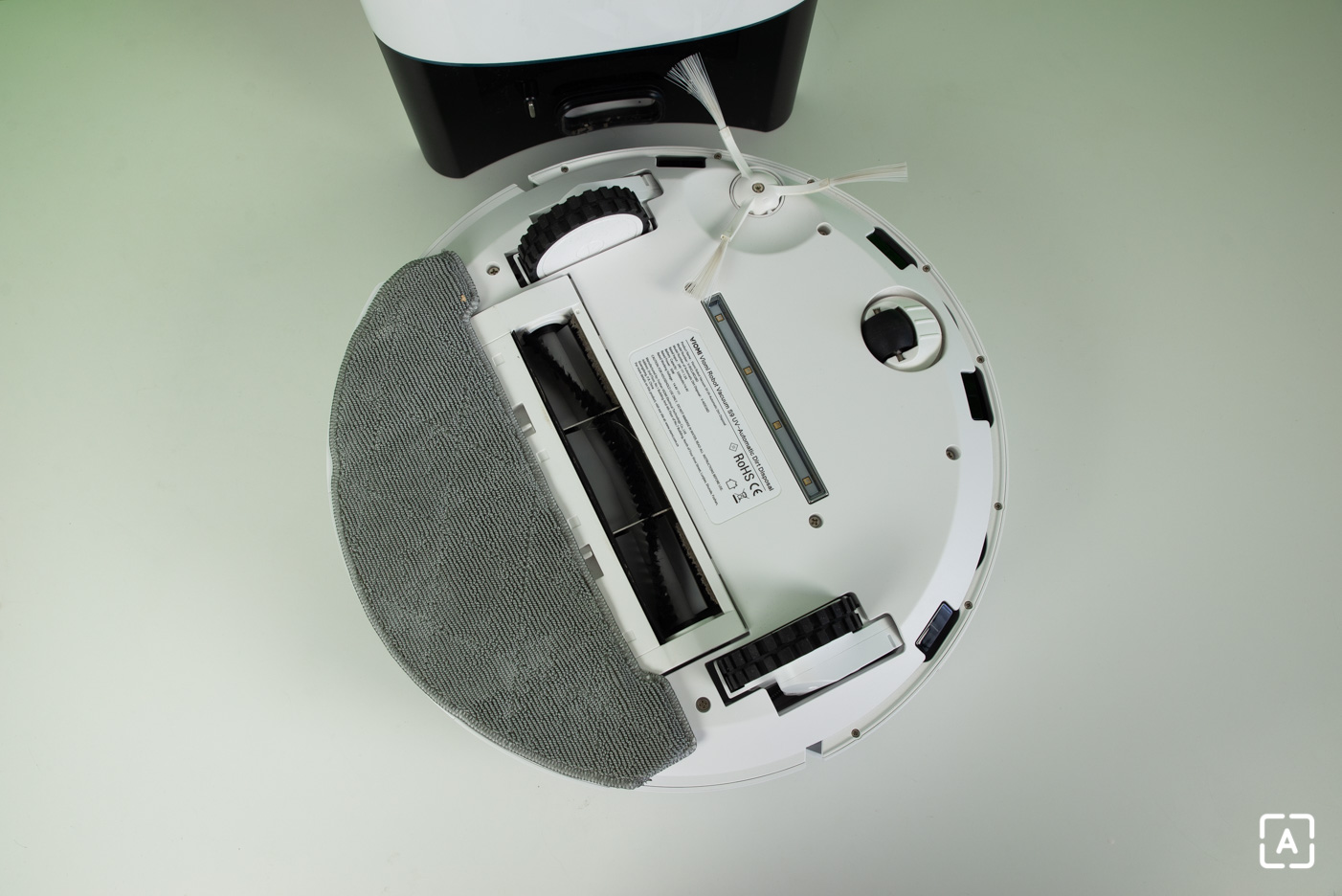
Nothing opens from above, the user has access to the waste and water container from behind. There is a hole on the side through which the robot empties into the docking station.
Contents
First launch of Viomi S9 UV and pairing with a smartphone
The initial connection to the smartphone was extremely easy. The Mi Home application is used for this. Just log in / register and the vacuum cleaner will find it automatically. There is no need to press anything. Then the classic pairing, Wi-Fi connection and initial setup will take place. Fortunately, this whole process is not lengthy. After a short time, I see the vacuum cleaner in my application at the same time as other smart devices from Xiaomi.

If the device is already set up in the application, you will also be able to access it from another smartphone. Just log in with the same account, no further setup is required.
Vacuuming, mopping and moving around the room
Personally, I really like vacuum cleaners that use a laser for orientation in space. Already during the initial mapping of the space, I can see where he was moving and I can also see parts of the room where the vacuum cleaner has not yet been, but thanks to the laser, he can also see them.
I like how intelligently he moves around the room. Whether it’s new spaces that he doesn’t know or even familiar ones, he always first walks nicely along the edges and maps the space, then vacuums everything inside. Orientation in the room is helped by a total of up to 12 sensors, which are located on the sides, but also the bottom of the vacuum cleaner, so it does not fall down the stairs.

When mopping, I can even choose what style to move around the room. It can be a classic esíčko or the shape of the letter Y. This mode is designed for deeper moping and cleaning of more resistant dirt.
I can also set the suction power in the application, in three levels. I usually used the maximum power, I would choose the lower one only when I need the robot not to be too noisy. As part of the moping, I can set how much water is used, also in three levels.
Mop type setting Photo: Editorial staff
Suction power setting Photo: Editorial staff
I have absolutely no reservations about the quality of vacuuming itself. It lifts floors quickly and with high quality, it does not have a problem with carpets either. It can also handle thresholds up to a height of 2 centimeters. Obstacles can be avoided very decently, but sometimes they run harder. He usually has problems with chairs and generally things that have thin legs. He likes to move them around the room.
Mopping is also okay, but I’m always skeptical about that. No robotic vacuum cleaner or mop can be compared to a manual mop. We haven’t gotten there yet. However, compared to the competition, Viomi S9 is definitely not losing.
A great thing is the possibility to vacuum only a certain part of the room. There is a special feature called Point vacuuming. Just tap the place to be vacuumed with your finger. In addition, there is the classic opportunity to vacuum the area I choose.
I was also very pleasantly surprised by how you handled the cables. Although he went through them and at first I thought he would get stuck, but it didn’t happen. For this definitely thumbs up. After being spoiled by the Roborock S6 MaxV, I would welcome the Viomi S9 to have cameras, and artificial intelligence would be a great feature. It’s not here, but I certainly wouldn’t take it as a minus.

But what Viomi S9 has is a small LED display on the docking station, which informs when it is necessary to replace the dirt bag. You won’t do it often, I’m sure. I must not forget the UV light, which helps destroy unwanted viruses.
Viomi S9 UV knows rooms and forbidden zones
Already after the first complete vacuuming, the application will suggest the division of rooms. And it works very well, I didn’t have to change anything. I can easily combine, divide or rename rooms.
The great thing is that I can set areas on the map that will not be mopped. If you have carpets and floors in your house or apartment, this feature will save you a lot of time and nerves. And it works great. Marking the virtual wall and the zone where the vacuum cleaner is not allowed under any circumstances also works well.
There will be no problem with a multi-storey household. Simply move the vacuum cleaner to the required floor and start vacuuming. Of course, this floor will be stored in the maps during the initial cleaning. In this way, it can work with several floors, and then it can automatically recognize them.
The Mi Home application is old
The Mi Home application is already very well known to many Xiaomi fans. The vacuum cleaner appears as another smart device alongside the others. I can add it to my favorites and choose the room in which it is located (as long as I have the devices in the application nicely divided in the rooms as well).

After clicking on the vacuum cleaner, a map of the household will be displayed. The top of the display shows how long the last vacuuming took and how much area was vacuumed. There is also information about the current state of charge of the battery. The bottom side is a bit more interesting.
All important controls are located here. On the left I can choose whether I want to vacuum, mop or both at the same time. In the middle I have the settings of the suction power, which can be adjusted in three levels and the right part belongs again to the moping, or the amount of water that will be used. For example, if I now set it to vacuum and mop at the same time and I also have forbidden zones where it should not be moped, the vacuum cleaner takes them into account. It never happens that I mop the carpet.
The button at the bottom right combines all map settings, space divisions and forbidden space adjustments. Tap the dots at the top right to get to the settings. Here it is possible to schedule regular vacuuming, but also, for example, not to disturb the mode. First of all, in these settings, I reduced the volume of the vacuum cleaner (speaker in it) to about 30 percent, because it was at a maximum since production and the robot talked to me really loud.
Those who like to play with vacuum cleaners of a similar type and control them manually will also get their money’s worth. There is also this possibility. Notifications are a matter of course. Whether the vacuum cleaner gets stuck (yes, it happens), finishes work or needs to say something important to you, it will send a notification to your smartphone.
Of course, maintenance is also important. Therefore, the application does not lack information on how often it is necessary to take care of important elements of the vacuum cleaner, which can cause malfunction if ignored. For example, replacing a side or main brush or filter. The application will show you what percentage of the life of these components still remains.
Viomi S9 UV: Final evaluation
The Viomi s9 UV vacuum cleaner is a great helper for every household. Its main trumps include the docking station with the possibility of automatic emptying, which eliminates the need to regularly dump waste directly from the vacuum cleaner. You will only do this once every few months.
The quality of vacuuming is traditionally at a high level, I was also satisfied with the moping. I praise the very simple connection with the application and the number of functions in it. There is also the possibility to add virtual walls, zones where the vacuum cleaner is not allowed, or to set in detail the areas where moping is prohibited.

Shortcomings are hard to find. After testing the Roborock S6 MaxV vacuum cleaner, I would also receive some extra cameras (so that I can watch live in the application where the vacuum cleaner moves). It also pleases UV light, which shines on the floor during vacuuming and effectively kills viruses.
Pros
- It vacuums and mops
- Sophisticated application with many functions
- Charging station, which also serves to empty dirt
- Excellent orientation around the room
Cons
- We are used to lower prices for Xiaomi products
- The moping is improved, but it still does not reach the qualities of the classic one
Parameters
| Dimensions of the vacuum cleaner | 35 x 35 x 10 cm |
| Docking station dimensions | 35 x 25 x 19 cm |
| Battery capacity | 5200 mAh |
| Battery Life | 2.5 hours |
| Suction power | 2700 Pa |
| Volume of the waste container in the docking station | 2 litre |
| Water tank capacity | 250 ml |
| Type of mopovania | according to the S curve or the Y curve |
We thank WESTech for renting the Viomi S9 UV robotic vacuum cleaner for the test.
Tests of competing models on MojAndroid.sk: