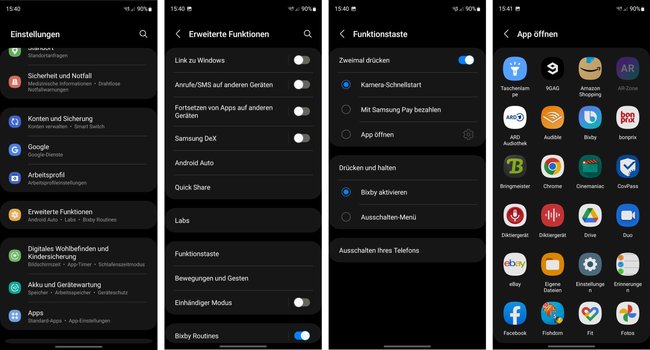Unexpected functions are slumbering in the power button

Samsung smartphones are known for their wide range of settings. However, not all of them are immediately apparent – this also applies to the power button. You can do much more than just switch the cell phone on and off. We reveal a practical tip that can be used to pimp the power button.

Modern Samsung smartphones only have a few buttons. In addition to the volume rocker, there is also the side button on the device. The phone can be switched on and Bixby started. But what many people don’t know: This side button, Samsung also calls it “Function key” can be freely configured and thus turned into a real all-purpose key.
Freely assign side button in Samsung smartphones
The steps to do this are quite simple:
- Open settings
- Tap on “Function key”.
- Enable double press (if not already enabled)
- Select “Open App”.
Now you can select any app on your Samsung smartphone and store it there – for example WhatsApp, Netflix or the note app. The imagination knows no limits.
If you then If you press the side button on your cell phone twice quickly in the future, the stored app will open. So you always have your favorite app at hand and don’t have to start it from the app drawer or home screen.
by the way: In the same settings menu you can also specify that you can switch off the device directly with a long press. We explain how this works in detail in the video below.
Samsung smartphones: This is how you solve WLAN problems and protect the battery
In Samsung smartphones there many more hidden optionsthat can make your life easier. With a simple trick you can, for example, get rid of WLAN and Bluetooth problems or protect your battery. There are also discounts on many apps and services via the Samsung Members app.