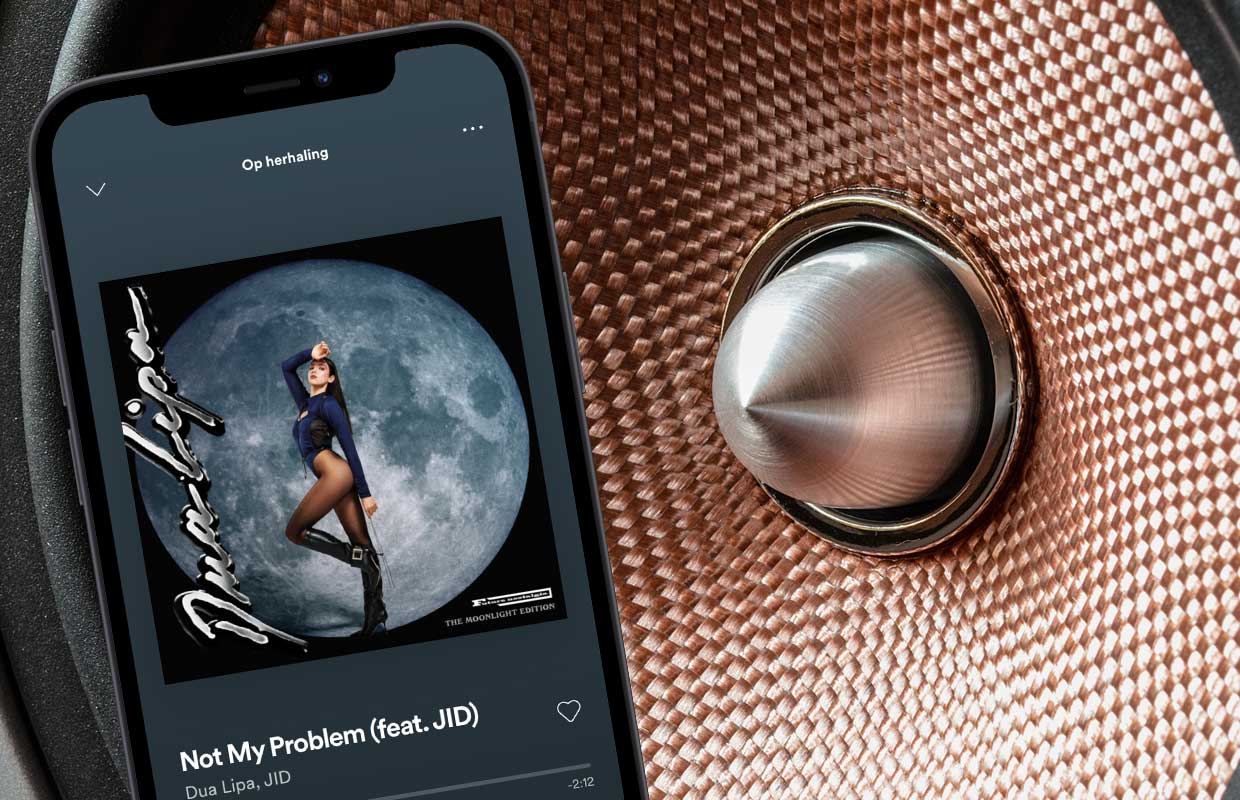This way you test whether the extra Spotify HiFi quality makes sense for you
Spotify goes music with lossless audio stream for a higher price. This is why this extra Spotify HiFi quality probably doesn’t make sense to you.
Read on after the ad.
Contents
Spotify HiFi quality worth it?
Spotify had a hefty stack of announcements at the beginning of this week, but the most notable is Spotify HiFi. This is a more expensive subscription that allows you to listen to music with lossless audio. That means no compression has been done to keep the audio files small. Listening to the music sounds like a CD has been turned on.
It is still unclear how expensive this subscription will be and when we can use it, but interest has been aroused. After the unveiling, the question quickly arose online why Apple has not yet done this. But let’s ask another question: do you really need it?
From low to very high
In the Spotify app you can now indicate how good the music should sound. You do this by going to the settings and choosing ‘audio quality’. Here you determine what the quality should be if you listen via WiFi, or if you use your 4G / 5G connection. After all, higher quality means that you use more data.
Specifically, you have four gradations: low, normal, high and very high with a different bitrate. The higher the bitrate, the more information is processed per second. This improves the quality and makes the audio file larger.
On Spotify, ‘low’ means a bitrate of 24 kbit / s. With ‘normal’ you stream at 96 kbit / s: both relatively low. Then you get ‘high’ with a very decent 160 kbit / s, you can also choose ‘very high’ with a bitrate of no less than 320 kbit / s. This puts Spotify above Apple Music with a maximum bitrate of 256 kbit / s.
More always better?
With Spotify HiFi, the company goes even further above that, without loss of quality. As a music lover you naturally want to listen to your music in optimal form, otherwise it’s a shame. But is that useful to you?
On this website you can take a test to see if you hear a difference between 320 kbit / s and lossless audio through your sound system. So try out your favorite speakers, earplugs or headphones, for example.
On the website you choose ‘do the test’. Then you choose three versions. The longer the test, the better the result. The website promises that with the shortest test of 5-10 minutes you will get a good idea, but the one of 15-30 minutes gives the best result. You will hear excerpts in three versions: A, B and X. Your goal is to indicate whether X and A or X and B are the same.
Pay attention: do not do this test via a mobile network, because a lot of data is used.

Result
Chances are you won’t hear any difference at all between Spotify’s ‘very high’ and lossless audio. If you have an excellent audio system and you are an audiophile, Spotify HiFi (as soon as the subscription is available in the Netherlands) can definitely be an added value. Many users are probably better off keeping that extra cash in their pocket.
More Spotify tips
Do you already know all Spotify functions? iPhoned gets you started. This way you can use Spotify on your Apple Watch without an iPhone and place a Spotify widget on your home screen. Also check the video below with Spotify tips and functions that you did not know yet.