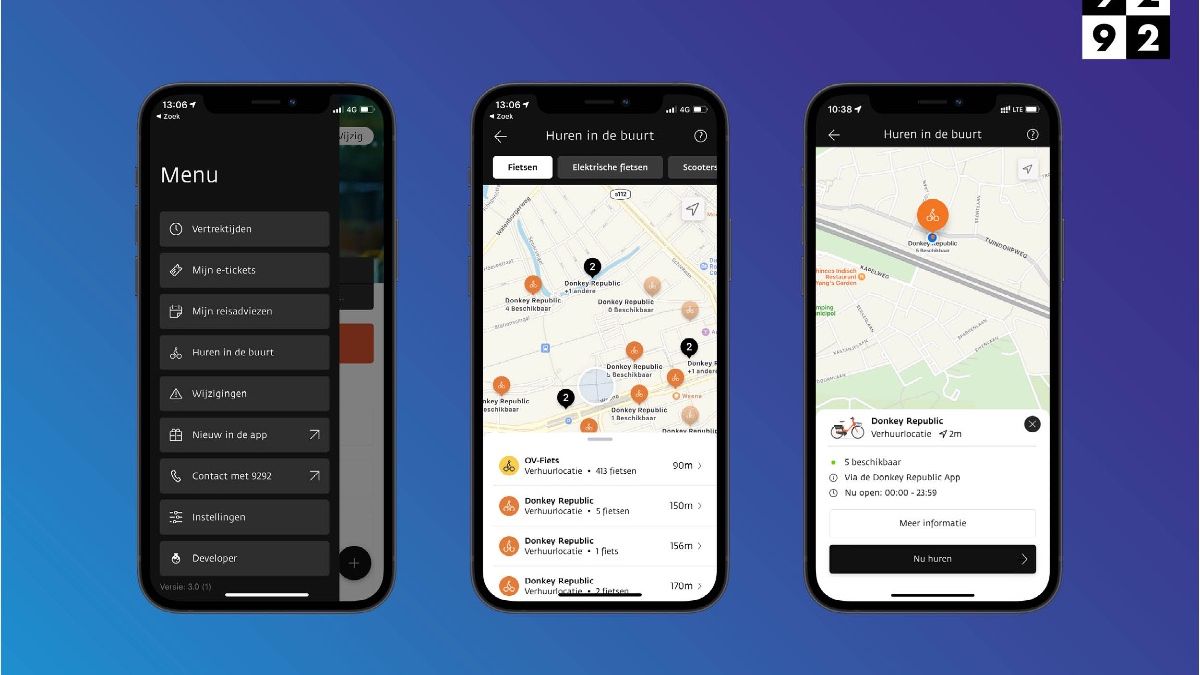this way you get more out of Apple Pay
Paying with Apple Pay is fast, easy and even more secure. With our iPhone tips this week, you can get the most out of the super handy Apple Pay.
Read on after the ad.
Contents
Get more from Apple Pay
The best-known application of Apple Pay is probably that you can pay with it in the supermarket, but Apple’s payment service has more to offer. We’ll show you what else you can do with it and tell you why it’s a good idea to use Apple Pay more often.
Do you always want to stay informed of the latest tips for your iPhone, AirPods or Apple Watch? Sign up for our newsletter, so that you discover new features every week!
1. Also use Apple Pay in webshops
Nowadays you will also find Apple Pay as a payment method in more and more webshops. It usually does not matter whether you use the app or the website of the company in question. Until recently it was necessary to use Safari for the website, but nowadays other browsers such as Google Chrome are also supported.
If you have the option to pay with Apple Pay in a webshop, it will go a lot faster. You don’t have to open an app from your bank and you don’t have to enter a PIN code. If you have selected Apple Pay, everything else goes automatically.
2. No internet connection required
Number two of our iPhone tips for Apple Pay is not so much a tip as a useful fact. If you want to pay with Apple Pay in a store, you don’t need an active internet connection. This is possible because your iPhone replaces your ‘normal’ debit card at that time. Your ‘real’ debit card will of course never have an internet connection.

If you have also added your payment card to your Apple Watch, you can also pay with it when you do not have your iPhone with you. In that case, keep in mind that you still have enough battery life left.
3. Apple Pay is more secure than your debit card
Paying with Apple Pay is safer than using a ‘regular’ debit or credit card. To pay with Apple Pay, Face ID, Touch ID or an access code is always necessary. In addition, Apple Pay uses the security features built into your iPhone’s hardware and software to protect your transactions.

Remember to always check whether the amount is correct, something you should also do if you pay with your debit card. The amount is often entered manually at the cash register and (typing) errors are human.
4. Change the order of your payment cards
If you’ve added more than one payment card to the Wallet app, you’ll probably want to rearrange the order of the cards so that the most used card opens first. You do this in the following way.
- Open the Wallet app;
- Hold your finger on the pass and slide it up or down;
- The front pass is set as the default card and also opened first;
- Other steps are put in the desired order in the same way.

You can also change the order of your payment cards on the Apple Watch. Press the side button twice in quick succession. Hold your finger on the desired pass and drag it upwards. The top pass is set as the default card. Drag any other payment cards into the desired order.
5. View transactions
The last of our Apple Pay iPhone tips is about the transactions. If you use Apple Pay, you don’t have to open your banking app first to see your transactions. This is simply possible via the payment card in the Wallet app. It goes like this:
- Open the Wallet app;
- Tap the debit card whose transactions you want to view;
- Scroll through the transactions and tap a payment for more information.

The same is possible on the Apple Watch. That goes in the following way:
- Press the side button on your Apple Watch twice;
- Tap the debit card;
- Scroll down to browse your transactions.
If you want to view the transactions of your Apple Watch on your iPhone, open the Apple Watch app, tap ‘My Watch’ and scroll to ‘Wallet and Apple Pay’. Tap the debit card, then tap ‘Transactions’.
More iPhone tips?
Liked this iPhone tip and want more? On iPhoned read useful tips and tricks for your iPhone every week. Check out the latest tips below!