This way you can hide your “Last online” status from WhatsApp
WhatsApp displays a message about when you were last online in the chat window, under your name. After the new, it allows you to hide this state from strangers or just from everyone. This can happen if you want to gain a little more privacy. The report is provided by the Android Authority portal.
Hide your “Last online” status
If someone sends you a message and you don’t want to read it, the sender can reveal your disinterest. This using the aforementioned last online status, which shows the last time you were online. In this case, impatient people can react by insulting, spamming or other unpleasant form. Maybe you were just busy or turned on the internet for a while and didn’t feel like writing off for everyone right away.
To hide this option:
1. In the main conversations menu, tap the top right at the top right.
2. Then click on Account.
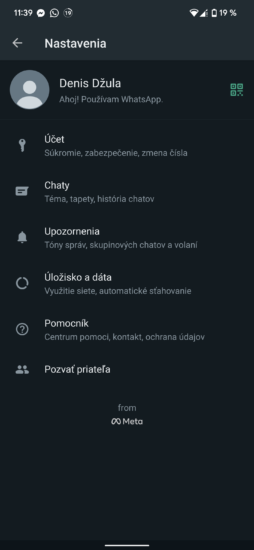
3. Then to Privacy.
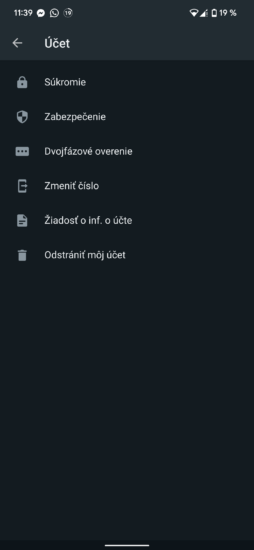
4. You will see several options – including “Last online”
5. Here you choose whether you want all or only your contacts or no one to see your status.
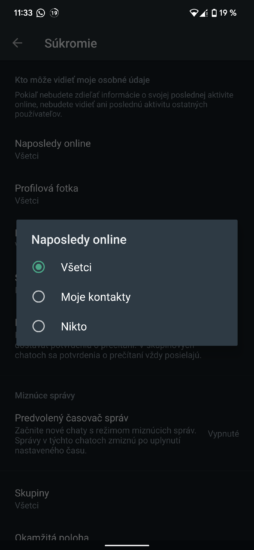
However, keep in mind that if you hide your status, you will not see that status either. This means that you will not see when your colleague from work or a member of a distant family was last online.
The Android Authority also mentions that there is an application on the Internet that allows you to falsify this date and time. However, it’s not in the Play Store and may contain malicious code, so neither they nor we recommend it to our readers. By the way, WhatsApp is preparing itself to eliminate this condition.
Our tip
NAY Android Roka 2021: Vote for the best Android and win up to 21 prizes!



