This is how you use the Remix function of Instagram Reels
Instagram has been betting big on its Reels lately. It’s the Instagram variant of TikTok and the company doesn’t shy away from copying things from its major video competitor. Instagram’s Duet answer is called Remix and this is how you deploy it in your Reels.
Contents
Reels Remix on Instagram
The idea of Duet or Remix is that you use someone else’s video in your own video. They are then displayed next to each other, so that you can dance together, react to the other’s video or, for example, really sing a duet. The advantage is that it copies everything from the other video so that you can then unleash all kinds of Instagram tools to make it your own.
Duets is really something TikTok has made great. After all, you can imitate dances and show people how well you can do it (maybe even better than the original), in addition to making fun sketches with funny bloopers that people put on the platform. It makes TikTok considerably more social and that is obviously something that Instagram is also eager to achieve with its Reel Remixes.
Related articles
Fortunately, it’s very easy to make an Instagram Remix, because you get the same tools as with a regular Reel, only you get an extra video that starts playing exactly when you press record. Very handy, because you can time your reaction so well.
This is how you create a Remix Reel on Instagram
- Open Instagram on your phone
- Go to the Reels icon (bottom center, which looks like a YouTube logo)
- Find a Reels video you want to use in your Reel (tip: if you’re looking for something specific, go to that person’s account and tap the Reels tab to see all of their Reels)
- Then tap Remix at the three dots next to the video
- Wait a minute, because Instagram sometimes needs some time to open the video of the other person next to your screen with the camera
- You will then see them side by side and you can press the Reels button at the bottom to create your video
- You can also add all kinds of things to the video, such as stickers, polls, gifs, drawings, a voice-over and filters (which only apply to your part)
- Then tap To share and people can watch your Reels Remix
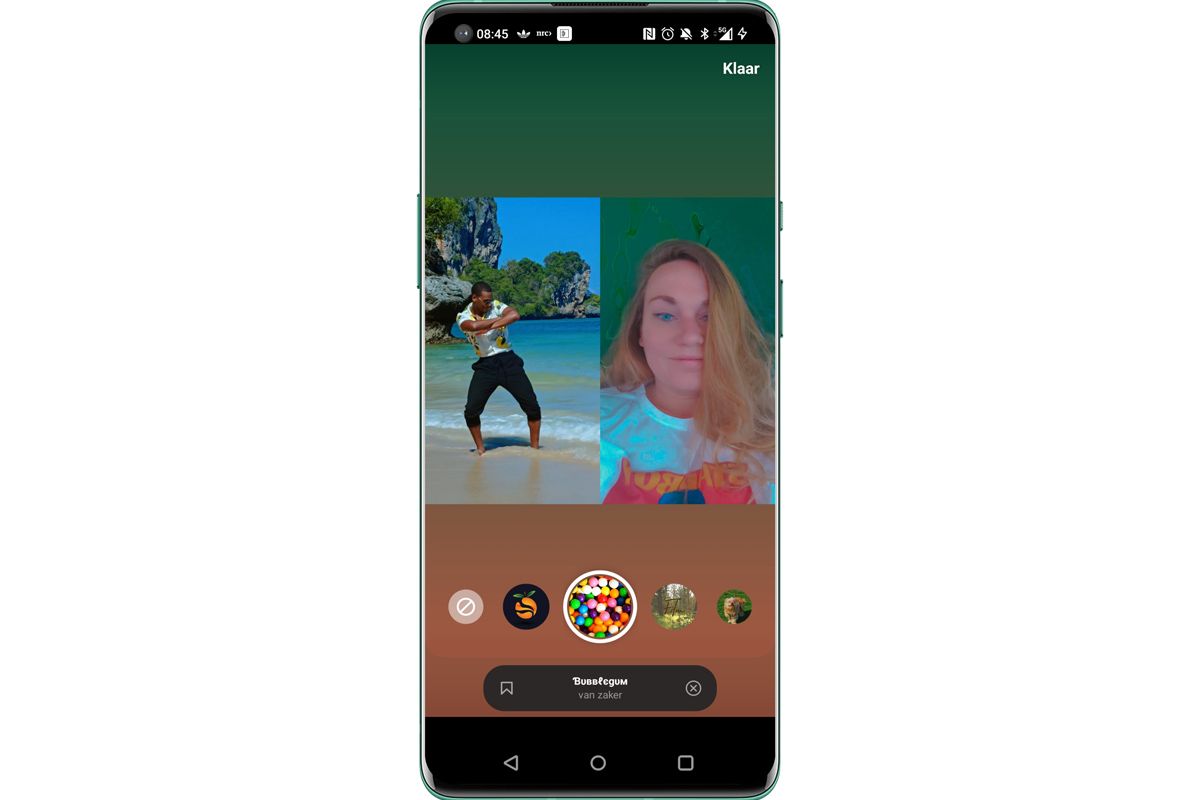
Turn off Remix
Can’t Remix a Video? That can happen. Some creators disable that option. If you also want your Reels not to be remixed, go to the settings -> privacy -> Reels and remixes and under ‘allow remixes’ move the ‘allow for reels’ slider to the left. People can watch your Reels, but they cannot use them in a Remix.
Do you ever make videos on TikTok or Instagram? Which do you prefer? Leave it now in the comment.
Instagram is a popular photo and video sharing app where users can capture their moments and share them with their followers. It offers various filters and editing ..



