This is how you prevent them from adding you to groups
WhatsApp is becoming increasingly popular among scammers and scammers. WhatsApp groups in particular are an ideal spam medium. In “How to” we explain how to prevent WhatsApp scammers from adding you to WhatsApp groups.
With a distribution of well over 80 percent within the German population, WhatsApp is one of the most important news platforms in Germany. Therefore, it is no wonder that more and more criminals are using the service for their crimes.
WhatsApp scammers are particularly common at the moment, for example, posing as children who urgently and, above all, quickly need money for a new smartphone or a new laptop. Many cases show this Reports in local newspapers.
Contents
WhatsApp scammers: How to stop strangers from adding you to WhatsApp groups
Older people, who go through the digital world with a certain gullibility, are particularly affected by grandchildren’s or children’s tricks. It is therefore all the more important to set the right course.
That’s why in today’s how-to guide, we’re going to tell you how to prevent strangers from adding you to WhatsApp groups.
This phenomenon is known from Instagram and also spills over to Messenger. Fraudsters and scammers try to steal personal contact details or credit card information via huge WhatsApp groups. Sweepstakes or supposed emergencies serve as decoys.
Step 1
If you want to prevent being added to groups without your consent, you must first Whatsapp open on your smartphone.
How to prevent scammers from adding you to WhatsApp groups. Step 1.
step 2
Then you click on the Ideas in the lower right corner of the screen.
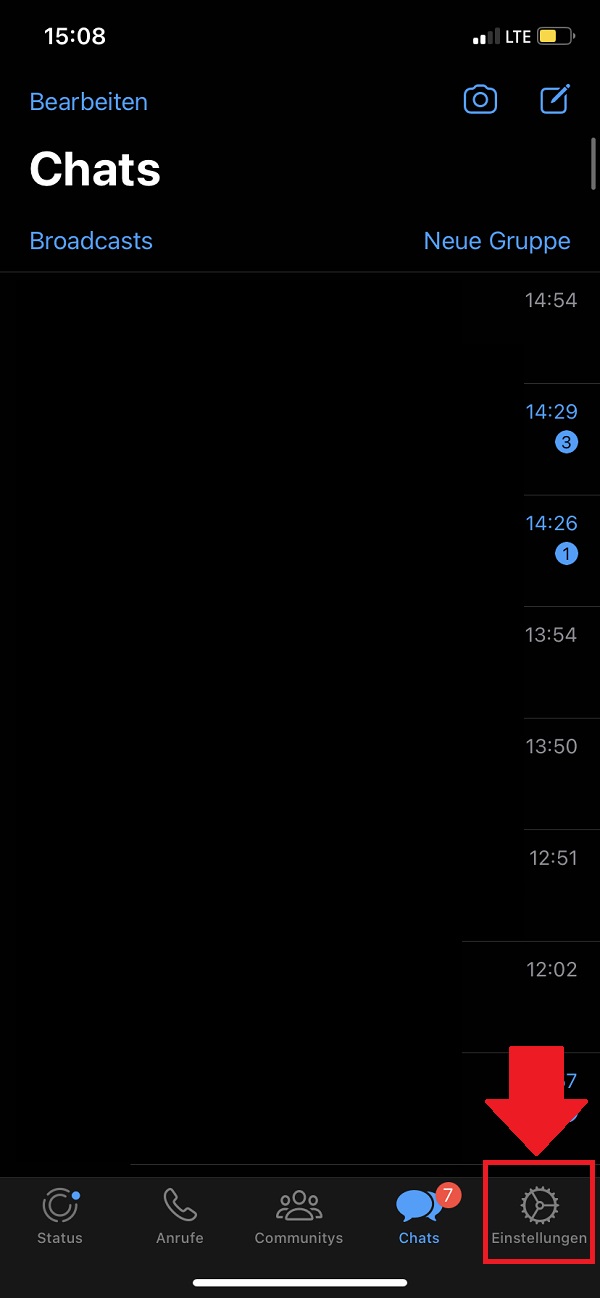
How to prevent scammers from adding you to WhatsApp groups. Step 2.
step 3
Continue by clicking on the arrow next to “data protection‘ in the next menu.
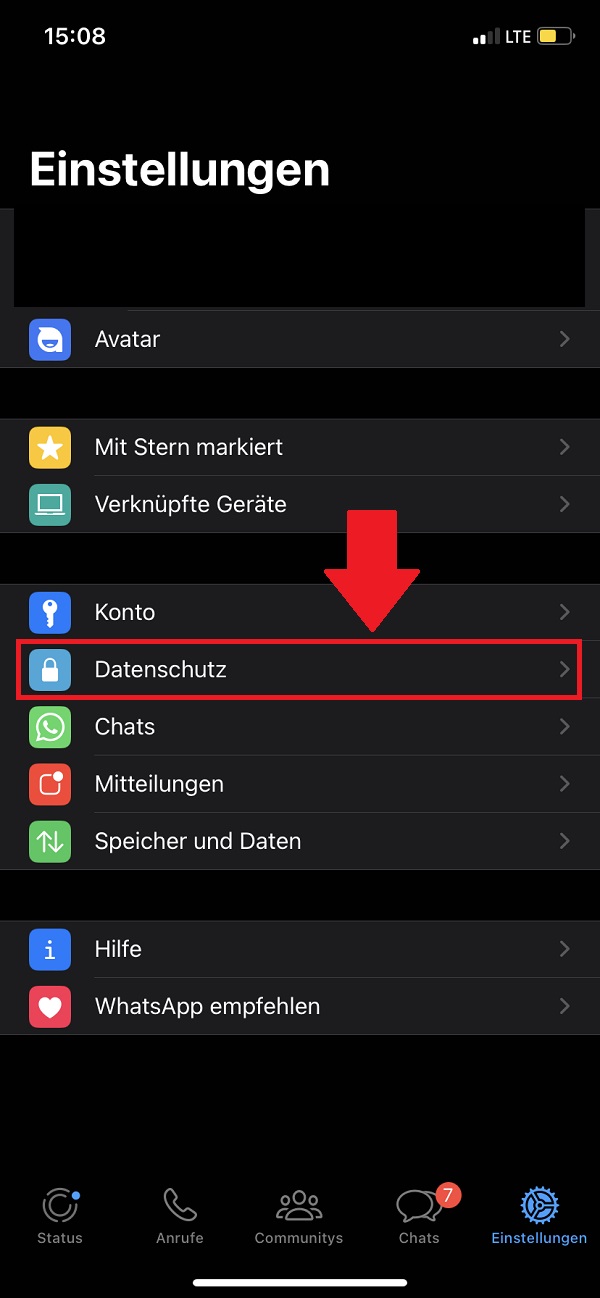
How to prevent scammers from adding you to WhatsApp groups. Step 3.
step 4
When you get to the data protection overview, select the tab “groups” out of.
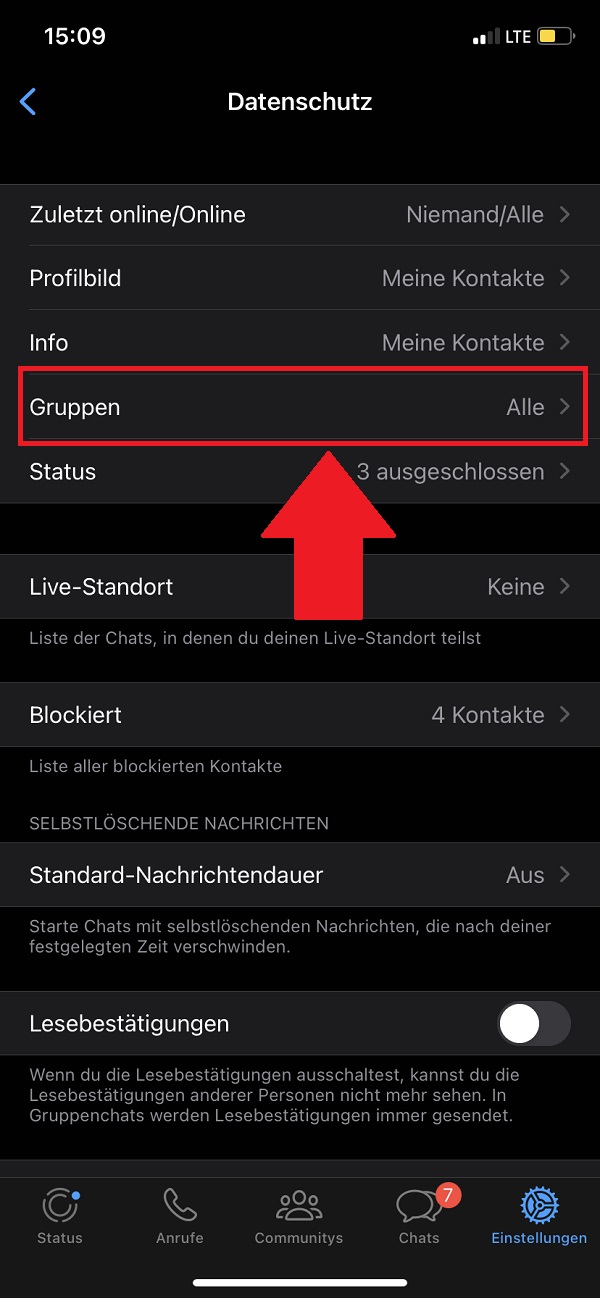
How to prevent scammers from adding you to WhatsApp groups. step 4
step 5
To protect yourself from fraudsters and scammers, select “my contacts“ as an option. This ensures that only people in your address book can add you to groups.
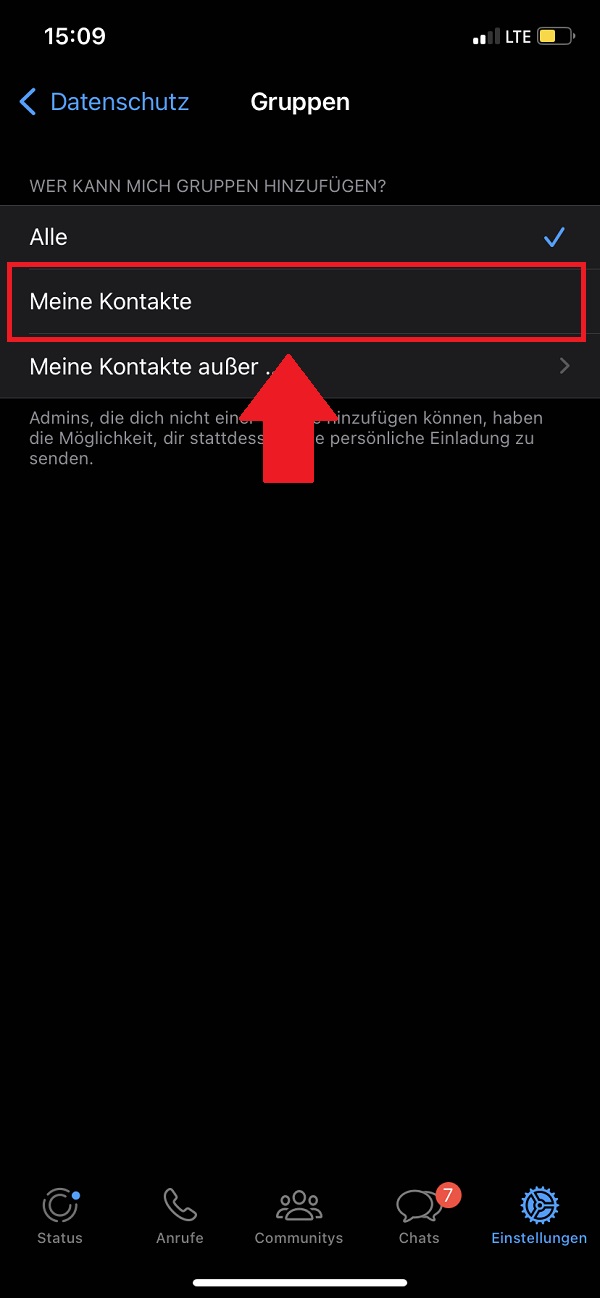
How to prevent scammers from adding you to WhatsApp groups. step 5
To the next “How to”
Do you have so many windows open in your Safari browser that you can no longer find your way around? No problem! You don’t have to close all windows manually. We explain step by step how to close all Safari tabs at once. That’s how it’s done!

Safari close all tabs: How to close all windows immediately. Step 1.



