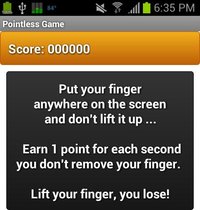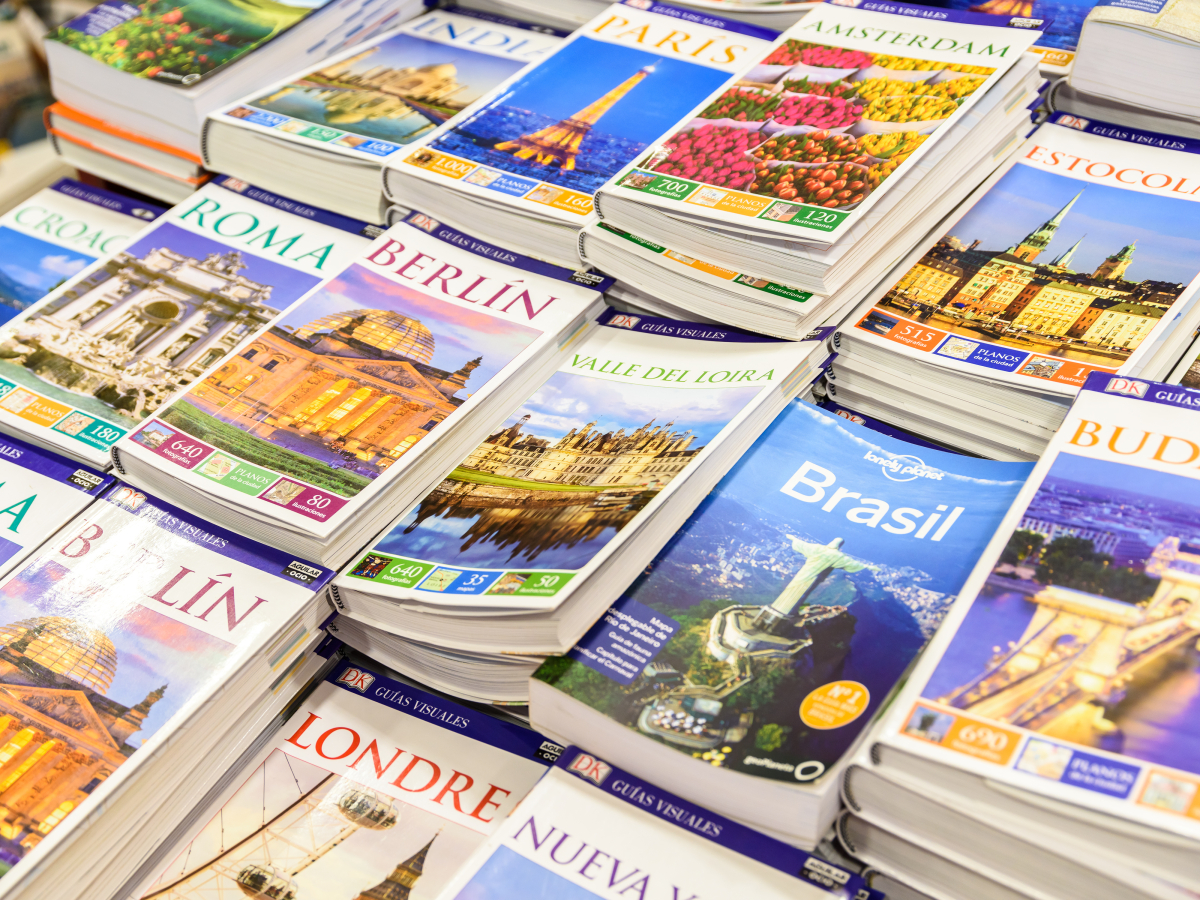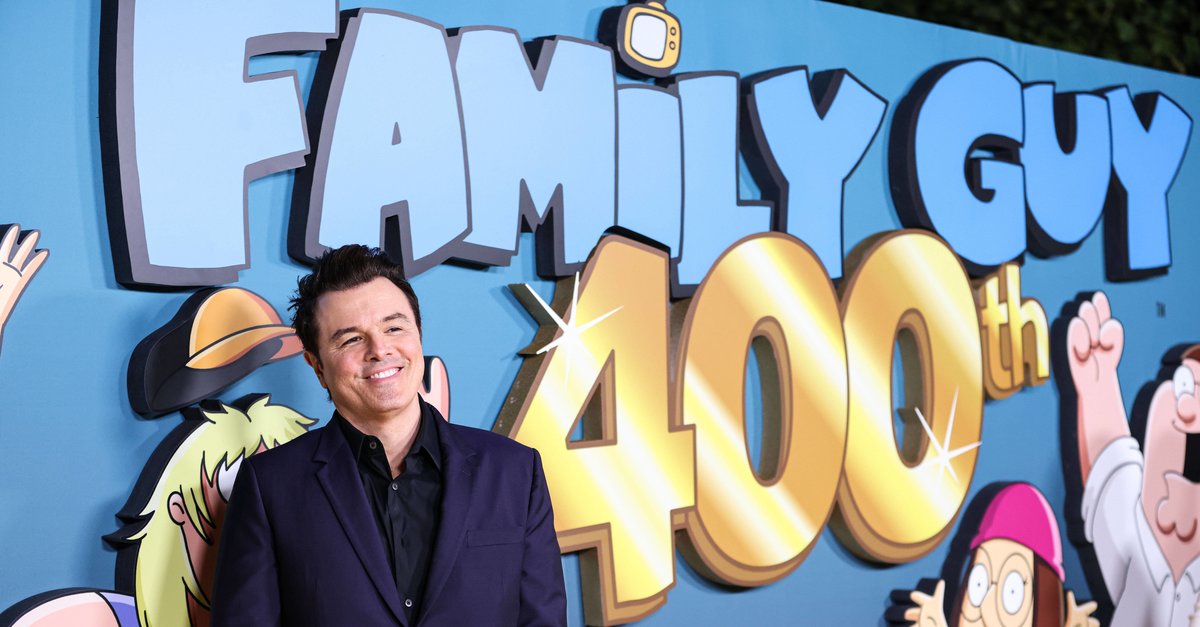This is how it works now via app & online
The 49-euro ticket for trips on local public transport in Germany is coming, but it is not yet clear when. Nevertheless, you can already pre-order the 49-euro ticket. The app for the Germany ticket is already available.
Also in the online shop of the railway company Transdev, the ticket can already be bought. If you get the ticket early, you can use it as soon as it is available and officially valid. In this way you can avoid possible waiting times and server problems when everyone else is rushing to get the Germany ticket and you are ready for the trip from the first day of validity.
Contents
Germany ticket app: pre-order a 49-euro ticket
Note: The Germany ticket app is not developed by Deutsche Bahn, but by HanseCom Public Transport. The company has already developed numerous apps for various transport companies. The customer base includes the BVG (Berlin), Ruhrbahn, Hochbahn, Mobiel, VBB (Berlin-Brandenburg transport association). You can download the corresponding app for Android and iOS here for free:
How to get the Germany ticket in the app
Here’s how you can get the 49-euro ticket now:
- After downloading the app you register with your email address. Do you already have one? “HandyTicket” accountyou can use it to log in.
- Then select a “contractual partner for the ticket“. This will be the official contract partner for your 49-euro ticket subscription. Ideally, you take the transport association that is active in your city.
- Read the terms and conditions and check the box if you agree.
- When registering again an email to confirm your details sent. Open the email and follow the link to register your address.
- Then it continues in the app. Enter your personal data here. Of course you should truthful information only make, after all, the ticket goes to the person with this information.
- Then you choose when your Germany ticket should be valid: 1.5., 1.6. or 1.7. The federal and state governments are aiming for a start on April 1st. As soon as this date is official, you will probably be able to buy the ticket in the app for this date as well.
- Enter your account details. The fee for the 49-euro ticket can only be paid via the app by SEPA direct debit, not via Paypal, credit card or other methods.
- Subscription is completed. The Germany ticket does not have to be bought month after month. Note, however, that you should quitif you don’t want to drive it for a month.
The termination of the Germany ticket can performed directly in the app will. You can use the profile symbol to manage your ticket, change personal data or the payment method and in the FAQ section rummage Some common questions about the Germany ticket are answered there. You can address general questions about the subscription and your billing to the transport association that you selected when registering in the Deutschland-Ticket app.
Pre-order the 49-euro ticket online
Alternatively, you can also subscribe in the online shop of the railway and bus company Transdev preorder. The ticket can already be purchased there with a start date from April 1st get booked. If the start is delayed, the start of your subscription will be postponed to the official first day for the Germany ticket.
Also here there is only direct debit as a payment method. You will receive the ticket in barcode format to the email address provided. You can print it out or save the code on your smartphone and show it at a check. The booked ticket can be viewed later in the login area at Transdev.
Don’t want to miss any more news about technology, games and pop culture? No current tests and guides? Then follow us
Facebook
or Twitter.