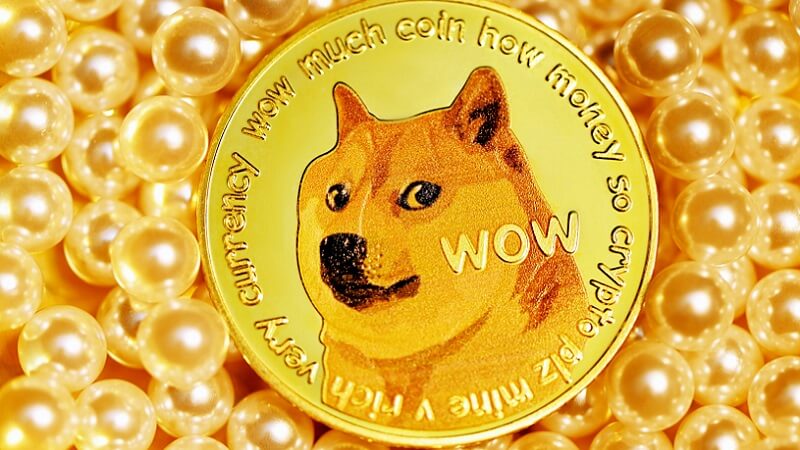This hidden Android function is a practical privacy protection
Google’s Android has a practical function on board that allows you to hand over your smartphone without the user being able to access your personal data, photos and more.
Android is full of useful functions that are hidden in the depths of the settings. The guest mode is undoubtedly one of them, because it allows you to hand your smartphone out of your hand without feeling uncomfortable if someone else needs it to make a phone call, do a short research on the Internet or search for an address in Google Maps. All relevant services and Google apps still work in this mode, but there is no access to your photos, data such as contacts, photos, emails and messages in Whatsapp or other messaging services. So you activate the function, which can be understood as a kind of incognito mode for the entire smartphone.
Contents
How to activate the guest mode on your Android smartphone
Guest mode has been around in Android for about seven years and was introduced in 2014 with Android 5.0 Lollipop. If you are still not familiar with it, it’s no wonder, as it is buried in the shallows of attitudes. In addition, it has unfortunately either been removed or renamed on the smartphones of a few. Above all, owners of a Galaxy smartphone have to be strong: Samsung has not integrated the feature into its One Ui. At Xiaomi the whole thing is called a “second profile”, which is hidden in the settings under “Special functions”.
So you can activate the Android guest mode. (Screenshots: t3n)
For most other smartphones, you should use the function under Settings > system > Extended > Multiple users Find.
Here all you have to do is toggle the controller and Add Guest choose. You can start with the stomach ache-free smartphone transfer. If you allow the borrower to make phone calls with the device, you have to specify this beforehand in the settings.
In line with this topic: 15 tips for more security on your smartphone
Android guest mode: Activation in quick settings

In Android guest mode, all system apps are available, just without any private data and access to the Play Store. (Screenshots: t3n)
The next time you hand over your smartphone, you can switch to guest mode directly in the quick settings. After swiping down the notification bar twice, you will now see a small profile icon to the left of the small gear that takes you to the system settings, which you have to tap to switch to guest mode.
If selected, there is even the option to enter guest mode from the lock screen. This way, you don’t even have to unlock the device before sharing.