These are the 3 big new features of Google Chrome
Chrome 95 makes the Material You theme available in the browser for Android. You can also activate the screenshots where you can scroll and tab groups have become a lot better on desktop. We discuss all the novelties.
1. Material You
Google’s new Material You theme for phones is mushrooming in various apps. With Chrome 95 it is the turn of the well-known browser on Android, Android Police knows that. Characteristic of Material You are the round shapes and the dynamic colors. The entire interface is given a different look based on the shades in the background of your smartphone.
We now see the Material You theme in Chrome, but only when you set the browser’s light theme. You can easily change the theme in Chrome’s settings to override the rules of the system-wide theme in Android.
2. Scrolling in screenshots
The scrolling screenshots are already part of Android 12 and they can also be used in Chrome 95 if you also have the latest version of Android on your phone. When you take a screenshot, you can click the Record more Press to take a long screenshot. You drag and drop the part you want to capture. In the steps below we explain how you can activate this in the stable version of Chrome for Android.
- In the address bar of your browser, type chrome://flags and confirm
- In the search bar of the flags page, type scroll capture
- Choose in the dropdown menu Enabled and press down Relaunch
- Take a screenshot and press Record more to scroll in the screenshot
- Tap on Save
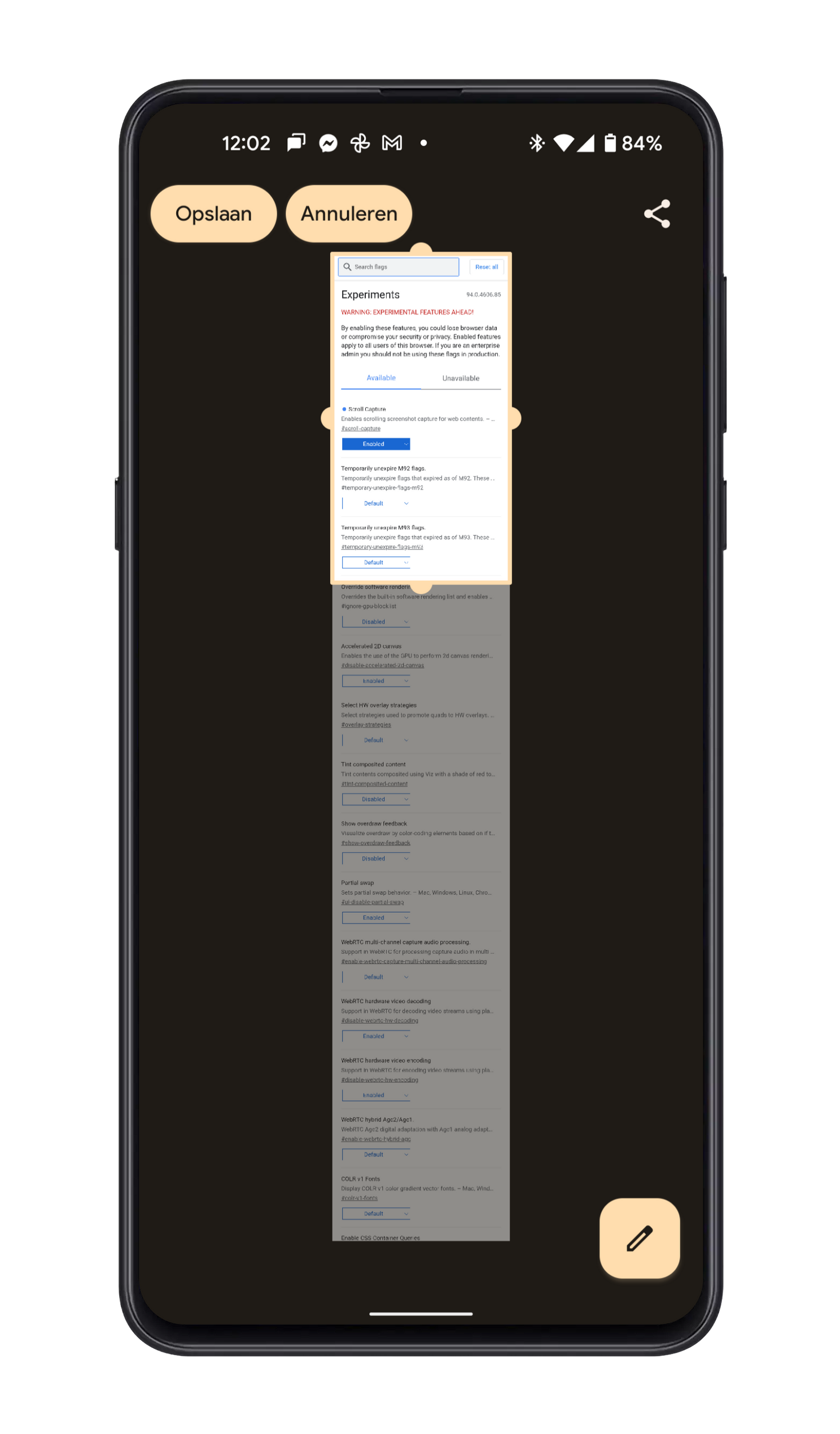
3. Save Tab Groups
You can group tabs on both your phone and the desktop version of Chrome. For desktop there is an important novelty, namely the possibility to save such a tab group. You create a tab group by right-clicking on the tab at the top and choosing Add tab to new group. Then you can drag tabs to the new group to add them. If you tap on the name of the group with the right mouse button you can now toggle the switch Save group choose to easily reopen the group later.
Even more new features are part of the new Chrome version. For example, webshops can use a new authentication method for payments. WebAuthn has the extension and you can use your fingerprint for authentication. It is important that websites build in support for the new system.
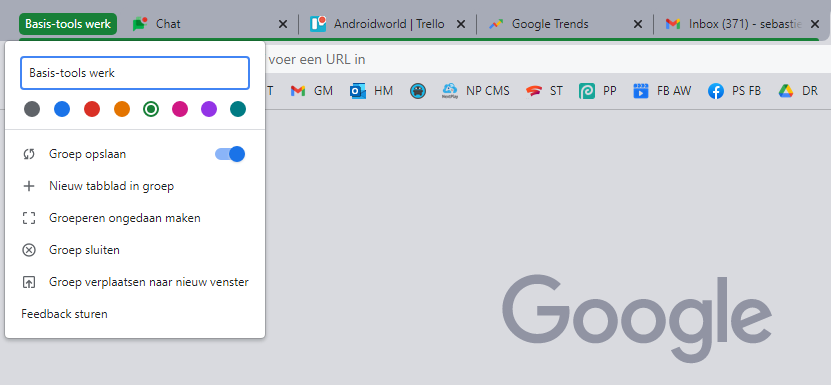
More novelties
Furthermore, the browser on desktop has a new eyedropper tool built in. You can choose colors that are used in web applications. Specific Web apps can also be used to open links in Chrome. You can prefer the web application instead of the place the url would normally lead to. An example is an online PDF that is opened in a web application of your choice. It is also important here that websites build in support for this feature.
Chrome 95 is now rolling out for Android and desktop. Google recently rolled out Chrome OS 94 for Chromebooks. In addition, three new widgets for Chrome Beta were also recently released. What do you think of the new Chrome features? Let us know in the comments at the bottom of this article.




