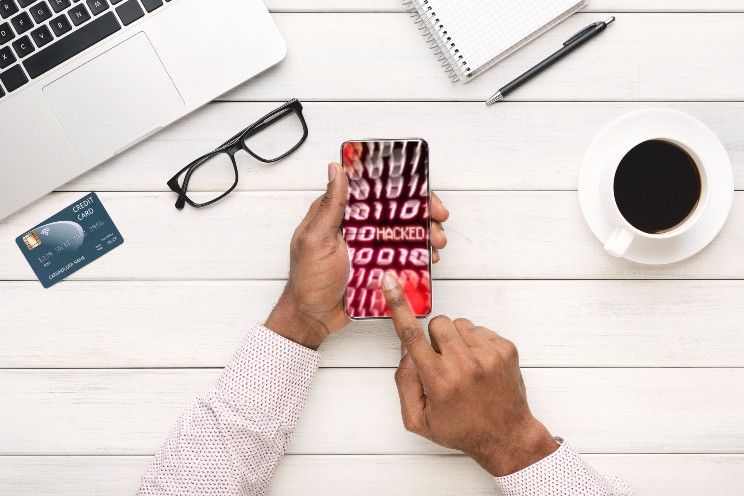these are all the new features in a row
After a longer break, it’s finally beta time again! Apple has released iOS 16 beta 4. iPhoned notifies you of everything new in Mail, Messages, on your lock screen, and more!
Read on after the ad.
Contents
Update: iOS 6 public beta 2 is also here
And a day later, Apple also released a second public beta of iOS 16. These contain a large part of the innovations of iOS 16 beta 4 that we have listed below. The most important is probably the edit function of Messages, which has now been aligned between all current versions.
iOS 16 beta 4
After waiting a little longer for a developer beta—perhaps due to the release of the public beta—Apple has now released iOS 16 beta 4. The final release in September is getting closer and closer. We also get a much more complete picture of the new iPhone operating system and new functions are added or existing functions changed. This is the iPhoned overview of all new or changed features in iOS 16 beta 4.
Lock screen: fine tuning and music player
Apple has put most of the love into iOS 16’s new lock screen. In beta 4 we see more improvements for that. For example, the interface for designing a home screen has been polished up a bit and there is also a new ‘Add widget’ button for the lock screen. That makes it clearer that you can now use widgets there.
The music player already received a major redesign in iOS 16, but now that design has been slightly changed. The font has become a bit thicker, and if you drag the volume slider, it will get bigger.
Revoke messages and emails
One of the biggest new features of iOS 16 is the ability to revoke or edit messages (in the Messages app). First you could undo sending a message for 15 minutes. This has now been shortened to 2 minutes. You can also change a message up to 5 times – and all previous versions remain visible to the recipient with an extra tap.
Withdrawing emails is now also a bit more flexible. Previously, you always had 20 seconds to undo the sending. Now you can choose your own period in ‘Settings>Mail’, up to a maximum of 30 seconds.

New wallpapers for CarPlay and Home, Continuity Camera with explanation
Apple has added new wallpapers to CarPlay and the Home app. These make it possible to make your car radio or control center for your smart home even more personal. So the wallpapers are completely in line with the overall motto of iOS 16: personalization!
Continuity Camera, the feature to use your iPhone as a webcam for your Mac, now has clearer explanations during setup. There is also a new button to start ‘Desk view’. Your iPhone’s ultra-wide-angle camera captures the area on your desk (in front of your Mac) with this feature – useful if you’re making tutorials on YouTube or the like.

Stay up to date with iOS 16
Do you want to be kept informed of all developments surrounding iOS 16? Then sign up for the iPhoned-newsletter. You get the most important Apple news and a lot of tips for free!