The OneDrive app on Android gets a bunch of new features
The giant Microsoft’s efforts to increase the popularity of its cloud storage OneDrive still going on. The company recently introduced what news users can look forward to. Some of the new features that OneDrive on Android gets we can already see it, for example, in Google Photos. Finally we will see significant improvementswhich will surely be appreciated by many of us.
The OneDrive app on Android gets new “groundbreaking” features
What’s new in OneDrive can undoubtedly be described as groundbreaking, at least by Microsoft. For example, such Google Photos already have these goodies some Friday.
The first major change is possibility to edit photos. Until now, it has not been possible to edit or cut them in any way. However, update to OneDrive pro Android a OneDrive Web, in addition to the already mentioned trimming, will also bring the ability to rotate, flip, or change the brightness, exposure, contrast, saturation, or shadows. Photo editing will be available in the next update for slides in JPEG and PNG format, which are some of the most common formats.

However, Microsoft will add other useful features to One Drive. Uploaded photos will be sorted by componentsin which they are in the phone. Related to this is another useful feature that was missing in the application and that is sorting photos by months and years. Both of these features should be available for Android over the next two months.
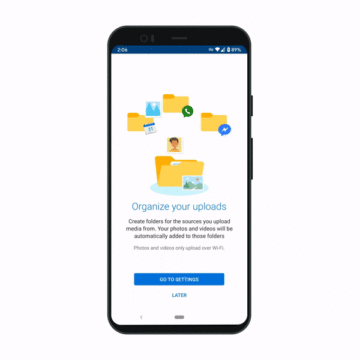
Cloud storage users from the software giant’s workshop will also see options display media only from selected folders. This feature will be available for OneDrive on both Android and OneDrive Web.
The latest news is the display of photos and videos directly from the OneDrive application on TV via Google Chromecast. Just connect your phone to your Chromecast TV and launch the OneDrive app, then click the transfer icon next to the photo.
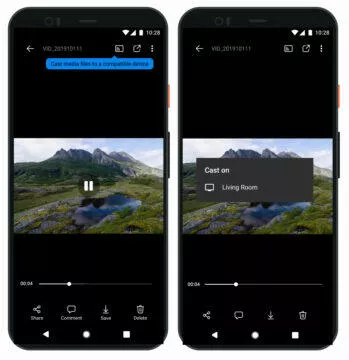
Which storage do you use to back up your photos?
Zdroj: Microsoft





