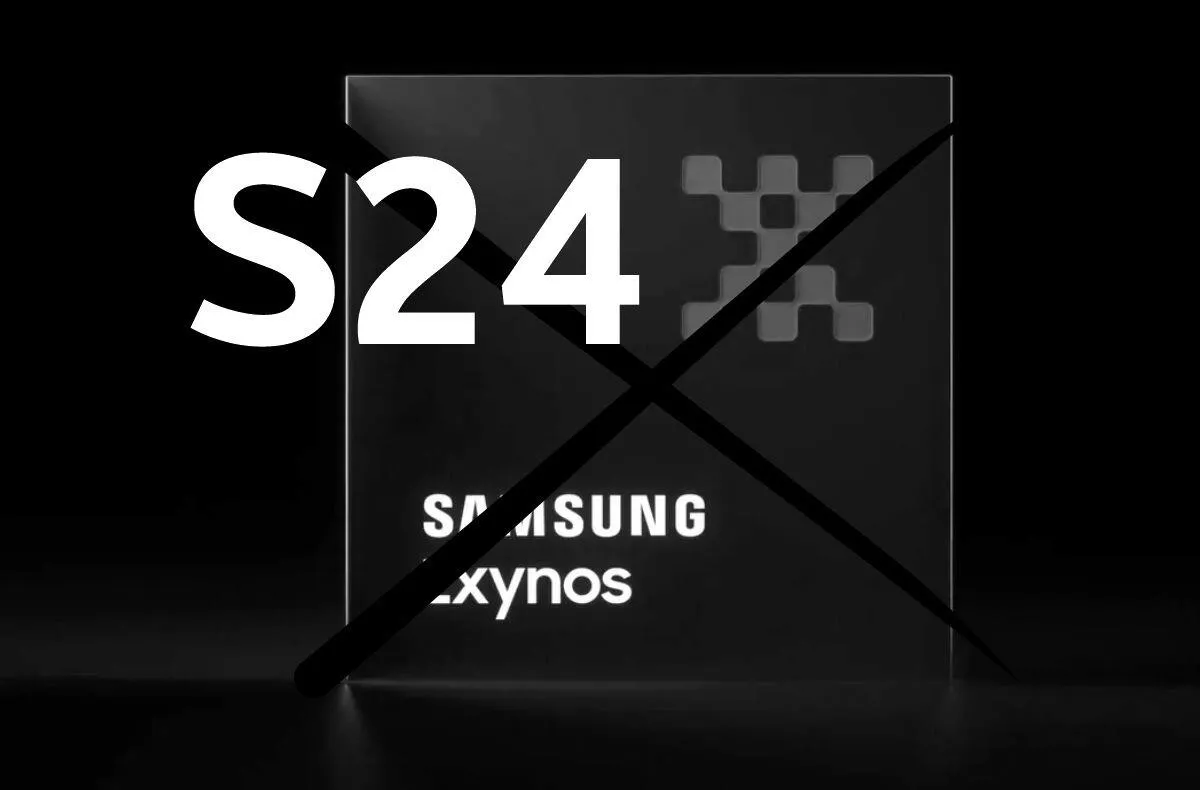The new WSATools feature backs up applications to Windows 11
The WSATools application brought the ability to download APK files to the Windows 11 operating system without any effort. The development of the application has undergone many changes that have allowed it to be adapted purely for the latest version of Windows. The Android Community web portal has published information about new conveniences for WSATools.
How does the new feature for WSATools work?
This fan-created app has been available on the Microsoft Store since last month. A novelty for its users is the possibility of backing up installed applications. The purpose of this feature is to improve the quality of use and recovery of applications in case they need to be reinstalled.
You don’t have to worry about restoring applications, as all recorded data is backed up automatically. This backup is definitely important for those who have been using Android applications for a long time and need to have their data always available. The total storage for all backups is located on a virtual disk where the entire Windows for Android subsystem is stored.
WSATools developer Simone Franco has released on Twitter screenshot showing the new version of WSATools 0.2.0 also with data backup. Another great addition is the installation and activation of the debug bridge for the Windows subsystem for Android.
WSATools Backups! I’ve been testing this for a while and it’s the new WSATools 0.2.0 tool.
Backup your WSA android apps and data easily, so if your subsystem breaks or you just need to reinstall them, it will be this easy! pic.twitter.com/zY9YXhKi2b
– Simone Franco (@Simizfo) January 2, 2022
This subsystem allows Android applications to run smoothly on Windows devices. As mentioned, WSATools is available on the Microsoft Store. However, it should be added that individual files and applications can only be downloaded if you are involved in Windows Insider.