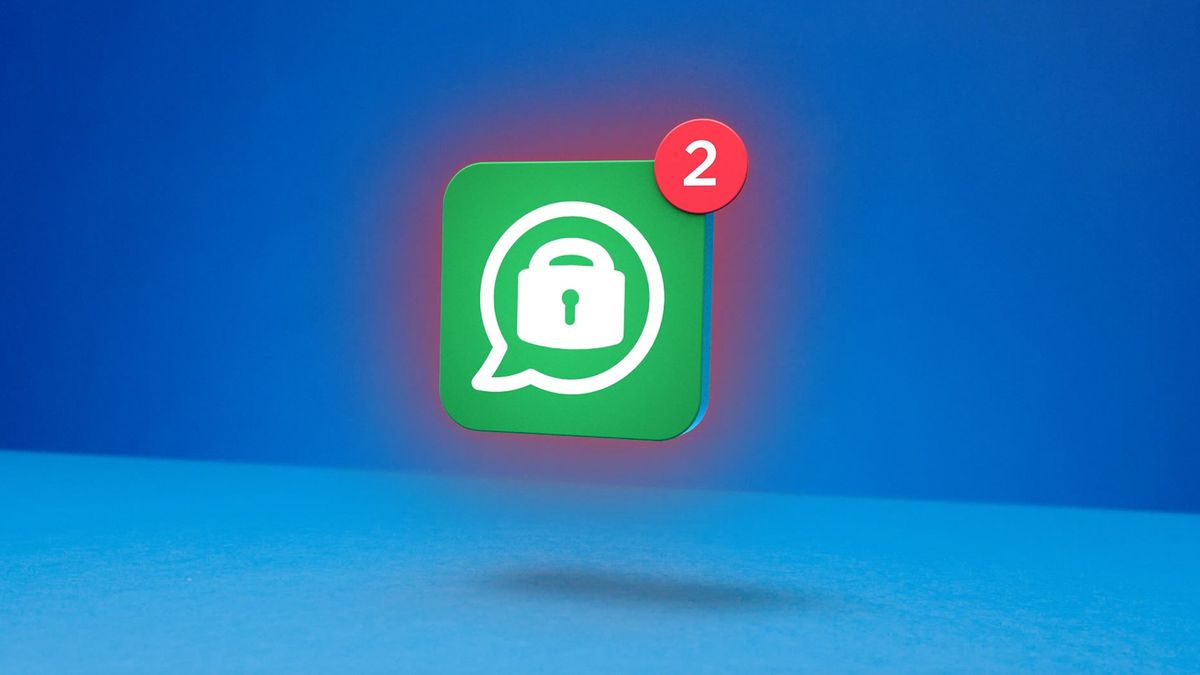Protect your WhatsApp account with two-step verification, set it up now
WhatsApp is a very popular app and that also attracts criminals. These criminals abuse WhatsApp in all sorts of ways and taking over your account is one of the worst of them. So it’s high time to provide extra security for the app, and that is possible, among other things, with two-step verification.
Contents
Protection against WhatsApp account takeover
The Fraud Helpdesk has launched a campaign to encourage people to use WhatsApp’s two-step verification. With two-step verification, you can protect your WhatsApp account from being taken over by malicious parties. Unfortunately, this is necessary because scammers still try to gain access to WhatsApp accounts of others with an excuse. They can then scam other people on behalf of these users. The campaign is supported by Meta, owner of WhatsApp.
How can a criminal take over your WhatsApp account?
Anyone who is aware of someone’s telephone number and who has a verification code associated with that number can easily take over the account. All they need to do is download WhatsApp on their own phone and enter the phone number and verification code.
Criminals obtain this verification code with an excuse, for example by pretending to be a buyer at a trading place who accidentally had the code sent to the wrong number. It is also possible to obtain the code via the voicemail of the WhatsApp user’s telephone, if it is not sufficiently secured.
The hacked account is then used, among other things, to approach acquaintances or family for acute financial help. The main danger lies in the fact that people who are approached in this way are not suspicious, because they receive messages from the account of a family member or acquaintance.
The Fraud Helpdesk received about 150 reports of hacked WhatsApp accounts this year.
How do I know if my WhatsApp account has been taken over?
If you no longer have access to your WhatsApp account and others do receive messages on your behalf, your account has been taken over.
How do I prevent my WhatsApp account from being hacked?
To secure your WhatsApp account against hackers, fraudsters and other criminals, set up two-step verification. The terms ‘two-step verification’, such as ‘two-step authentication’, ‘two-factor authentication’, and ‘login verification’ mean the same thing and they all mean the same thing: an extra layer of protection is added when logging into a service. Hackers will then no longer need your phone number and verification code to gain access to your account. WhatsApp uses a PIN code as an extra layer of protection and this is how you turn it on in the app:
- Open WhatsApp and go to the Settings (three dots at the top right)
- Tap on Account and then on Two-step verification
- Tap on Switch
My WhatsApp account has been hacked. What should I do?
Has your account been taken over? Then you need to take the following steps:
1. Delete WhatsApp
Then remove WhatsApp directly from your phone and install the app again. You can get your account back by logging into WhatsApp and verifying it with the 6-digit code that will be sent via SMS. Once you have entered this SMS code, the person using your account will be logged out automatically.
You may be asked to provide a two-step verification code. If you don’t have this code because you didn’t already enable it yourself, the person using your account may have enabled this two-step verification. In that case you have to wait 7 days to be able to log in.
Even if you can’t log in yourself because of that verification code, the other person is logged out of your account as soon as you have entered the 6-digit SMS code. Never pass this SMS code on to anyone else!
2. Log out of all computers
It is also advisable to log out of all computers via your phone. The criminals may still be able to read via WhatsApp Web. To do this, go to the 3 dots at the top right of the WhatsApp conversation list and click. Choose WhatsApp Web in the menu. Scroll down and click Sign out on all devices.
- Open WhatsApp and go to the Settings (three dots at the top right)
- Tap on Paired Devices
- Tap the devices you are logged in to and choose Log out
Extra security
Now you have enabled two-step verification. Setting it up is therefore not much work, but when the function is enabled, logging in takes a little more effort. Nevertheless, it’s definitely worth it if you don’t want your accounts to fall into the hands of others.
WhatsApp also has fingerprint lock that allows you to protect the messenger against unauthorized use. You can easily set this lock. With these 8 tips we explain how you can further secure your WhatsApp account.
WhatsApp Messenger
WhatsApp is the incredibly popular chat service that is available for Android, but also for other platforms such as iOS. With this app you can message..
More info
![]()