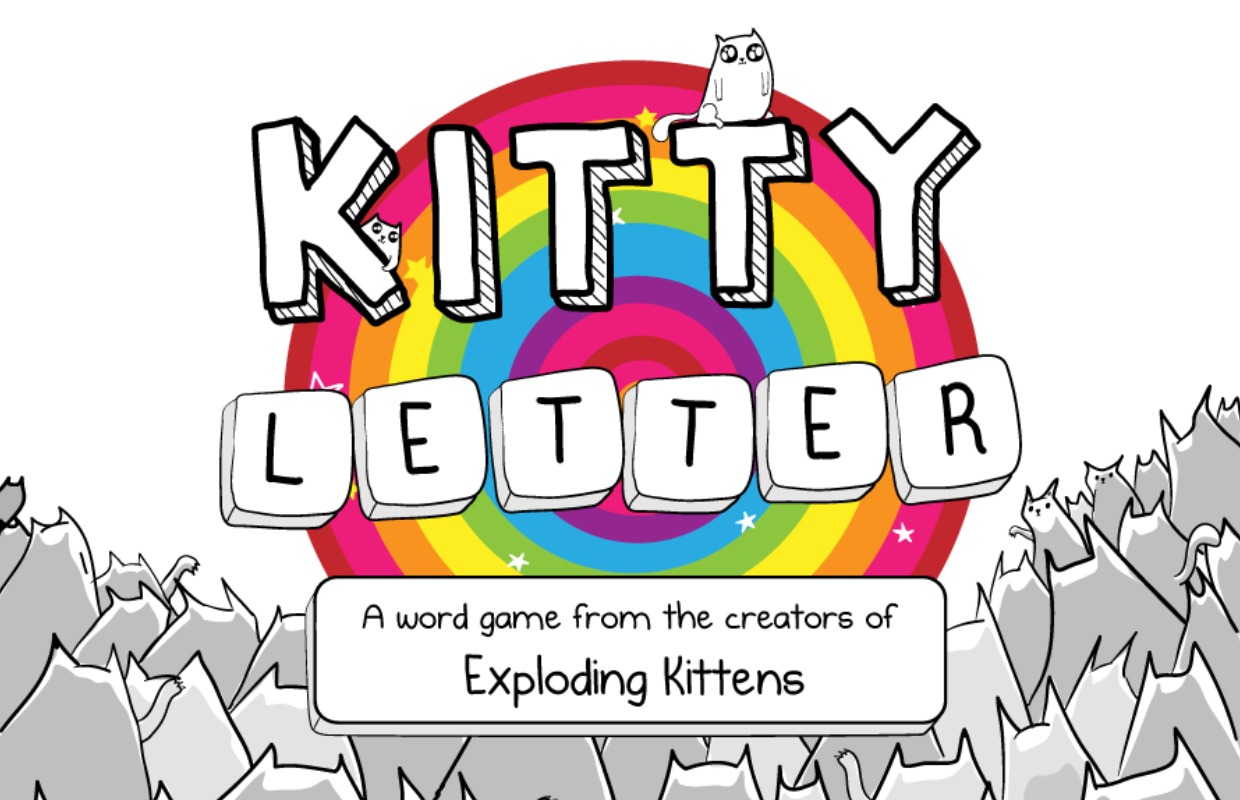The 4 best iPhone apps in the App Store from week 6
The new week is just around the corner, but before then we look back on the last seven days. The editors of iPhoned has listed the best iOS apps, games, and updates from last week.
Read on after the ad.
Contents
The best iPhone apps from last week
Every week, the Apple App Store works overtime. New apps, updates for existing applications and games are constantly appearing. You probably won’t notice this, because most of the programs are not worth downloading. iPhoned therefore separates the wheat from the chaff every Sunday. These are the best iOS apps, updates, and games from the past week.
1. Kitty Letter
Matthew Inman, creator of the iconic game Exploding Kittens, is back with a new gem. Kitty Letter can best be described as a combination of the classic word game Scrabble with Clash Royale, the popular strategy game. You are busy collecting as many cats as possible together.
You need as many furry friends as possible to fend off attacks from the opponent or to set up your own offensives. At the bottom of the screen you see letters with which you have to make words. The longer the word, the bigger your cat army.
Kitty Letter
Exploding Kittens
2. Knightin +
Are you a fan of the classic Zelda games? Then you should give Knightin + a try. This new game is clearly inspired by Zelda and has the same kind of gameplay and retro design. You take on the role of Sir Lootalot, an adventurer who makes his way through all kinds of caves and dungeons.
In the meantime you defeat enemies, you have to be smart with the environment and you keep collecting better stuff. Every now and then you have to solve puzzles and a final boss is waiting for you at the end of each dungeon. All of this is provided with old 8-bit music and an entertaining story that you should not take seriously.

Knightin ‘+
Crescent Moon Games
3. PastePal
PastePal is an incredibly powerful clipboard manager. The app keeps track of what you have copied and synchronizes it between your iPhone, iPad and Mac. This way you can copy something on your Mac (Book) and then use it directly on your iPhone. PastePal also maintains an archive, so you can also find previously copied things.

Extra handy is that you can place the app on macOS in a flexible window. With this option you can, as it were, make a kind of reminder. The app automatically recognizes what type of content you are copying, such as text, emoji, PDF files and more. You can also label things so that you can easily find them. PastePal is not cheap: the app costs ten euros.

PastePal – Clipboard Manager
Khoa Pham
4. Workout Plan Bot
It looks like we still have to play sports at home for a while. Those looking for new exercises to perform in the living room have been able to contact Workout Plan Bot since last week. This app has more than 100 types of exercises that you can do at home.
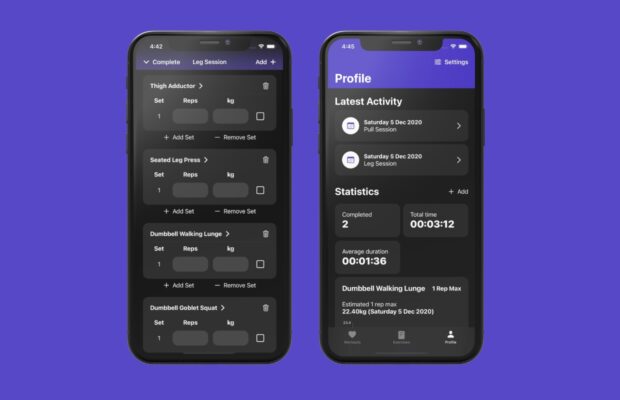
With the free version you can create up to three routines, for example a program for your lower body, upper body and one for endurance. The app works in tandem with Apple’s health features, and when you’re done with the app, you can export all your saved exercises in the accessible JSON format.

Workout Plan Bot – Workout Log
Adam Bulmer