Telegram Tip: This is how you create your own background for chats
Chat app Telegram gives you a lot of freedom in setting or creating a beautiful background for conversations. Androidworld explains how to set this wallpaper in Telegram.
Set Telegram wallpapers
The popular Telegram chat app can be customized in many ways to make it completely your own. For example, you can provide the app with a different color theme, but also give the chats a different background. To set a different background for a chat in Telegram, complete the following steps:
- Open the settings via the side menu with the three dashes
- Tap on Settings
- Tap on Chat settings
- Tap on Change chat background
There are three options to choose from. First, there is a solid color background. That way you keep it nice and quiet. As a second option, there is Telegram’s extensive collection of wallpapers itself. This is probably something for you if you like beautiful pictures. Finally, there is the option to choose a photo from your own gallery as the background. Here you can choose, for example, a photo of your children or a snapshot of your holiday.
Are you going for a photo from your own gallery? Then you can crop this photo, add drawings, stickers and text to it and improve the lighting.

With the solid backgrounds you can add movement and a pattern. You can also provide the Telegram backgrounds with movement and blur them. When you’re done with the wallpaper, tap ‘Set wallpaper’.
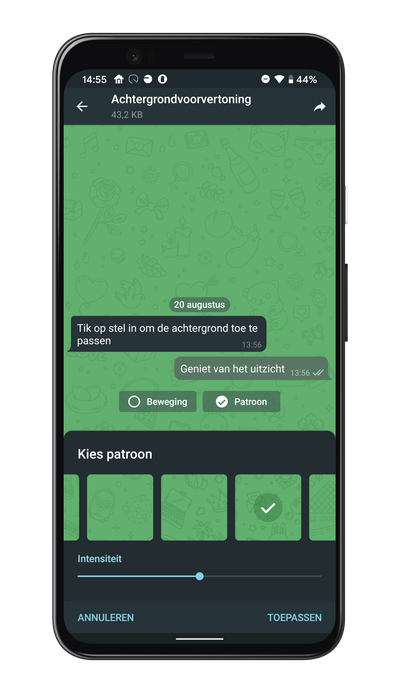
Now that you know how to set a wallpaper in Telegram, you can also get started with secret chats, a fun profile video, and the handy folders in the chat app.
Download Telegram
Not using Telegram for Android yet? Then you can install the chat app on your phone via the button below. You can install Telegram for desktop via this site. Would you rather use the beta version on your desktop? Then you can download it here.

Telegram
Telegram is a cloud-based chat app for mobile and desktop with a focus on security and speed. All messages are encrypted from start to finish.
More info
![]()
Original publish date: August 20, 2020 / Updated and republished: February 17, 2021



