Surfshark test & review: the pluses and minuses of the VPN that stands out
Our opinion on Surfshark:
8.5 / 10
Surfshark achieves the feat of offering one of the cheapest VPNs while being one of the services of this type with the most additional features. Easy to learn, but as effective on a computer as on a mobile, Surfshark is a safe bet in the small world of VPNs.
► The advantages of Surfshark 😀
1 / One of the cheapest and most generous
Surfshark is cheaper than most of its competition while still offering the same features (and sometimes even more). While a 2-year commitment costs € 2.05 per month at Surfshark, this amounts for example to € 3.30 for NordVPN… Only CyberGhost does better with currently a promo of € 2 per month. Note that with Surfshark you have thirty days to retract and get a refund and that the number of devices you can connect is unlimited.

2 / Fast with a large choice of countries
Surfshark offers a whopping 1,700 servers in 63 countries. A great performance, especially as the speed of service is there. Indeed, going through a VPN is not trivial on an Internet connection since the encryption / decryption phases take a little time just like going through a distant server. Once you log into Surfshark, you won’t notice anything unusual – a feat. Ideal for telecommuting.
3 / Simple and trustworthy
Whether on a PC, Mac or mobile, Surfshark is very easy to use: just press a button to get the fastest server or choose your country of virtual domiciliation. That’s all. And to prove to its customers and the world that their product is the best, Surfshark commissioned an external audit from Cure53, a German company specializing in computer security. No record of your connections is kept as required by the specific laws of the British Virgin Islands.
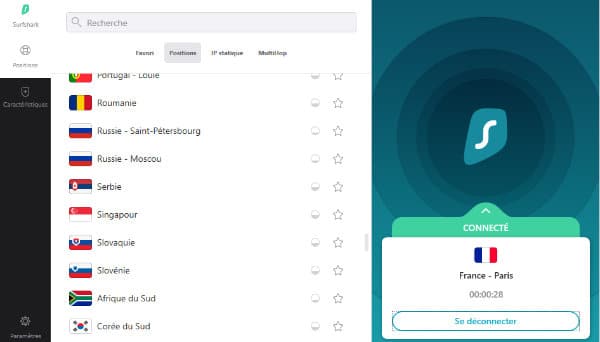
4 / Malware and antiphishing protection
CleanWeb is a feature that protects you against intrusion attempts, certain types of malware, and phishing attempts. So you can connect securely from anywhere. HardLock is an option that will monitor that your email address is not hacked. You just have to activate it in the settings and it is of course included in the price.
5 / Advanced features
Surshark does not lack advanced features. Between the servers with static IP, the double-VPN (MultiHop), the browser in super-incognito mode (and anti-ads), the whitelist, the protection of connected objects and the spoof of the GPS position, there is something make. This last option, exclusive to Surfshark, allows you to match your IP with your GPS position for 100% anonymity on mobile.
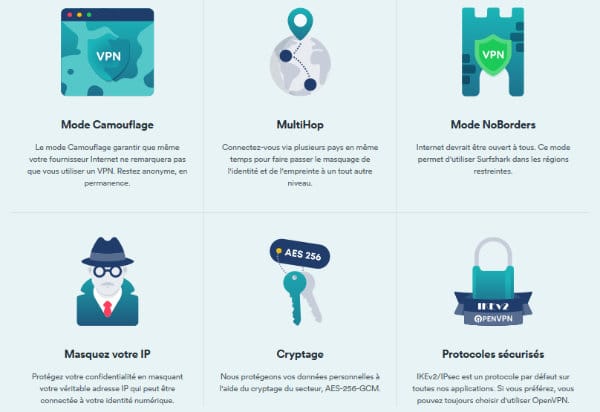
Read also: ProtonVPN: the shielded and ultra-fast Swiss VPN
► The less of Surfshark 🤨
1 / A slightly weak ping
The “ping” is data in milliseconds which corresponds to the response time from one server to another. This is a data that does not really matter for standard use since it takes a back seat behind upload / download data, but which is central for a category of users: gamers. Between a ping of 18 and a ping of 50, demanding players will immediately see the difference: sometimes it is a matter of life and death. After that, you can always take the games beyond the VPN for peace of mind …
2 / No Spanish Netflix
This is undoubtedly a detail, but Surfshark does not offer the Spanish or Australian Netflix catalog. Certainly it offers more countries than the others (United States, France, United Kingdom, Canada, Germany, Japan, Netherlands, Italy, India, Turkey, Brazil, Singapore and Norway), but it forgets a language spoken by half a billion people and by more than 20 countries. Well, we don’t hide from you that we looked for a long time for this “bad point” …



