Smartphone monitoring: how to install eyeZy?
To monitor the smartphone of your child or a person over whom you have authority (any other use is illegal in France), you must install a specific application with extended rights on the device: messages, multimedia content (photos and videos ), GPS location, contacts, history of web pages visited or apps installed. This type of app also allows you to monitor everything that is typed on the virtual keyboard: Internet search, messages, calendar, etc.

Contents
A powerful, complete and discreet application
The eyeZy Solution is one of those powerful applications, but to take advantage of it you will have to install it deep inside the device to go completely unnoticed. This requires following eyeZy’s instructions to the letter, but to reassure you, we’ve done the steps on a test device. You will be able to see that there is nothing very complicated. All you need is fifteen minutes with the unlocked device in hand…
What is the price of eyeZy?
eyeZy is a paid service that offers decreasing rates: if the price of €39.99/month is very high, it drops to €8.99/month if you commit to one year, which is not stupid at all since you will not be supervising your child for a short time. There is also an intermediate offer at €23.99 for a quarter, which may be sufficient. There is no restricted functionality: all options are available for all formulas.
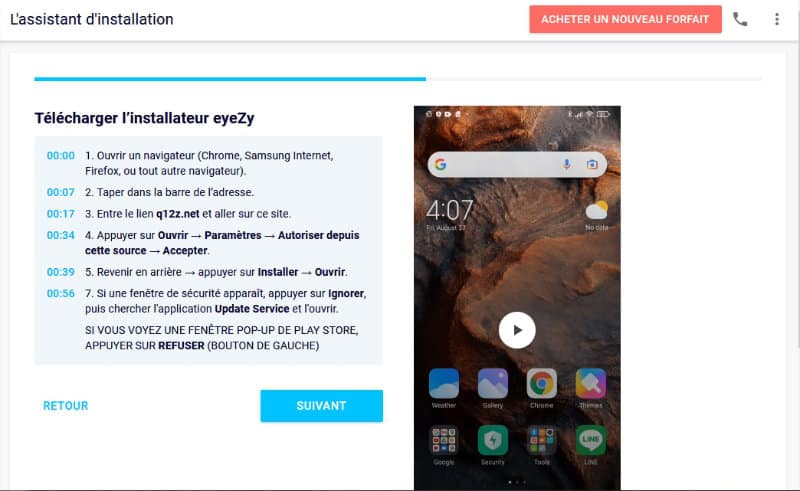
eyeZy setup and features
1/ First steps…
To set up eyeZy, you will be more comfortable on a computer, but you can do it from your own smartphone. Go to eyeZy’s website and click on Try now. Enter your email address, choose your language, the device to monitor (Android or iOS) and then your plan. At first you will just have to enter the brand and model of the smartphone, but if it is not there, choose Others. With the mobile you want to monitor in hand, you will have to follow the instructions displayed on the screen to the letter.

2/ Install eyeZy
The goal is to install eyeZy and integrate it into the mobile without it being considered a virus and to make it as discreet as possible: you will have to deactivate Play Protect, download the eyeZy installer, erase browsing data, install the APK, allow tracking, enable captures, give the different permissions and make sure to prevent battery optimization on this app (to prevent the system from forcibly cutting it). This is the longest stage (allow 10 minutes taking your time), but everything is well explained in French. At the end, you just have to enter your customer code and you’re done!
The eyeZy app is now hidden on the device. It is present, but it is called Update service with a standard icon in the shape of a small green robot. Once installed, you won’t have to go back to it. The smartphone can be returned to the child or returned to their room. Everything is now happening on your side on your “parent” interface. It is possible to track the location of the mobile with the possibility of “geofencing”: determine a perimeter from which the child cannot leave or enter without you being alerted. Receive a notification if he is not at school at the time he should be, for example.
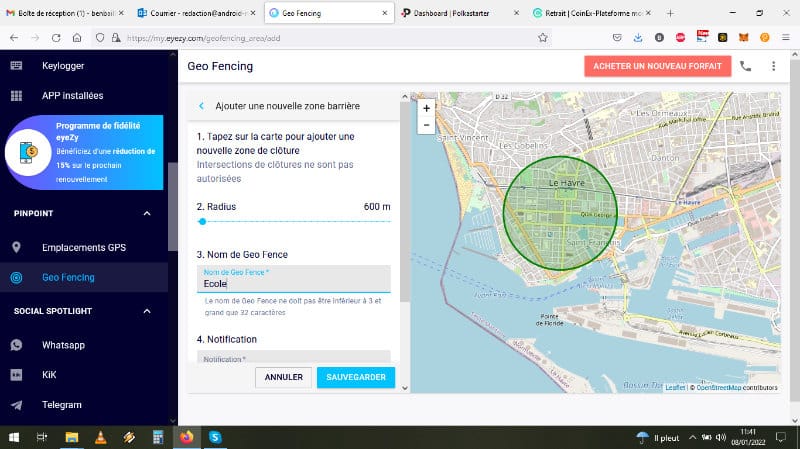
4/ A spy in the pocket
eyeZy also allows you to see messages remotely: SMS, but also instant messaging like Snapchat, Messenger, Skype, Instagram, Telegram, Tinder, Viber and of course WhatsApp! The email your child uses is not in the list or you would like to check the emails? eyeZy also contains a keylogger that records all keystrokes!
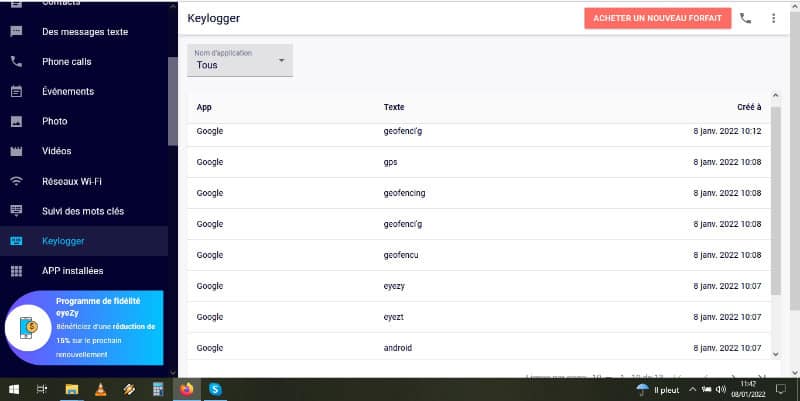
5/ An eye on the contents of the phone, photos included!
But that’s not all since eyeZy gives access to all the information contained in the device: the
contacts, calendar, dates of calls and corresponding numbers, a keyword tracker (be notified when such and such a word is typed), Internet searches, list of installed applications, WiFi networks to which the device s is connected and even the Gallery! This means that you can remotely view the photos and videos taken by your child.



