Sharing files in Google Meet just got easier
Google has two improvements for Meet ready. These improvements make it easier to share files in Meet with participants.
Contents
As soon as you show a presentation in Google Meet to your colleagues, a share button appears at the bottom of the screen. Click that and you can immediately share the presentation with everyone in the video meeting. You can also immediately share the presentation with all Google Calendar guests. All participants and guests receive a notification that a file has been shared with them.
In addition, the file can also be opened via a link in the chat window in Google Meet.
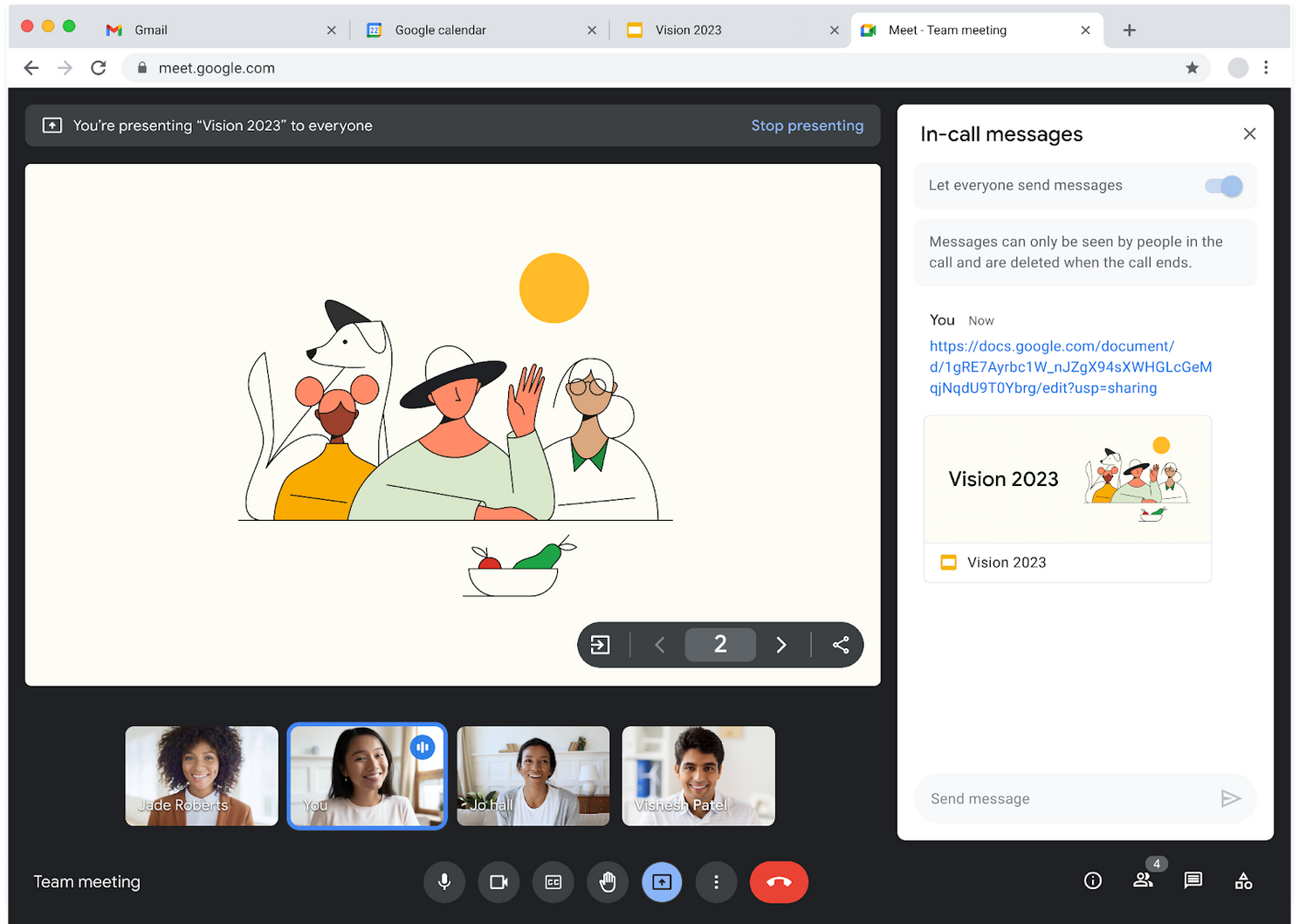
Determining the access rights for a file is now also a lot easier in Google Meet. If you paste a Google Drive file into the chat window in Google Meet, a popup will immediately appear. In this screen you can immediately indicate who will have access to the file. You can also choose to immediately add the file to the calendar appointment. Participants and guests can then easily access it via the appointment in their agenda.
Related articles
Who is this for and when?
Do you use Meet often? Then these options will certainly come in handy. You no longer have to assign rights via another window, you can do this directly from the Meet. That saves another interruption. Participants can also easily find the files afterwards.
Google is now rolling out the changes gradually. They will be available for a larger group from February 14. Anyone with a Google Workspace, legacy G Suite, personal, and business accounts can use it.
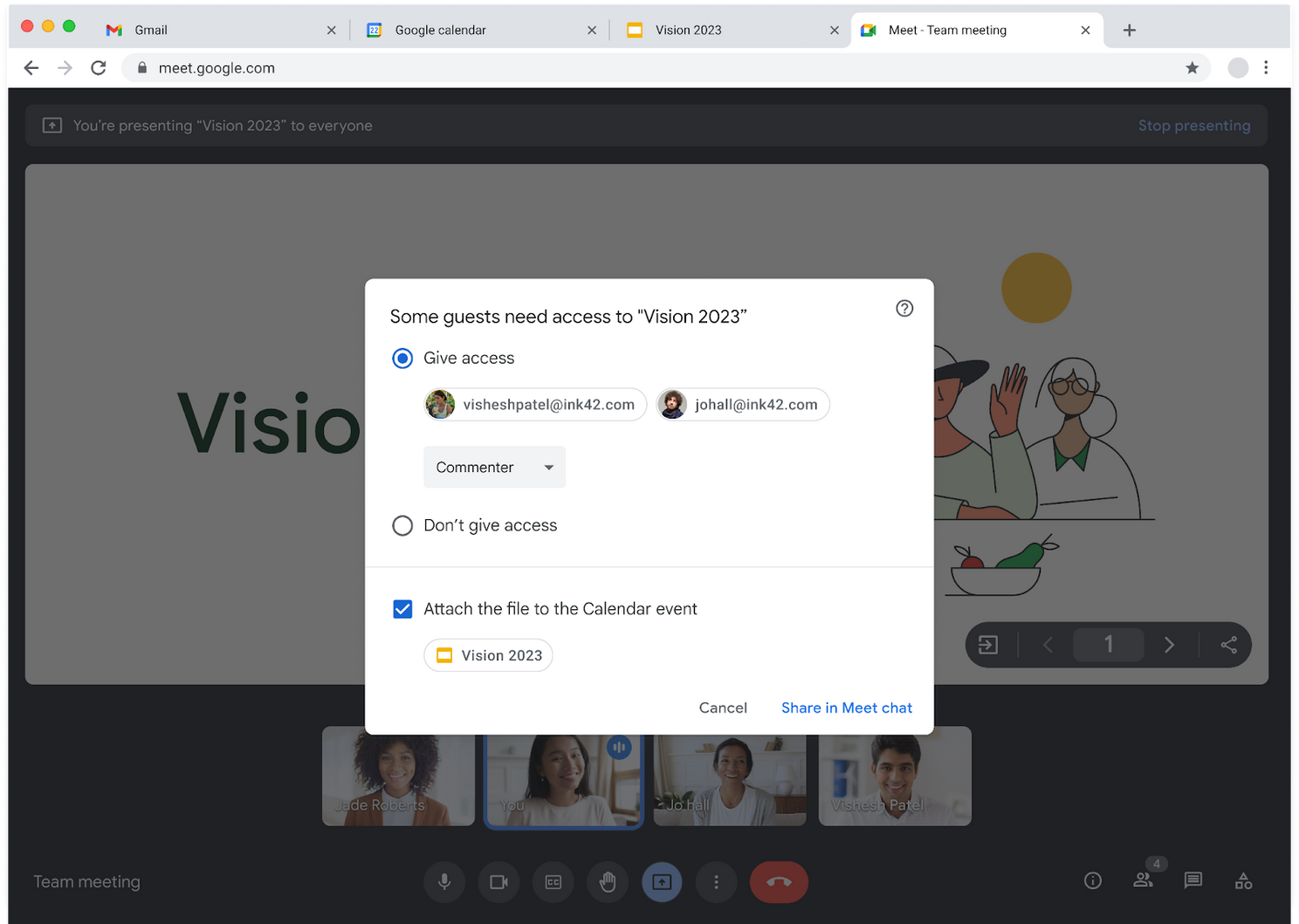

Google Meet
Google Meet
Google Meet is a video conferencing tool and anyone with a Google account can use it. You can have an online meeting with up to 100 d..


