Samsung smartphones suffer from audio problem on Gboard
Samsung smartphones are having trouble using Gboard, Google’s virtual keyboard app. Gboard continues to monitor the volume level of the system on Samsung devices, and not of the app itself. Many users of Samsung devices report the problem, but Google and Samsung have not yet come up with a solution.
Contents
gboard
Gboard is the official virtual keyboard app from Google. The keyboard can be found in the Google Play Store and is available for everyone to download. It is also one of the most used virtual keyboards and this is partly due to the useful functions that the virtual keyboard entails. It has fast gestures, Google Translate support, a good ‘one-handed mode’, handwriting recognition and the keyboard also offers predictions, gifs, emojis and a special search button. In the articles below you will find some of our tips and tricks for Gboard.
Gboard: The Google Keyboard
Gboard is Google’s official keyboard that was previously only available for Nexus devices. From June 2013 it can be found in the Play Store and k ..
More info
![]()
Problems with the volume
Samsung smartphones come standard with the internal Samsung Keyboard app. However, many people choose to install Gboard because of the many features described above. However, according to Sammobile, there are now many complaints from people using Gboard on a Samsung device. According to them, changing the volume of the keys does not work the way it should. Gboard takes over the system volume, while it should follow its own settings. Many Samsung smartphone owners can now no longer adjust the sound of the keystroke independently of the system settings. According to Sammobile, these problems are only found on Galaxy devices, and the problem hardly occurs with other brands.
-Text continues below the image-
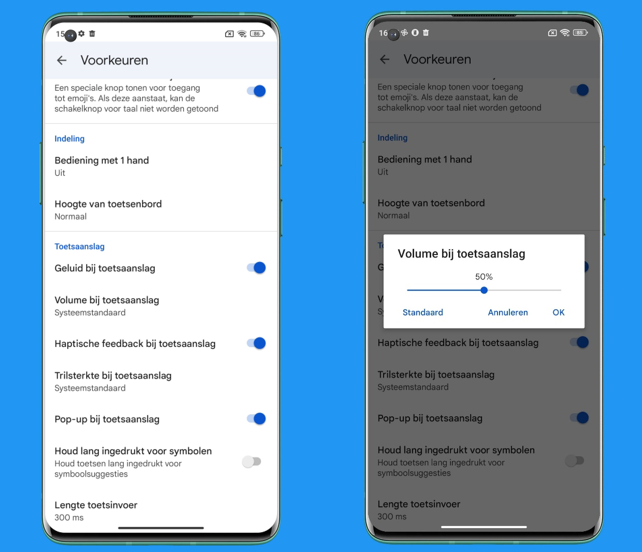
Will there be a solution?
For example, because Gboard takes over the system volume, you cannot ensure that there are different volume levels between, for example, the videos you want to play and the keyboard. It can also cause irritation to people who put their smartphone on silent, but want to be able to hear the keystroke.
Samsung and Google have not yet confirmed the problem, and it is not yet known if and when the problem will be solved. It will probably be fixed in a new update.
Are you experiencing problems with Gboard on your Samsung device? Let us know in the comments below this article.



