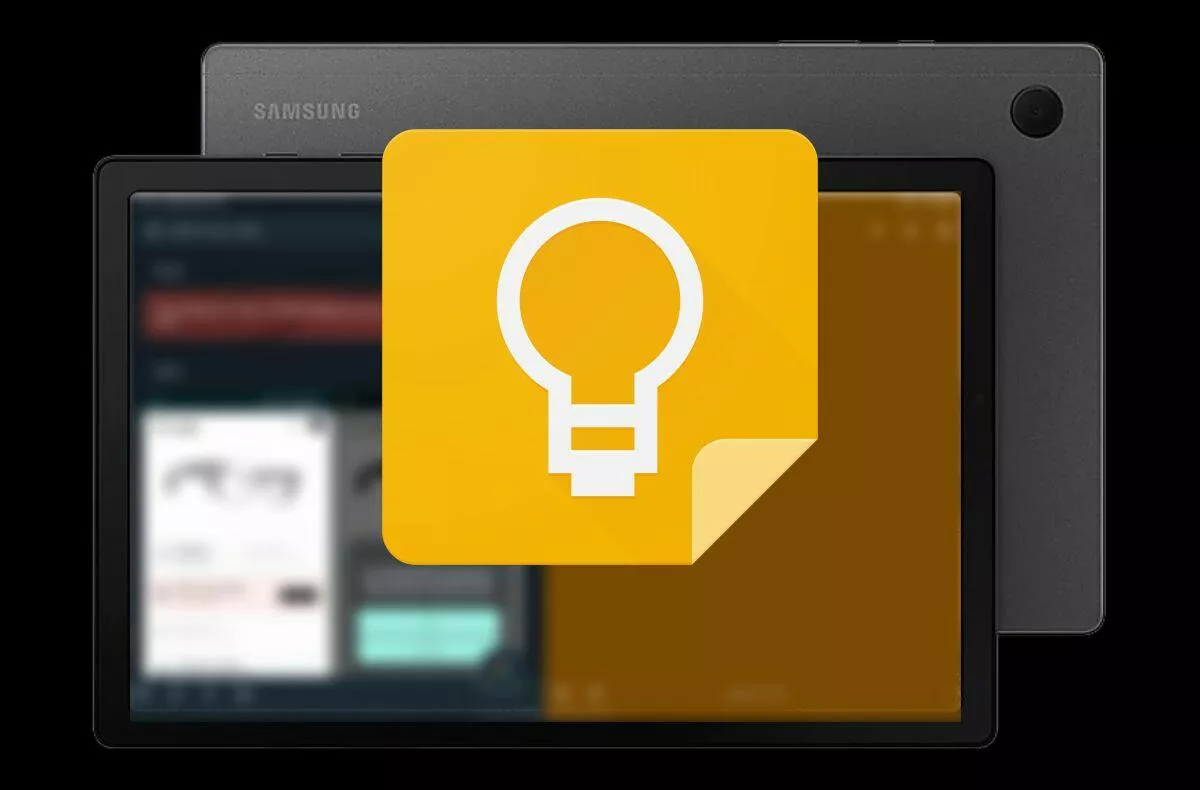Samsung Health: When you want to have your health and sports activities completely under control
With the advent of smart watches, manufacturers are also working on applications that communicate with them. One of them is Samsung Health, which is not only one of the most popular, but also the most sophisticated. In this article, we will explain how it works and what options it offers.
The application is pre-installed on every new Samsung smartphone. If you have just bought a new watch, such as the Samsung Galaxy Watch4, you don’t have to download anything. Everything is ready for the first connection.
Contents
- 1 First run
- 2 Samsung account as a basis
- 3 The application works without a watch, but you will not get the most out of it
- 4 Practical overview of functions
- 5 Stepping is important
- 6 You should be interested in daily activities
- 7 Sleep well?
- 8 For activities also automatically
- 9 Complete overview
- 10 Keep your health under control
- 11 Achieve your goals with friends and family
- 12 Personal records
- 13 Summarized and underlined
First run
Samsung devices communicate well with each other. The first time you turn on the watch, a message will pop up on your smartphone informing you that you can pair it. It couldn’t be easier.
However, this does not mean that you cannot use the application or watch with another brand’s smartphone. You can. The application is in the Google Play store and you can download it for free.
Samsung account as a basis
We also recommend logging in to your Samsung account when you first launch it. If you don’t have it, be sure to create one. There are many benefits to this, but the biggest one is that your data will be synced across all the devices you’ve signed in to.

If you exchange your phone for a new one, all you have to do is log in to your Samsung account and you have all your data transferred automatically. Whether it’s steps, sleep, the history of sports activities and the like.
The application works without a watch, but you will not get the most out of it
It is not necessary to own a watch and have it paired with it for the application to work properly. Samsung Health can also operate independently. Although you will lose some useful features, such as heart rate measurement or sports activities, such step counting will still work. In this case, the data from the watch will not be used, but the application can also record steps using a smartphone.
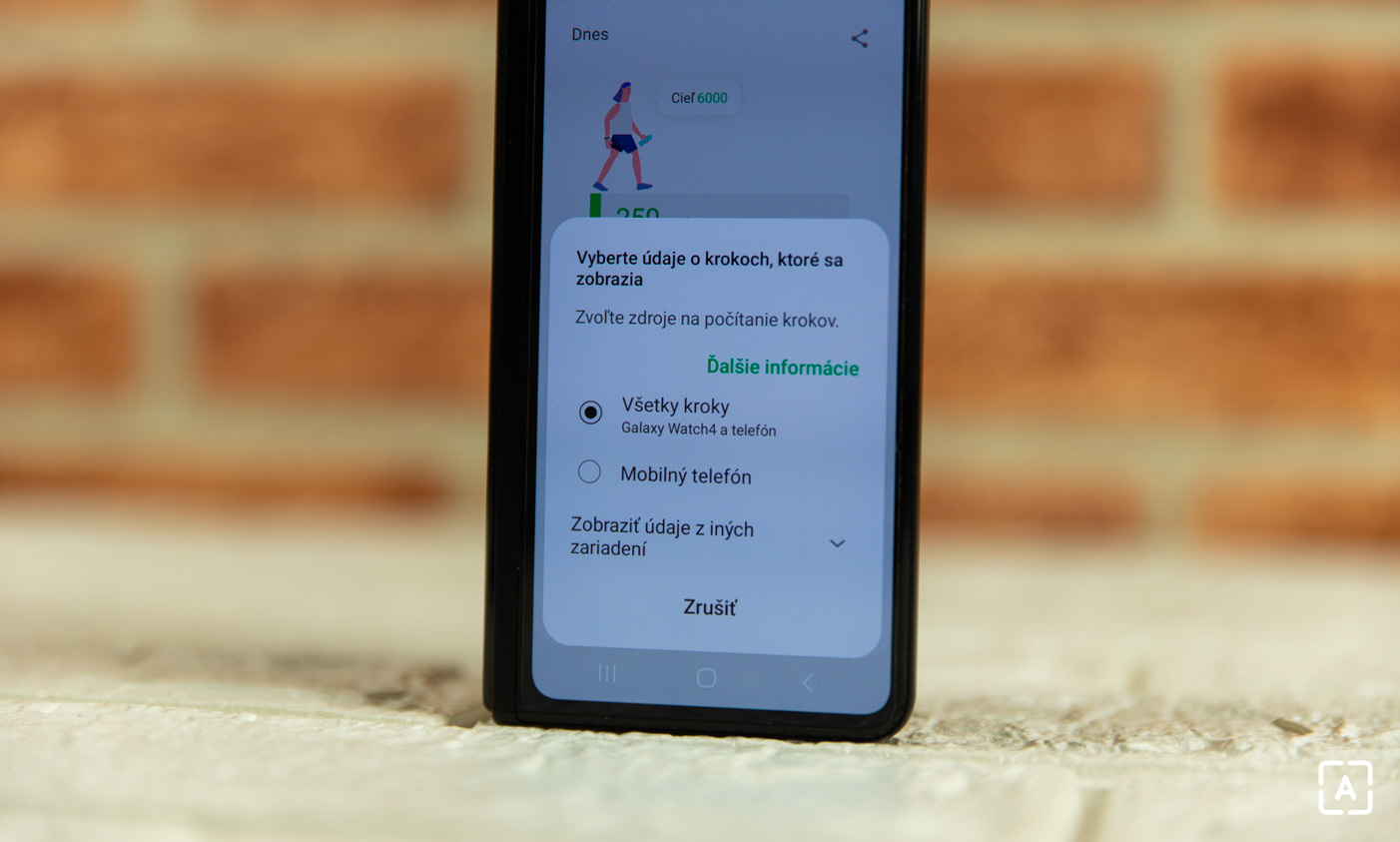
Practical overview of functions
We have chosen the combination of the Samsung Galaxy Z Fold3 5G smartphone and the Samsung Galaxy Watch4 smart watch with the Wear OS 3 operating system to demonstrate the individual functions, and the possibility of contactless payments.

On the Home screen, you will find all the important information about your steps, daily activity, exercise history, heart rate or sleep. This is a quick overview of the most important parameters of your body. If the preset layout does not suit you, you can adjust it to your liking.
Stepping is important
Click on each of these pieces of information for an even more detailed view. On the home screen, you can see the number of steps taken in the current day, but when you click, you will get to the complete history.
This is where the aforementioned Samsung account comes in handy, where it is all nicely stored. For example, if you used a Samsung smartphone in 2018 and you switched to it again in the current year and synchronized your data, you will find it here again. Of course, it also works with models of other brands, if you have logged in to your Samsung account through them.

The app will even reward you for stepping. You can earn various badges for exceeding your daily limit (which you can set yourself), or you have set a new record in the number of steps, steps climbed and so on. In this style, the application tries to encourage you to move more.
You should be interested in daily activities
Don’t expect any special features here. Daily activity is used to give you a quick overview of your movement during a particular day. In this summary, you are informed not only about the number of steps taken, but also about the calories burned and the time during which you performed an activity. These are the three most important parameters you simply want to keep track of.

Here you can see not only the current day, but of course the complete history. You can even see what hours you moved the most during the day.
To make it even more interesting, if you have achieved your goal during a particular day, your heart will be completely painted. If you failed, a specific parameter that you did not manage will not be closed. It’s another way to get you to do something with yourself.
Sleep well?
We will not convince you that sleep is important. That is quite clear. Would you like to know how good yours is? No problem with the watch and the Samsung Health application. The watch can measure sleep automatically.
This means that you know exactly when you fell asleep, when you got up and how the phases of your sleep changed during the night. Depending on its quality, you will receive a score after each night, which is from 0 to 100 points. The higher the score, the higher the quality of sleep.
The score is based on several parameters, such as the time of deep or REM sleep, the total time spent in bed, heart rate and so on. You can see all this information in a summary every night.
You can immediately see how long the deep sleep lasted, but also whether you woke up at night. The latest Samsung Galaxy Watch4 can also measure the level of oxygen in the blood during sleep, which is another very important parameter.
For activities also automatically
Again, your watch, which you always have with you, will help you significantly with this. Are you going out for a walk and would you like the walk to count as a training? No problem, it will go completely automatically. After a few minutes of walking, the watch will automatically inform you that you are working out and ask you if you want to record the activity.

This is how it works with some other activities, such as running, cycling and the like. The watch can recognize them automatically. If you forget about it before training, nothing will happen.
Complete overview
Let’s take a closer look at what information you get from a particular activity. I chose cycling, which I completed in March. Thanks to automatic synchronization, I can also see this information on the new Galaxy Z Fold3 5G.
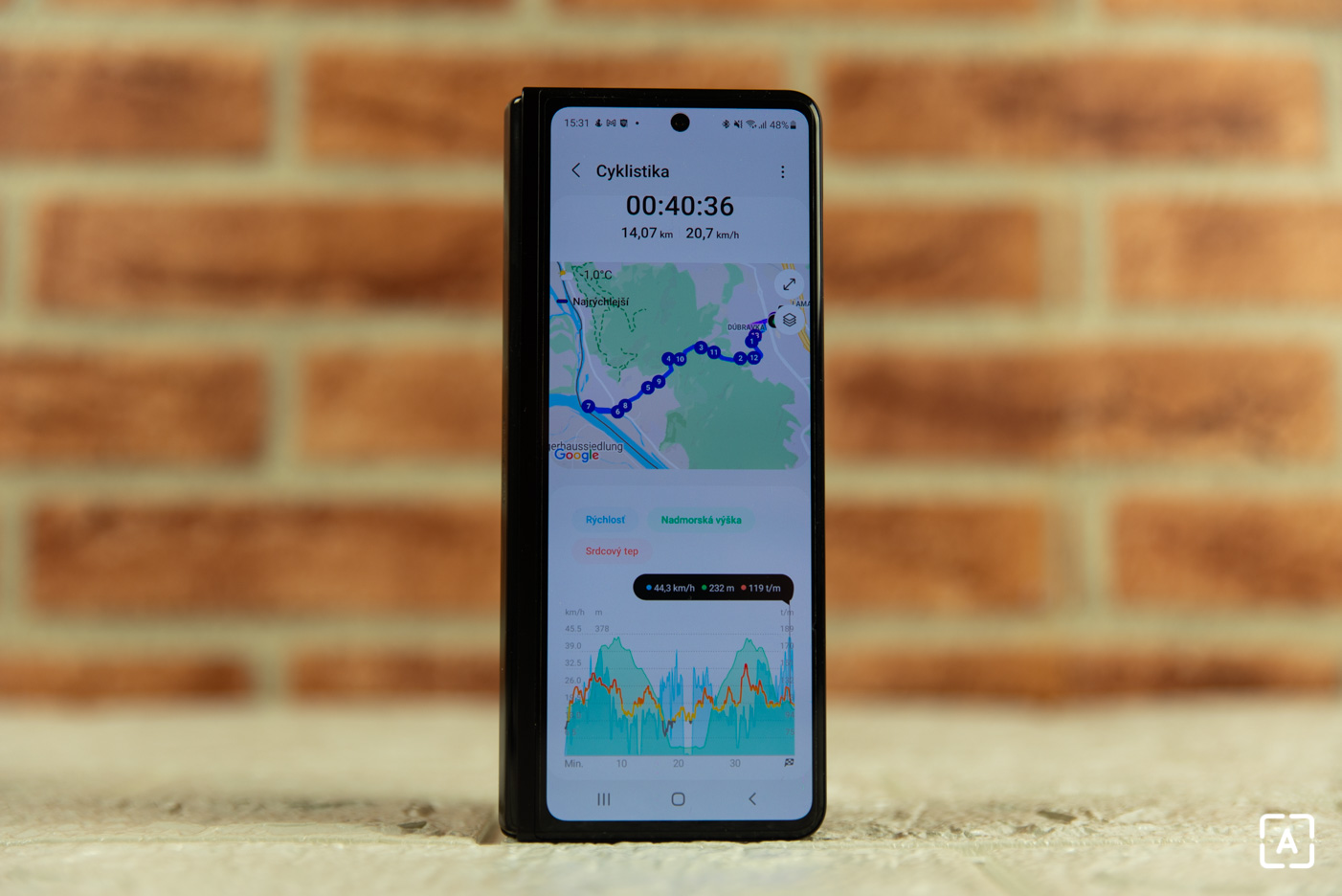
Mileage and average speed are a matter of course. In addition, I can clearly see information about my heart rate and how long it lasted. This is a valuable information if you exercise because you want to burn fat and so on. Each intensity has an important role to play. In the training details, I can also show how long a particular kilometer took me, or what the average speed was in it.

There is no lack of information on maximum speed, heart rate or altitude. I can even have all of this displayed in a graph, which can definitely come in handy.
And last but not least, I also have a map at which my route is highlighted and the individual kilometers are also marked.
Keep your health under control
Samsung Health is not just about exercise, but about health in general. You can record your daily calorie intake, but with a smart watch you get a lot of other benefits. You simply measure your ECG, your blood oxygen level and even your glucose level. Blood pressure measurement is also a great feature of the new Galaxy Watch4. Women have not been forgotten either, the application also includes a menstrual calendar. Of course, all of these features work best with the Galaxy smartphone.
Achieve your goals with friends and family
You can easily share your activities with family or friends and compete in a playful way with each other, who will have a better day, who will take more steps and the like. But that’s not the end of it. Within Samsung Health, it is also possible to participate in different global challenges with different goals that all participants must meet together.
Personal records
An interesting and useful part of the application is the so-called My Party, which combines all personal records. You will immediately see what your highest number of steps was, how many floors you climbed, you will find out your highest speed during activities and much more.
This basic information can be further clicked and more detailed information can be obtained. For example, the date and time when you reached the goal, or complete information about a specific training.
The goals are arranged in descending and chronological order. That means you can see how you have improved over time. Again, less motivation to move more often.
Summarized and underlined
Samsung Health is an application that lives with you and tries to motivate you to a healthier lifestyle. It is literally packed with various features that are packaged in a nice and clear graphical environment. Of course, the best way to use it is in a Samsung smartphone and with a smart watch from Samsung. Because you always have them on hand, you will get a complete overview of your activities and health.