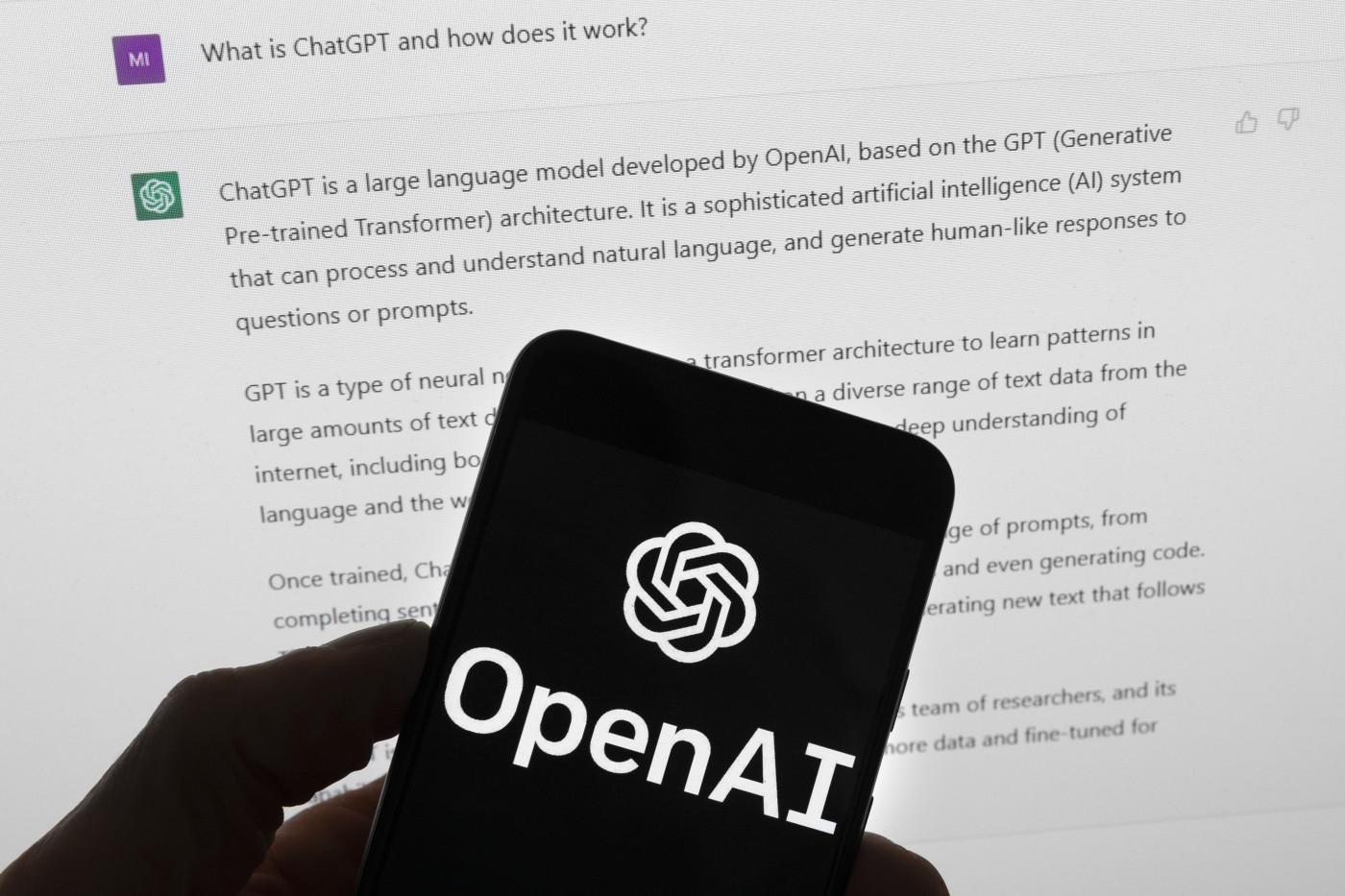Roblox: cash machine or simple game? How to protect your children?
Roblox is a platform available on mobile (Android and iOS), but also via browser on PC or Mac. Launched in 2004, it allows children aged 7 to 15 to play with friends, but also to create their own games thanks to a system that does not require programming knowledge. Very popular with its 50 million active users, Roblox does not hesitate to call on fashionable personalities among young people to talk about it (you don’t know them, but they do).
Contents
Roblox profits from child labor?
What is wrong with the production of games is that of the 10 million users who have already tried the creative experience, few have managed to “break through”: the games put forward by Roblox are rarely artisanal productions, because you have to be very popular and pay to put your game forward. Because money is at the center of Roblox. You also have to pay to unlock features in games, improve your avatar, etc. But when it comes to creating games, the problem is getting children to believe that they have a chance of becoming popular. Imagine a YouTube where it would be possible to pay to increase your video. If we can imagine passionate adult YouTubers falling into the trap, imagine children… The craziest thing about all this is that Roblox does not take 10, 20 or 30%… but 73% of the income earned by creations! It’s almost slavery, especially since to recover your money, you will have to generate €1,000 in revenue. It is enormous. So even if your child’s game has a small success, he may never see the fruits of his labor…
We understand better the 38 billion capitalizations of the site.

Also read: How to easily locate, monitor and spy on your children’s phone?
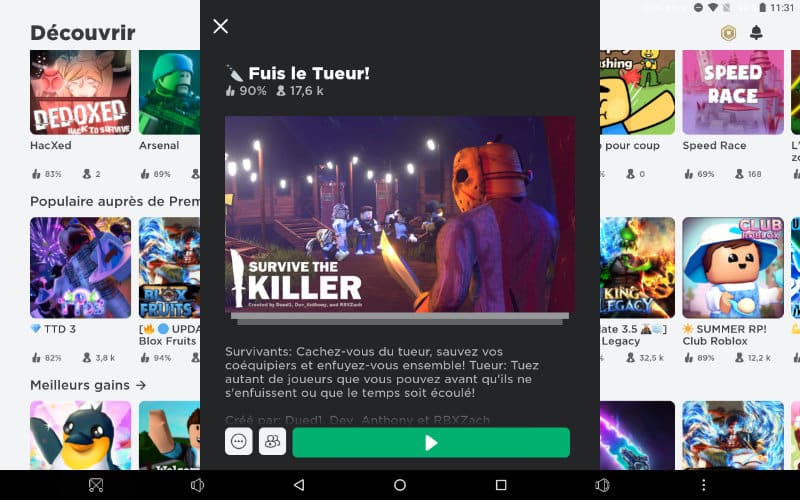
Content not always adapted…
Roblox is all the rage and it’s hard to tell your child that he won’t play it. For example, we can have a conversation with him and explain to him not to expect anything from the platform if he wants to create a game. We can also explain to him the commercial side of the platform. The other thing that will have to be seen with him is the age required for this or that game. Roblox is a platform open to players over 7 years old, but it does not check anything when it comes to to select this or that game. There is no age requirement and even if Roblox cleans up swear words or inappropriate images, it does nothing against blood, murder or horror stories. Also note that Roblox naturally has a chat where everyone can chat. Needless to say the danger of leaving a child alone and without a safety net. So now we are going to see how to make Roblox safer for your kids with some tweaks…
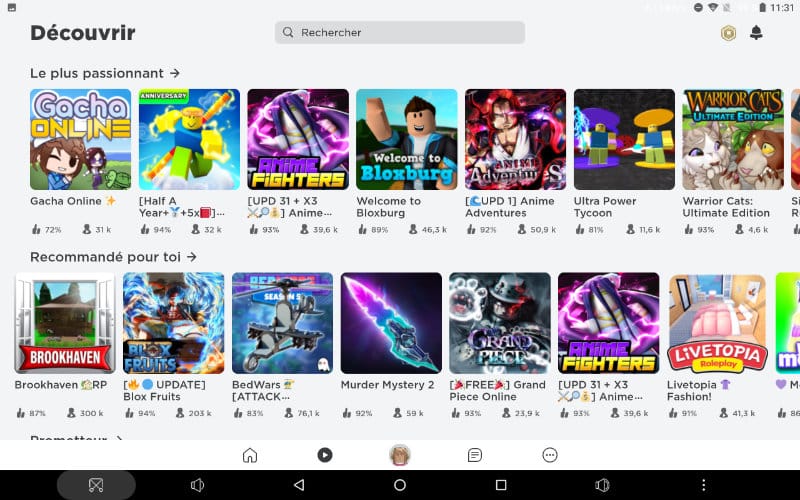
How to make Roblox safe for your kids?
Well configured and with a dialogue with your child, Roblox is not such a bad app. It can be frustrating at times because of the incentive for in-app purchases, but it’s a vast playground. If your child is uncomfortable with another player or a game, it is possible to report them. Afterwards, you can configure certain aspects of Roblox yourself:
1/ Parental control
Go to the icon at the bottom with the three small dots then go to Settings. In Parental controls, turn on the switch and enter your email address. Validate your address by clicking on the button. Restart Roblox and turn on the switch again to set your PIN. This code will be needed to change the Settings.
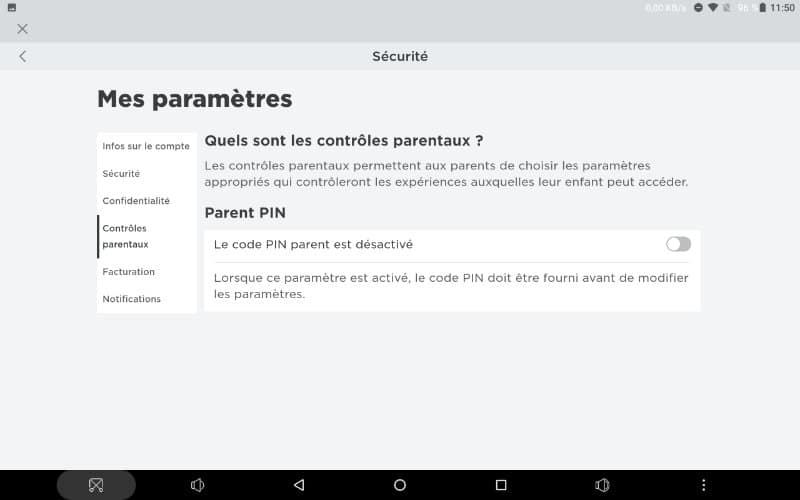
2/ Privacy settings
You can now go to Privacy and adjust everything that seems consistent with your child’s age. He cannot change these Settings unless you have your PIN code: who can send messages to your child, who can talk with them in the app, who can invite them to private servers, who can join them, etc. If you have any doubts, put “Friends” everywhere: there will therefore only be friends to interact with your offspring. It will therefore again be necessary to have a discussion to make it clear to him not to accept just anyone as a friend… In this same menu, you can also adjust the level of filtering of the chat according to the age of the child.
As often with parental control measures, there are no miracle solutions…