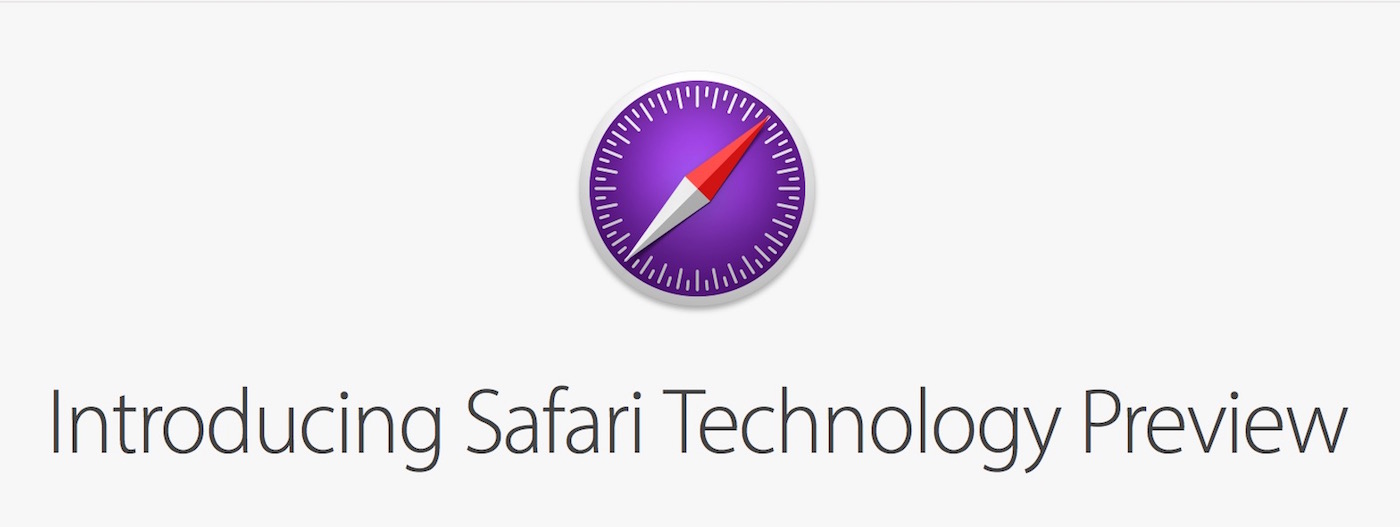Parallels Desktop 16 supports Mac M1 with Windows
Parallels announces that Parallels Desktop 16 for Mac M1 is now available as a Technical Preview. This software allows you to virtualize other operating systems. Windows ARM support is just there.
Microsoft does not currently sell a license for Windows ARM. However, it is possible to download the operating system through the Windows Insider program and then do an installation. Users have confirmed that Windows ARM works fine with Parallels Desktop 16 on newer Macs.
Windows 10 ARM Insider Preview in @ParallelsMac on MacBook Pro M1 #Parallels # M1 # AppleM1 #AppleSilicon # AppleSiliconM1 pic.twitter.com/3g3X0Tz3ki
– Alex Vasilchenko (@alexfreud) December 17, 2020
Unfortunately, Parallels Desktop 16 on M1 Macs is limited compared to Intel Macs. Here are the limitations:
- It is not possible to install or start an Intel x86 based operating system in a virtual machine.
- It is not possible to suspend and resume a virtual machine, including reverting to a “running state” snapshot.
- The button to shut down does not work when a virtual machine is running. Instead, you have to shut down the virtual machine.
- ARM32 applications do not work in a virtual machine
Parallels does not yet say when the final version of Parallels Desktop 16 for Mac M1 will be available. The version for Intel Macs was released in August.