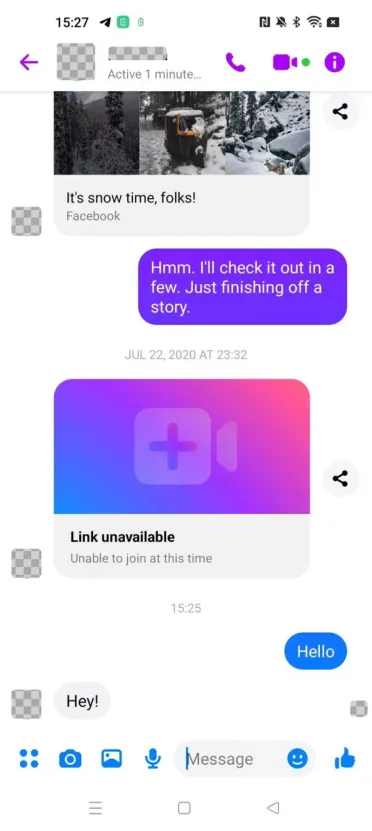OnePlus and OPPO launch handy privacy function in Android 13
OnePlus and OPPO are introducing OxygenOS 13 and ColorOS 13 with a feature that automatically removes sensitive information from screenshots. It concerns profile pictures and names, which are automatically blurred.
Contents
Android 13 for OPPO and OnePlus
In August we heard all about the improvements that Google has provided in the Android 13 update. As every year, it is then up to the Android manufacturers to adapt their software shells to new functions while introducing their own improvements.
In the meantime, OPPO has already presented its ColorOS 13 shell and OnePlus is already testing its OxygenOS 13 beta software with the OnePlus 10T and OnePlus 10. One of the functions that both brands offer is the ability to make people unrecognizable in screenshots, and that fully automatically, Android Authority knows that.
Privacy feature screenshots
You will probably have been faced with a situation where you want to share information from a chat conversation, but for privacy reasons it is not responsible to share people’s names and profile photos. You can then make that information unrecognizable yourself with an editor, but that takes some time. OPPO and OnePlus now do it automatically with an algorithm that recognizes names and profile photos. The information is not sent to a server and the function therefore works completely on your phone.
Left: The option in OxygenOS 13. Right: the result of the fading
At the moment there are still limitations to the algorithm. In principle, it is only supported in Facebook Messenger and WhatsApp, even though you can sometimes use it in other apps. On the other hand, you run the risk that the algorithm will not recognize other sensitive data such as passwords and email addresses. If you are not careful, you can still inadvertently share such data.
Google Photos feature?
Still, we can imagine that there is a demand for such a function, and this is also an option that would go very well with Google Photos. Photos already includes smart editing features, including the Magic eraser that recognizes and removes people in the background of photos on the Pixel 6 series. You can see that feature at work in the video at the bottom of this article.
What do you think? Would you like your phone to automatically extract sensitive data from screenshots? Let us know in the comments.