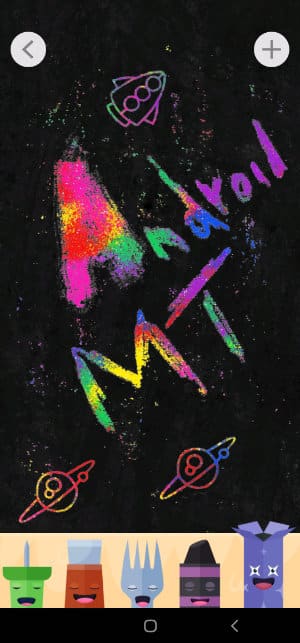One UI 3.1: the ultimate overlay of the Galaxy S21 Ultra
Could not do the One UI 3.1 tour in one article, but after a few days with the Galaxy S21 Ultra we have retained 6 features that marked us in the “Samsung version” of Android 11…
Contents
1 / Contextual display (window mode)
We already knew theSplit view which allows you to split the screen of an Android device in two, but Samsung goes further with Pop-up Display. It’s about enjoying your apps in windows a bit like in Windows or MacOS. It is therefore possible to place them as you want on the screen. This is good since the giant screen of the Galaxy S21 Ultra lends itself very well. To use this mode, you will need to do a long press on the desired app in multitasking and place it in the center of the screen.

2 / Samsung Smart Switch
Have you bought the Samsung Galaxy S21 Ultra? Well done. Only, you will now have to transfer all your data on it. The Smart Switch app is the ideal solution. On your old smartphone, you will have to install it for free from the Play Store or the Apple App Store. It’s almost magic to transfer apps, contacts, photos, videos, calendars, alarms, preferences, call logs, documents, SMS, music, etc.
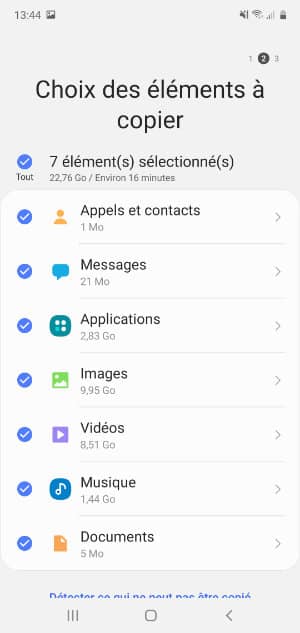
3 / Secure file
It is an encrypted safe that protects your sensitive or private data: photos, contacts, a secret calendar, a video, confidential numbers or passwords. It is also possible to create several accounts for the same application and thus separate the private from the professional. The safe can be visible or hidden, but it will necessarily require a code or your fingerprint to unlock it.
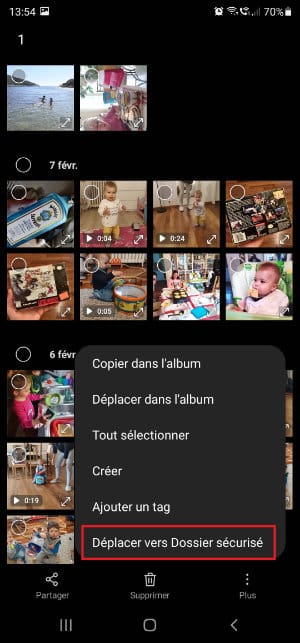
4 / Link with Windows
Link to Windows gives you access to your device’s content from your Windows PC without having to take out your phone. Once logged in, you will have access to the most recent photos in your gallery, your contacts and your notifications. You can also make a phone call without taking the device out of your pocket. Saving time, but also the possibility of remaining discreet at work.
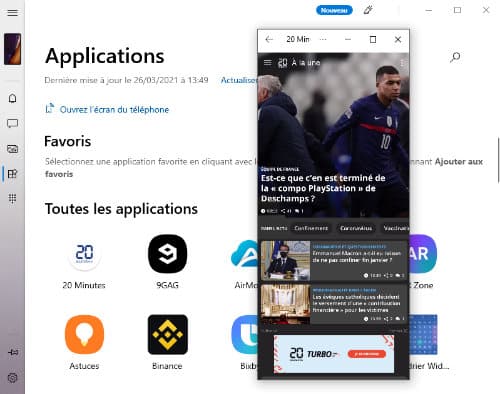
5 / Memory management
With apps, photos and videos in 4K or 8K, your device’s storage space can quickly run out, even with 256 or 512 GB. Fortunately, with Samsung’s One UI overlay, it is possible to save a lot. space in a few minutes: empty the recycle bin, hunt for excessively large files and duplicates by going to Settings> Battery and Device maintenance> Storage.
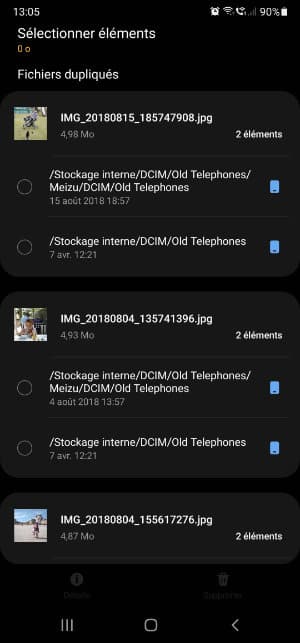
6 / Samsung Kids
Samsung Kids a feature dedicated to children. It is a “closed” space where children will find drawing applications, musical activities, a fun camera mode, games, etc. To get out of there, you just have to use your PIN code, your fingerprint or your unlocking pattern. No risk of your kids emailing your boss.