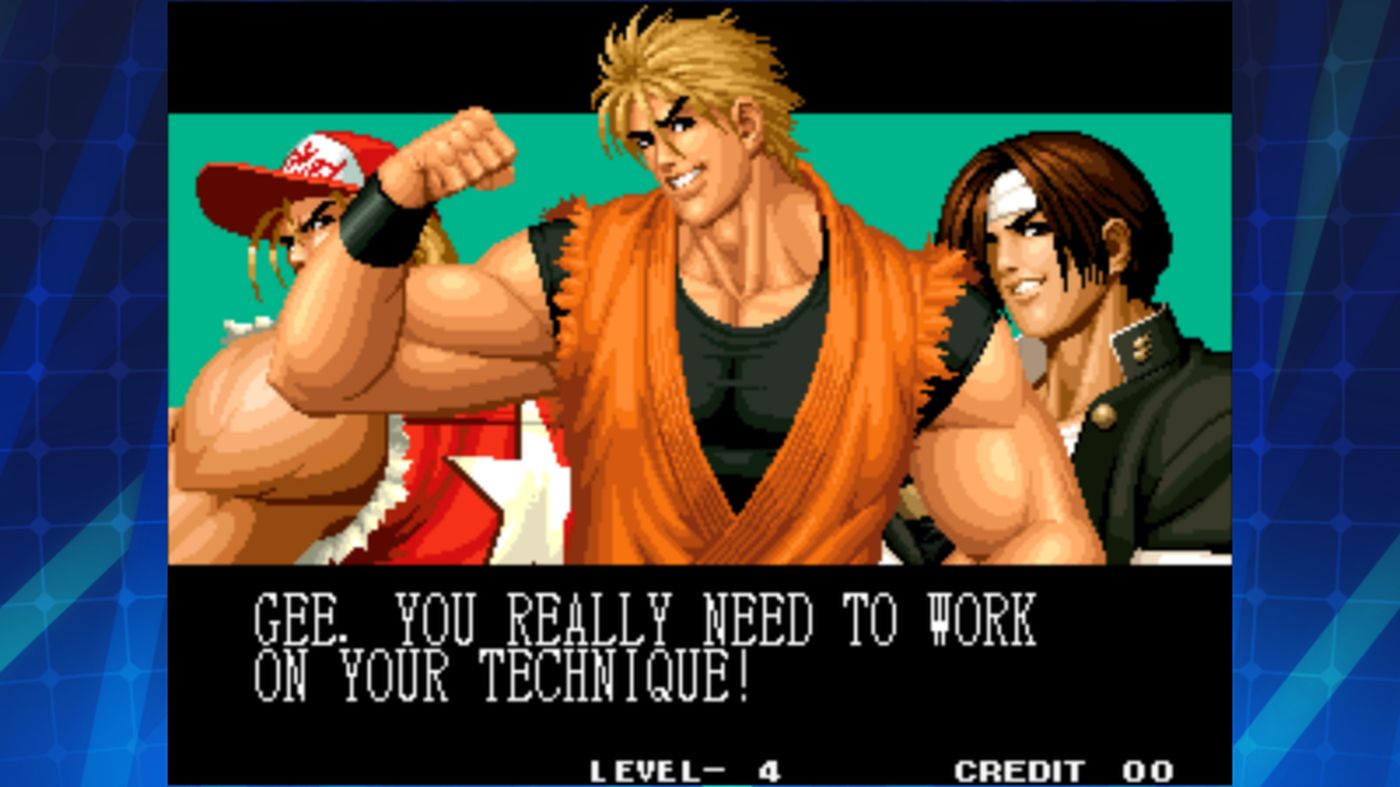new update makes it easier to switch from Wi-Fi to 5G
The latest Windows 11 beta update, KB5027305, brings some notable improvements for users of the Windows Insiders Program beta channel.
Although the new Windows 11 update KB5027305 does not bring many new features or major changes, it does offer some improvements that are worth mentioning. One of the main additions of the KB5027305 update is support for natural Narrator voices in Chinese and Spanish.
This improvement allows users to browse the web, read and write more easily. To access this feature, users can go to Narrator Settings, locate the Narrator Voices section, and select the “Add” button next to “Add Natural Voices”. Note that Narrator natural voices use state-of-the-art on-device text-to-speech technology and, once downloaded, they can be used even without an internet connection.
Also read – Windows 11: Introducing the New Dashboard That Gives You Full Control Over Your PC
Windows 11 gets a new button dedicated to the network
Another important addition in this update is a new button that allows users to switch between cellular and Wi-Fi connections when the wireless signal is weak but available. This feature aims to provide a seamless experience by automatically switching to cellular data when Wi-Fi connectivity is unreliable.
Users can enable this option by going to Windows Settings, selecting Network & Internet, then Cellular. Note that these changes are currently only available to Windows 11 Insiders in Beta Channel.
While waiting for the update to be available to all users, remember that Microsoft recently released another new feature that lets you control your PC’s RGB lights: Dynamic Lightning. This uses the new open standard HID LampArray, and lets you control devices from different manufacturers directly from your computer’s settings. You will no longer need to switch from one application to another to control the lighting on your PC.