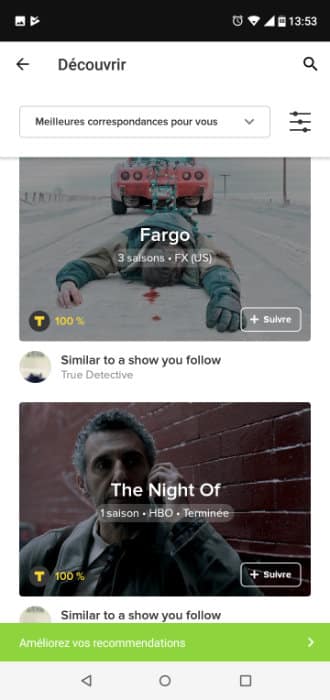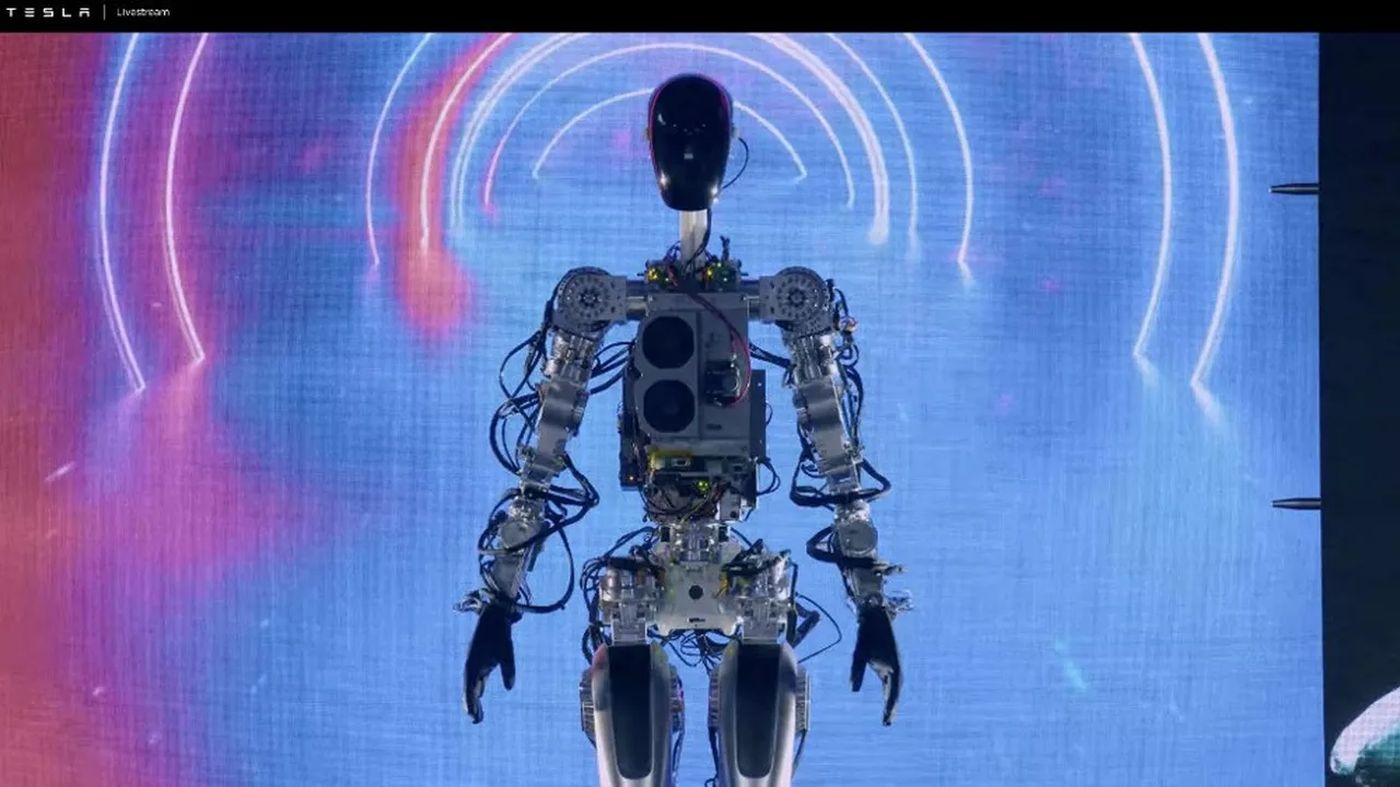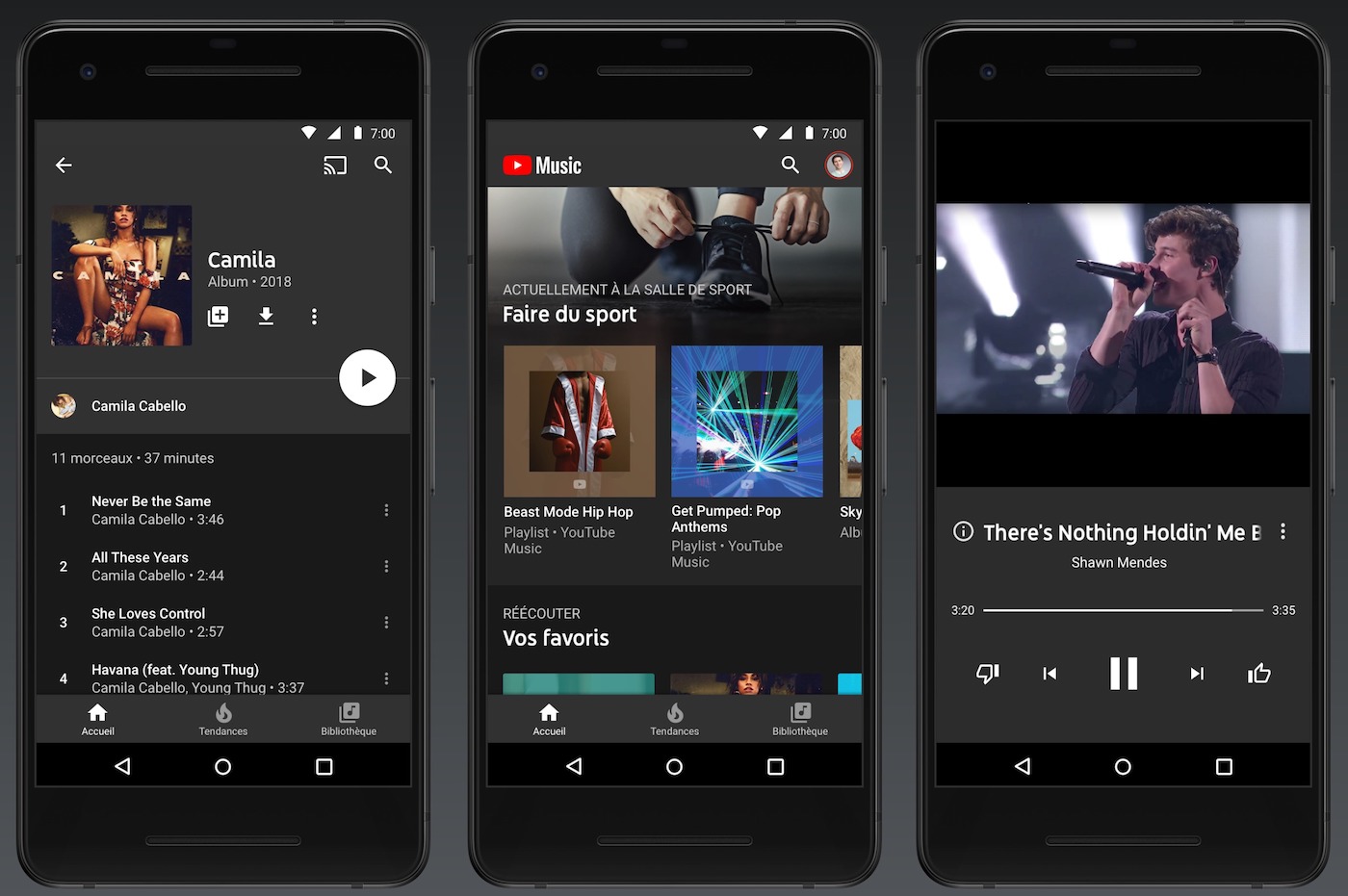Netflix, Prime, Disney… Follow the episodes of your series with TV Time
TV Time starts from a simple observation: faced with the growing number of TV series on our screens, it is not easy to be up to date with the latest episodes and to know when such a series should resume. It’s all the more difficult since between French, American or English series, those with mid-seasons (a break in the middle), the different schedules, extensions and cancellations, the fan is quickly lost.
Contents
Never miss an episode again!
Before TV Time, you had to look at the broadcast dates on the Wikipedia pages of your respective series and write it all down on a piece of paper. It’s now over: you know where you were in a season, you can share your opinions (with the possibility of not reading “spoiler” comments) and access this information from your smartphone (Android and iOS), your PC, your media center.
To do this, simply search for your series in the database (you are bound to find what you are looking for, take the test!) and select the last episode you saw. The site will remind you when the next episode airs. You’ll never skip a show or episode again and you’ll always know where you’re at with the broadcast.
Tutorial: Your pay-per-view series with TV Time
#1 – First contact
Whether it’s the website or mobile, all you have to do is register to access the service (with the possibility of logging in with your Facebook or Twitter account). Start by finding a series with the search field and selecting it. At the same time, you will see the number of viewers and the profiles of people watching this series. Do +Follow.
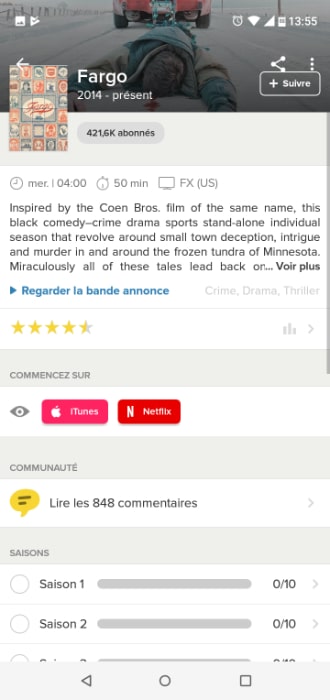
#2 – The list of your series
Before the show ends up in your Profile, you’ll be asked where you are in the broadcast. If you haven’t seen any episodes, just select Season 1 and Episode 1 from the drop-down menus. You will then see the number of episodes you have left to watch. When you’ve finished one, select it from the drop-down list.

#3 – Upcoming episodes
When you have exhausted all the current episodes, the thumbnail will disappear (it will nevertheless be available in To see with the date of the next airing). When you have a lot of series in your collection, you may prefer the Calendar view which allows you to see broadcasts day by day.
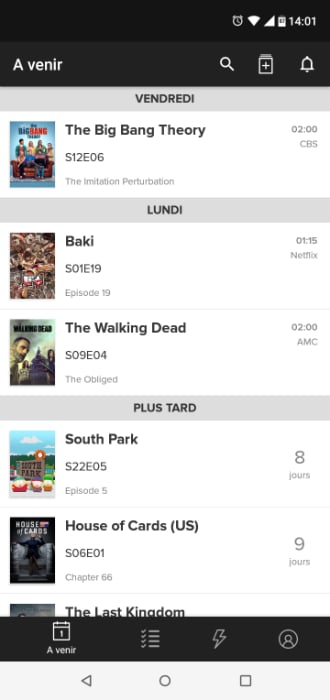
#4 – Recommendations
Note that when you select an episode, you can very well give your opinion on it with other users. In the lightning bolt icon, you will find series recommendations. If you don’t know what to watch, TV Time will suggest content based on your preferences.