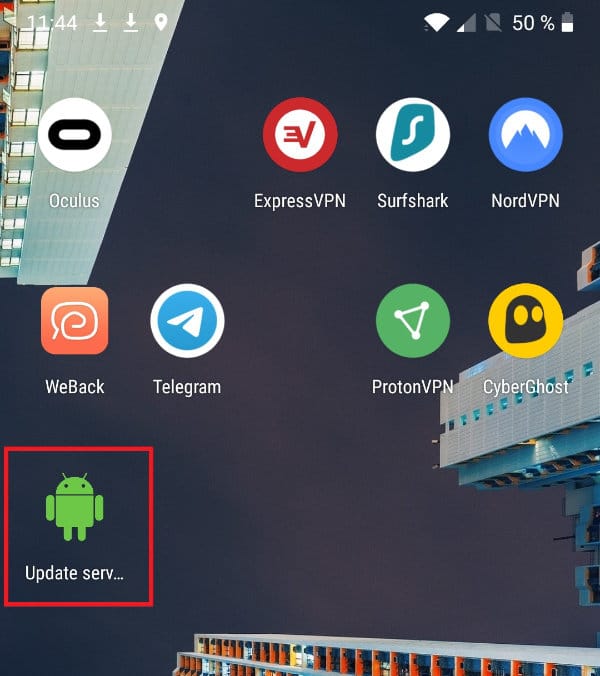Monitoring a smartphone: how to easily install mSpy?
To spy on a smartphone, you must install an application that will have exclusive rights to messages, photo / video gallery, geolocation, etc. mSpy is one of the most powerful monitoring solutions.
mSpy allows you to:
But to do this, it will be necessary to follow the instructions of mSpy. We will come back to it to show you that it is not rocket science at all. Everything is explained in French, it will suffice to have the device in hand for 10 or 15 minutes …
Remember that installing an application like mSpy on the device of a third party without their consent is illegal in France. This is an app for monitoring your children. The editorial staff declines all responsibility if you happen to use it otherwise.
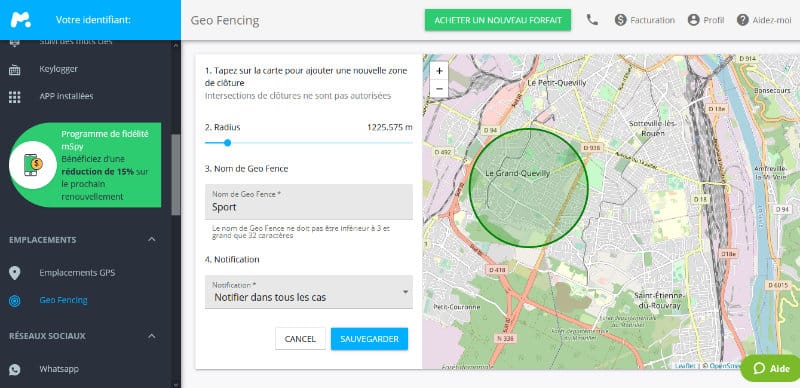
Contents
What is the price of mSpy?
As you can imagine, mSpy is a paid application. The best option is to take the “Premium” offer for one year at € 9.91 / month. The “Basic” offer without obligation may seem interesting, but it lacks features. If you do not want to commit for a long period, but take advantage of all the options, the quarterly formula at € 23.56 / month is an intermediate solution.
Installing mSpy step by step …
1 / Your account
To set up mSpy, you will need to have the device in hand. On a computer or smartphone, go to mSpy website and click on Try. Enter your email address, choose the device to monitor (Android or iOS) then your plan. First of all, you will just have to enter the age of the child and the model of smartphone. This can be useful in some special cases.
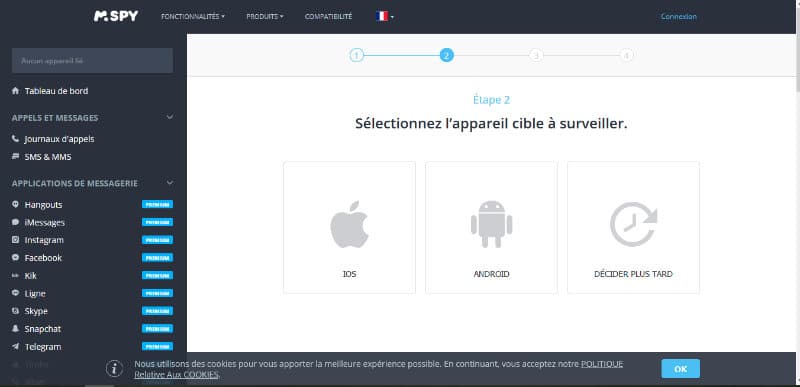
2 / Prepare the mobile
It will then be necessary to configure the smartphone before installing mSpy to prevent it from being considered as malware. Everything is explained. Just follow the instructions to deactivate Play Protect.
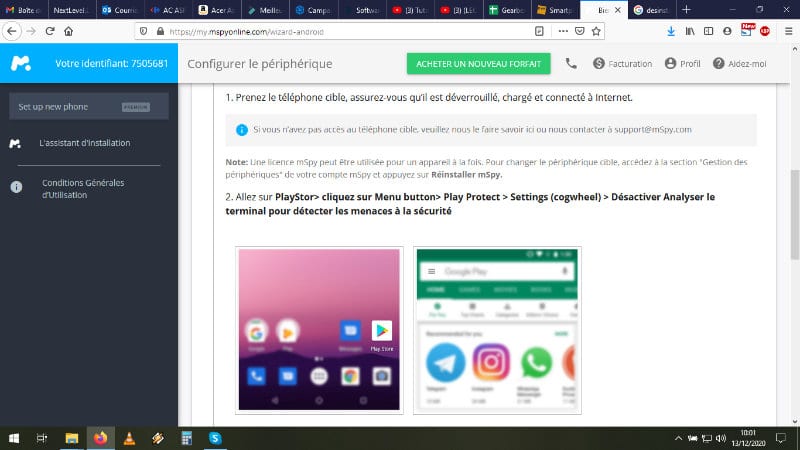
3 / Install mSpy
It’s time to download mSpy to the device. Launch the browser on the phone and follow the link that mSpy will give you. Open mSpy, enter your customer number and follow the setup instructions again. For example, it will be necessary to ensure that mSpy is never deactivated by the system (this is regulated in the battery options). Again, everything is explained.
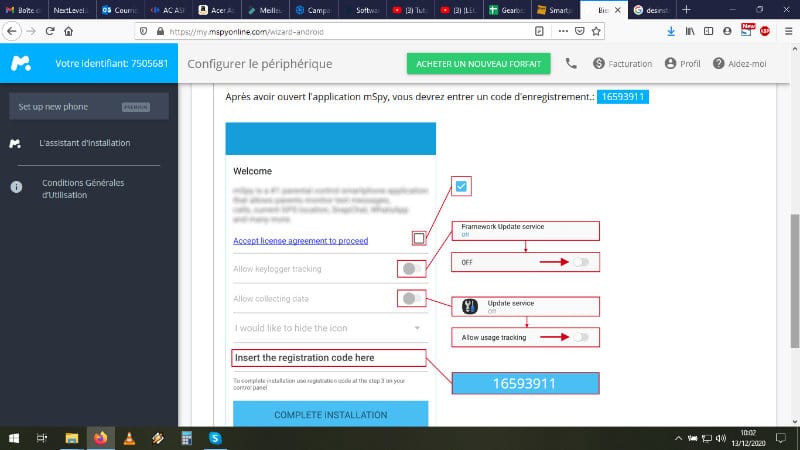
4 / Hide the app!
And now, it’s over ! The mSpy app is hidden on the device. It is present, but is called Update service with a standard icon. You just have to erase it from the home screen so that it goes completely unnoticed … The smartphone is ready to be monitored. You can go to your interface to track it, set an alert if the device leaves a specific area, read messages (even deleted ones) and monitor installed applications. Of course, you don’t have to do all of this: you don’t necessarily want to read your children’s messages, but in some cases it may be indicated (bullying at school, etc.)