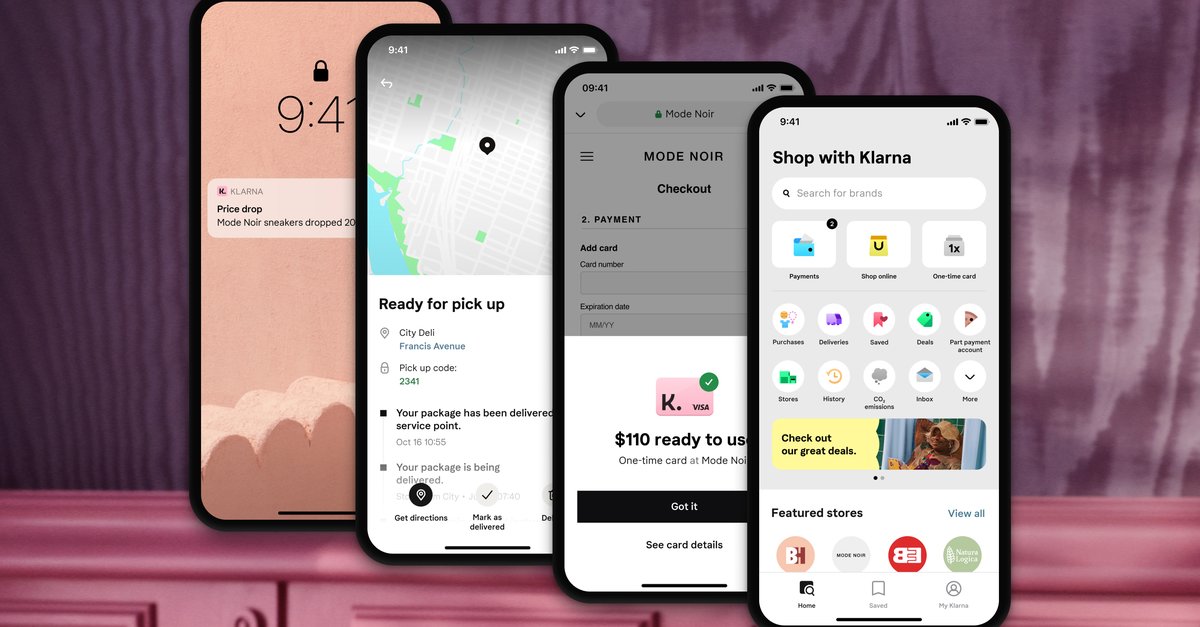Microsoft releases first major update in 2022
With the Windows 11 2022 Update, Microsoft has released the first major update of 2022. The new version has some new functions on board and is primarily intended to make PC use safer and easier. An overview.
Contents
Microsoft released Windows 11 2022 Update
With the so-called “Windows 11 2022 Update”, Microsoft has released the first major function update for Windows 11. The new version is primarily intended to make PC use safer and easier. The company shared that in one official blog post With.
Accordingly, the update focuses on four core areas. Microsoft wants to promote user productivity, establish Windows as a networking platform, expand creativity and entertainment and provide more flexibility for hybrid work.
According to Microsoft, the focus of Windows 11 is on ease of use. With the new update, the company intends to further boost the productivity of its users with new functions.
These include updates to the start menu, faster and more precise searches, quick settings and improved display of local and current events in widgets. The Windows 11 update also includes new accessibility features.
Among other things, the version includes system-wide live subtitles, which can automatically generate subtitles for audio content. By means of voice control, users should also be able to control their computer and write texts using only their voice.
Windows 11 Update promises new features for focused work
The so-called Snap layouts should in turn simplify multitasking and help users to optimize their view. This is especially true when multiple apps or documents are open at the same time. With the update, the snap layouts should also get better touch navigation.
With the function “Focus Sessions“, users should be able to reduce distractions. Activating the feature mutes notifications, for example. A timer should also support concentration phases and remind you of breaks.
Improvements in snap layouts in Windows 11 (Photo: Microsoft).
More networking, entertainment and creativity?
The new Windows 11 update aims to improve communication, creativity and gaming. The function Voice Focus should, for example, hide background noise while the feature eye contact to ensure a better connection to interlocutors.
Through the so-called Automatic framing the computer camera can in turn follow users when they move.
With the Windows 11 2022 update, new tools are also coming to the PC. Microsoft has Clipchamp integrated into Windows, for example, to simplify video editing with templates, effects and the like.
To encourage gaming, the new version of Windows delivers performance optimizations designed to improve latency. In turn, gamers can access hundreds of PC games with Game Pass, which is built right into Windows 11 through the Xbox app.
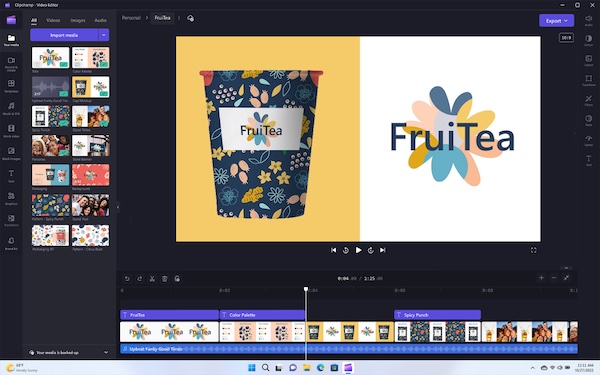
Clipchamp in Windows 11 (Photo: Microsoft).
The security features of Windows 11 2022 Update
According to Microsoft, Windows 11 is the most secure version of Windows to date. With the update, however, the company is delivering some new security features. Smart app control is intended to ensure, for example, that only trusted applications are run.
The feature also prevents untrusted applications, script files, and malicious macros from running. Smart App Control is based on the same AI as Windows Defender Application Control and can predict the security of an application before it is run on a device.
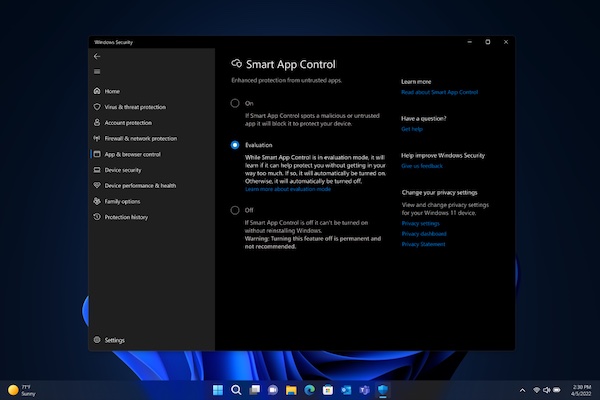
Smart App Control in Windows 11 (Photo: Microsoft).
The new Microsoft Defender Smart Screen should in turn recognize when users enter their Microsoft credentials in potentially malicious applications or on a compromised website and warn them.
Install Windows 11 2022 update
The new function update from Microsoft is now available for Windows 11 users under “Windows Update”. According to Microsoft, however, the rollout should take place gradually, so some users may have to be patient. The new Windows 11 2022 update is also an optional update until further notice.
This means that it does not run automatically, but only ends up on the computer after clicking on “Download and Install”. In addition, to install the Windows update, Microsoft has a How-to guide released.
Also interesting: