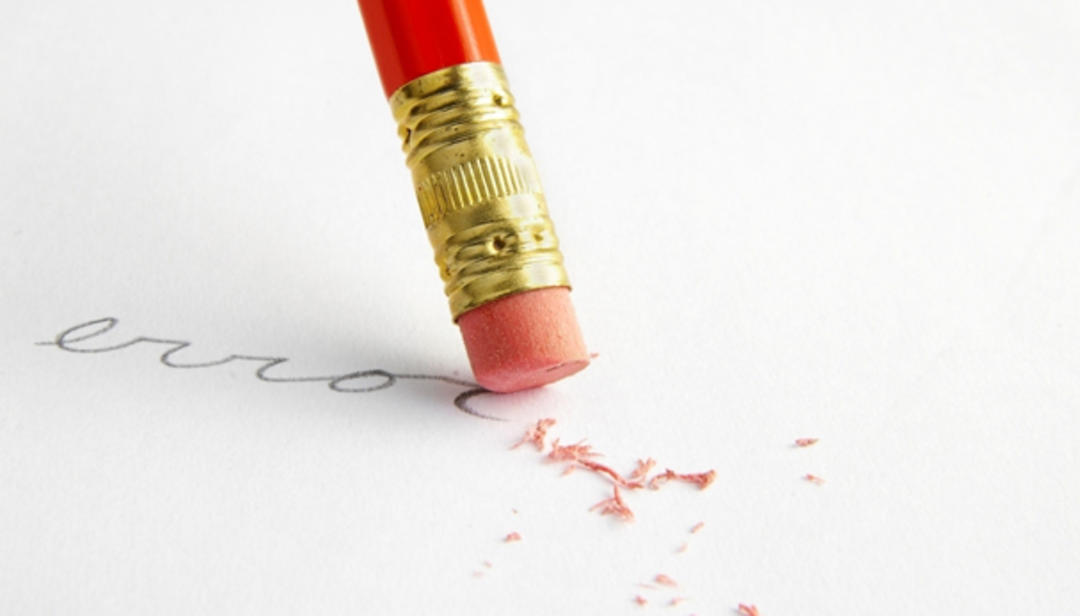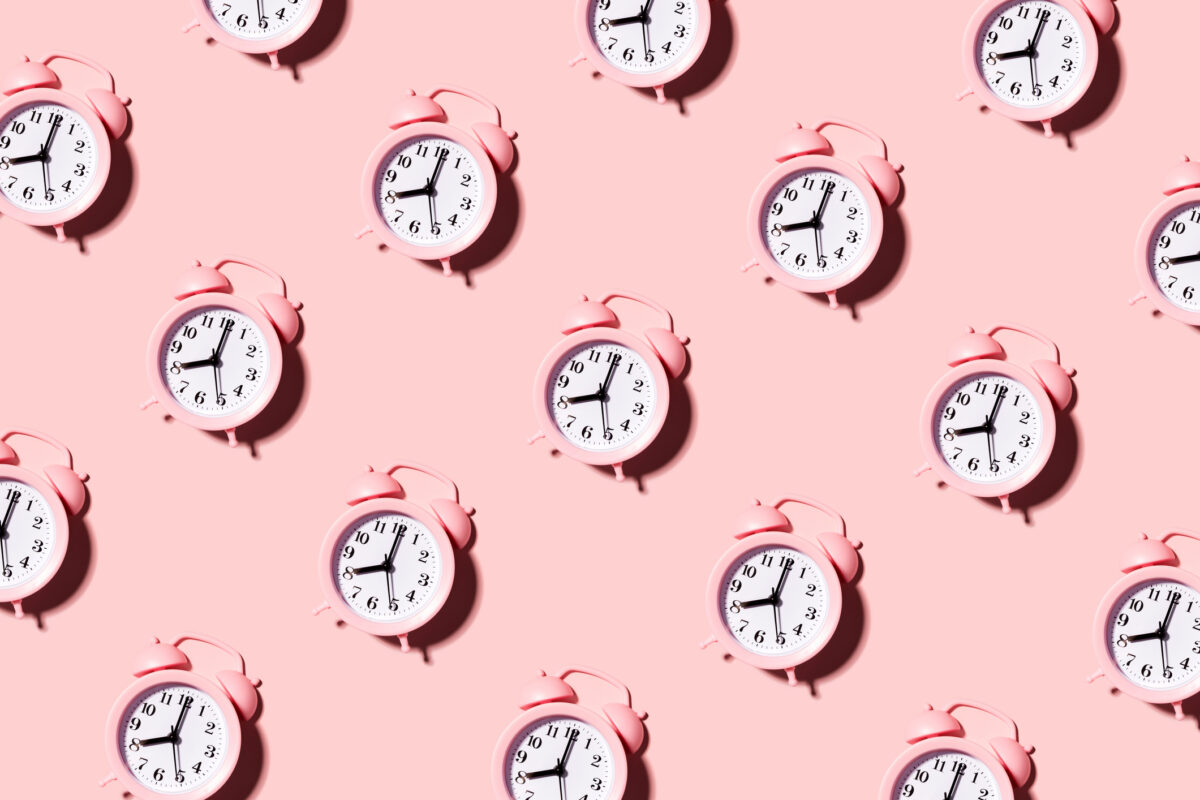Lockscreen Widgets and Drawer is an asset
It is currently one of the most important facets of the phone: the lock screen. Apple surprised with its dynamic island, while we also see more and more possibilities coming to that locked screen on Android. But it can be a bit more and an app like Lockscreen Widgets and Drawer has been made for that. We discuss it in this App of the Week.
Contents
Lock screen
Google is mainly focusing on lock screen shortcuts, rather than widgets, but if you still want that, there’s Lockscreen Widgets and Drawer. It can help you get an idea of what your Gmail inbox or your appointments will look like for the day, without having to unlock your phone. Or maybe you want to know the weather: that has been quite volatile lately. You can choose all kinds of widgets from your phone by simply adding them to your lock screen through this app. And not only that: you can also use the widgets, so scroll down in your calendar for example.
Lockscreen Widgets and Drawer costs 1.50 euros once and for that you get an app that goes in all directions. At first it looks good, when you are still in the screens in which you have to give the app access to your widgets, among other things, but once you are at the place where it all happens, it is a bit of a shock. It looks like a weird HTML mess thrown together. Lots of text, little guidance. Don’t let that scare you away though, because this app is a hero.
Lock Screen Widgets and Drawer
Moreover, he generally takes you through what he can do and what the intention is in the beginning, but you have to do the necessary reading for that. The app also indicates that it does not store your personal data. This app is open source, so the makers are completely open to feedback about what could be improved or is unclear, or just doesn’t work. However, we didn’t encounter any problems with the app: just the ugly design, but we probably don’t have to tell the developers that.
It all works quite simply too. You can resize or position a widget on your lock screen by tapping it with two fingers. You can move the widget with three fingers at the same time. But above all you can use them with one finger and that is very handy. If you really want to open apps associated with the widgets, your phone needs your biometric data (or passcode/pattern) to make those apps accessible.
If you want to download Lockscreen Widgets and Drawer, use this link. There are many lockscreen apps on the market and this way you can be sure you have the right one. It is certainly an ideal app for people who want to get more out of their lock screen, also for the 1.50 euros it costs to download.
Related articles
App of the Week
You’ll find one every Monday on Androidworld Best apps of the week and every Saturday we discuss an app in our section app of the week. If you are looking for fun apps, then you’ve come to the right place at Androidworld. Search our large database of apps using the links below.
Do you use this app? What do you think could be better? Leave it now in the comments.
Lock Screen Widgets and Drawer
Lock Screen Widgets and Drawer
Lockscreen Widgets and Drawer is a valuable addition to the world of apps and the phone experience. The lock screen is one of the most important nowadays..