Knab and contactless payment with Google Pay, the complete explanation
Knab introduces contactless payment via Google Pay. Google Pay replaces the physical debit card for a virtual debit card on an Android phone. Do you also want to pay contactless with Google Pay? Here you will find a complete explanation of how you can use the digital pass as a Knab customer.
Contents
What is Google Pay?
Google Pay is Google’s payment service that has been available in the Netherlands since the end of 2020. A number of banks such as ABN AMRO, Rabobank, bunq, N26 and Revolut already support the payment service. Now KNAB also offers the option for its customers with an Android phone. The bank previously introduced Apple Pay as a payment system for customers with an iPhone.
What do you need to use Google Pay?
- A Knab account (private, joint or business)
- The latest version of the Knab app
- An Android phone with NFC so you can activate Google Pay
- A Google account
Knab Banking
This is the mobile banking app of the KNAB bank. With this app you can check your balance on your mobile, open an account or send a payment request. if(w ..
More info
![]()
Enable Google Pay via the Knab app
You can set the option via Knab’s mobile banking app. That works like this:
- Log in to your Knab app
- Go to Settings and bank cards
- Select the payment account for which you want to activate Google Pay and tap Google Pay
- Tap on Add to Google Pay and fill in your details if necessary
- Read and accept – if you agree – the conditions
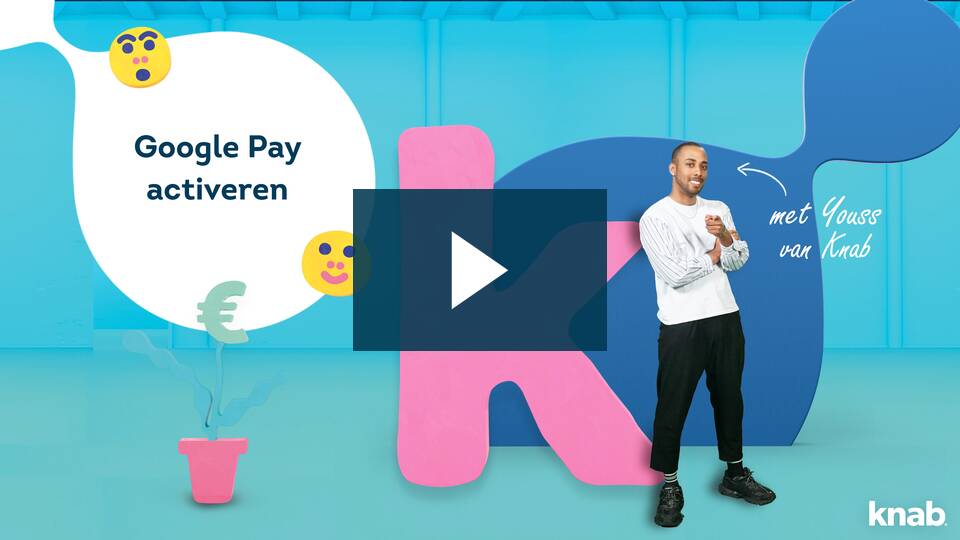
Pay with Google Pay | Knab.nl
Where can I pay with Google Pay?
Wherever you can pay contactless with your Knab debit card, you can also pay with Google Pay. You can often pay with Google Pay in webshops and apps. With this payment option you can pay up to 50 euros directly via your Android phone on which NFC is activated. Amounts above 50 euros can be confirmed with your face, your fingerprint or your personal access code.

Pay with Google Pay | Knab.nl
Does Google Pay cost money?
Do you have a joint or private account with Knab? Then it is part of your banking package and you do not pay anything extra for Google Pay.
Can you use Google Pay on your smartwatch?
No, Google Pay is currently only available at Knab for your Android phone. The bank hopes to make this possible for smartwatches as well, but unfortunately we don’t know when that will be.

Can Google see your Google Pay transactions?
Google has access to the transactions you make with Google Pay. View Google’s Privacy Statement for more information. You can always adjust your privacy preferences for Google.
Do you want Google to have as little data about you as possible? Then uncheck the ‘Receive offers, tips and feedback invitations from Google Pay by email’ at the activation. By checking the box, you give Google permission to use your data.
Do you already use Google Pay with your bank or is the service not yet supported there? Perhaps you prefer to use a different method of online and contactless payment? We are curious about your opinion in the comments.




