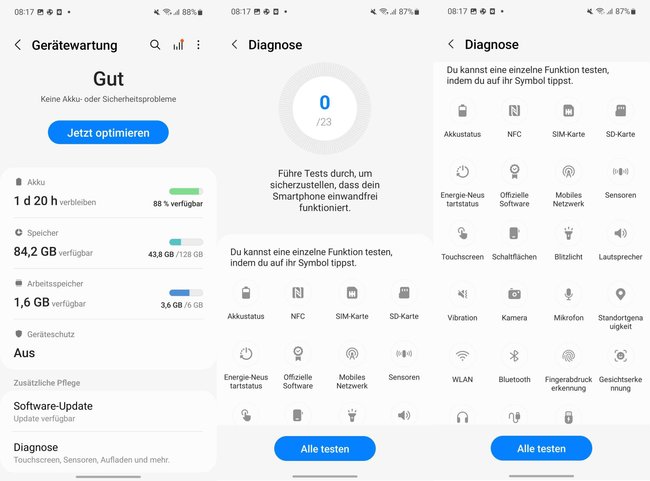It’s that easy to check if your cell phone is still OK
Samsung smartphones are considered very reliable. But it can always happen that there are problems. Before contacting Samsung support, you can diagnose yourself. A function has been integrated into the smartphone for this purpose.
Samsung cell phones with diagnostic function
The smartphone is one of the most important devices in our everyday life. The most personal things such as photos and much more are stored on it. If something happens to it, the screaming is great. Therefore, you should make sure that you treat your smartphone properly. But things can just as easily go wrong. If something doesn’t work the way it should, you can use a diagnostic function that is integrated on every Samsung smartphone. So you can find out what’s wrong with the smartphone.
You can find the diagnostics function in the “Settings” under “Battery and device maintenance” and then at the bottom under “Diagnostics”. If you open this point, you can check different things:
In the case of a Samsung Galaxy A52s, you can have a total of 23 points checked. These include, for example, the battery, the SD card, the various sensors, the touchscreen, the fingerprint sensor and much more. If you find problems there, you can then contact Samsung support or another repair shop with a specific suspicion. That way you know exactly what’s broken and don’t have to pay for something that wasn’t broken at all.
You can find out what else changes with Android 13 and One UI 5.0 in the video:
Make Samsung phone faster
If your Samsung cell phone just seems a bit slow to you, you can also make the smartphone faster. There is a little trick to do this. All you have to do is turn off the animations. Your Samsung phone will already feel like a completely different device.