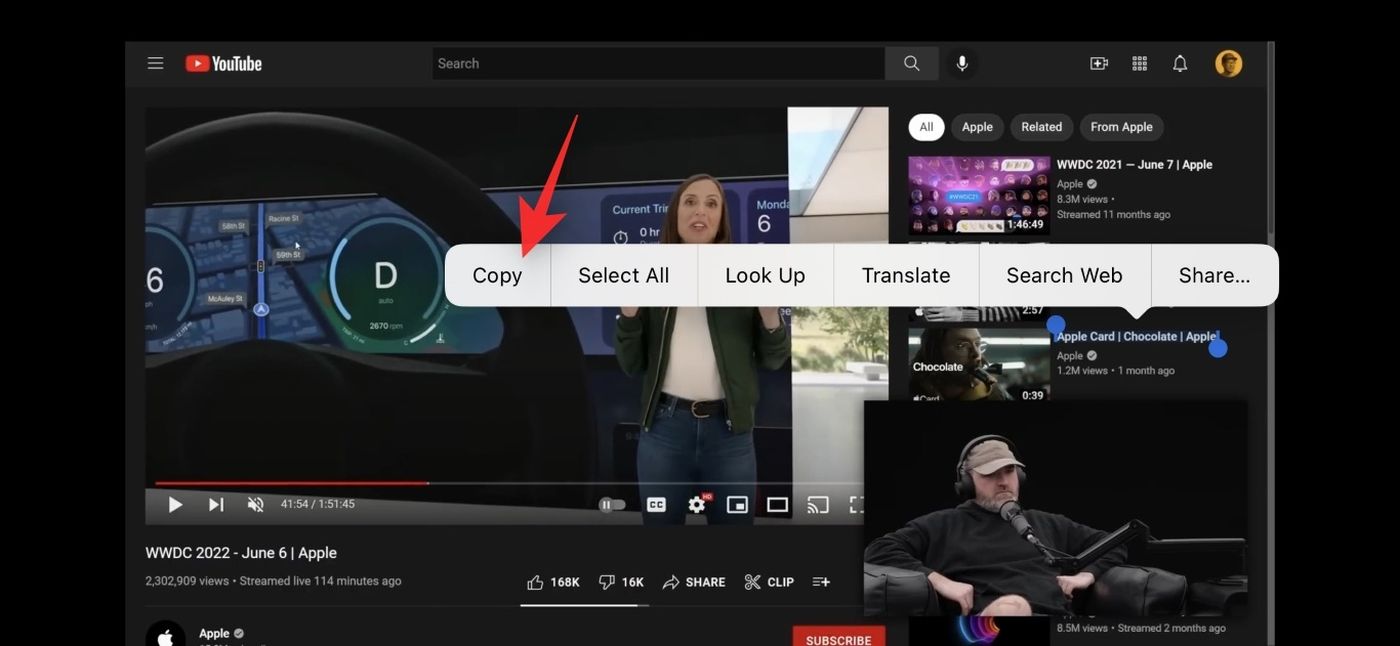iOS 16: Live Text directly in videos
With iOS 16 and iPadOS 16, Live Text gains momentum. The function based on Apple’s OCR engine was already available on photos in addition to text since iOS 15, but this time the drop-down menu of possible actions on text – Copy, Choose all, Search, Translate, Internet search , Share, call a phone number – is also accessible on videos! In other words, just pause a video, press the Live Text icon at the bottom right of the screen and select the text that can be displayed there (on a panel for example), and arrange of the same choice of options.
This big Live Text enhancement is only available on iPhones and iPads with at least a 12 chip. For now, Video-Enabled Live Text is running on the latest iOS 16 beta (and with a few bugs along the way) but everything will be ready for the final iOS 16/iPadOS 16 release next September.