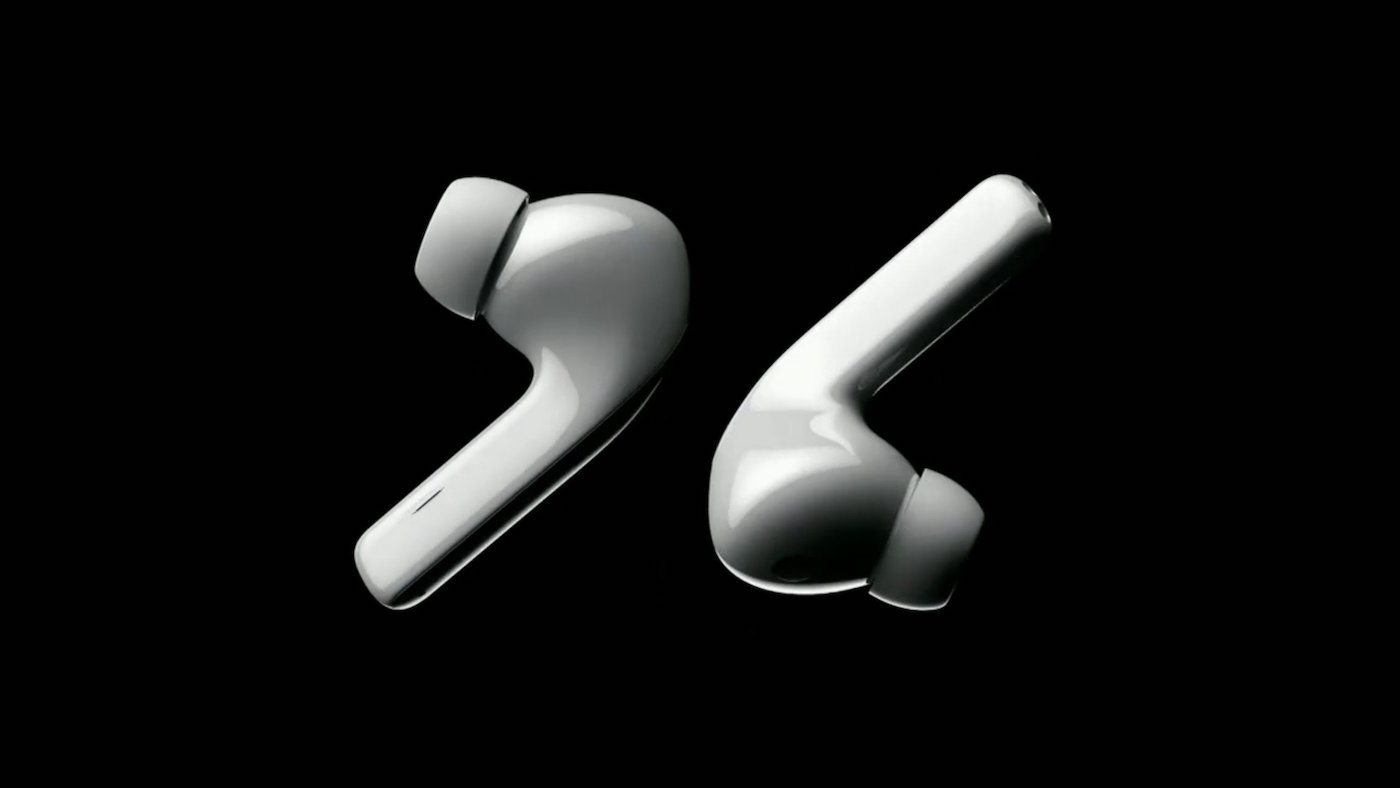iOS 16 allows the transfer of an eSIM to another iPhone via Bluetooth
A new option in iOS 16 allows transferring an eSIM from one iPhone to another just using Bluetooth. For this to work, both iPhones must be running iOS 16.
The option is available from Settings > Cellular Data > Set up eSIM. Two options are present here. There is “Use a QR Code”, which was the one proposed until now and which consists of scanning the QR Code provided by your operator to activate the eSIM. The second is for transferring an existing line via Bluetooth.
Here is what Apple says:
To transfer a phone number from another iPhone, make sure the iPhone is nearby and unlocked, has Bluetooth turned on, and is running iOS 16 or later.
We are only in the early days of the beta, so the transfer may not work properly. To see if it is necessary for the operators to do something on their side or if everything is already ready. As a reminder, the final version of iOS 16 will not arrive before September.
The novelty seems to be available in several countries. The United States, the United Kingdom and France are concerned. It’s a safe bet that other regions also have the right to it. In any case, the situation may still evolve between now and the final version.