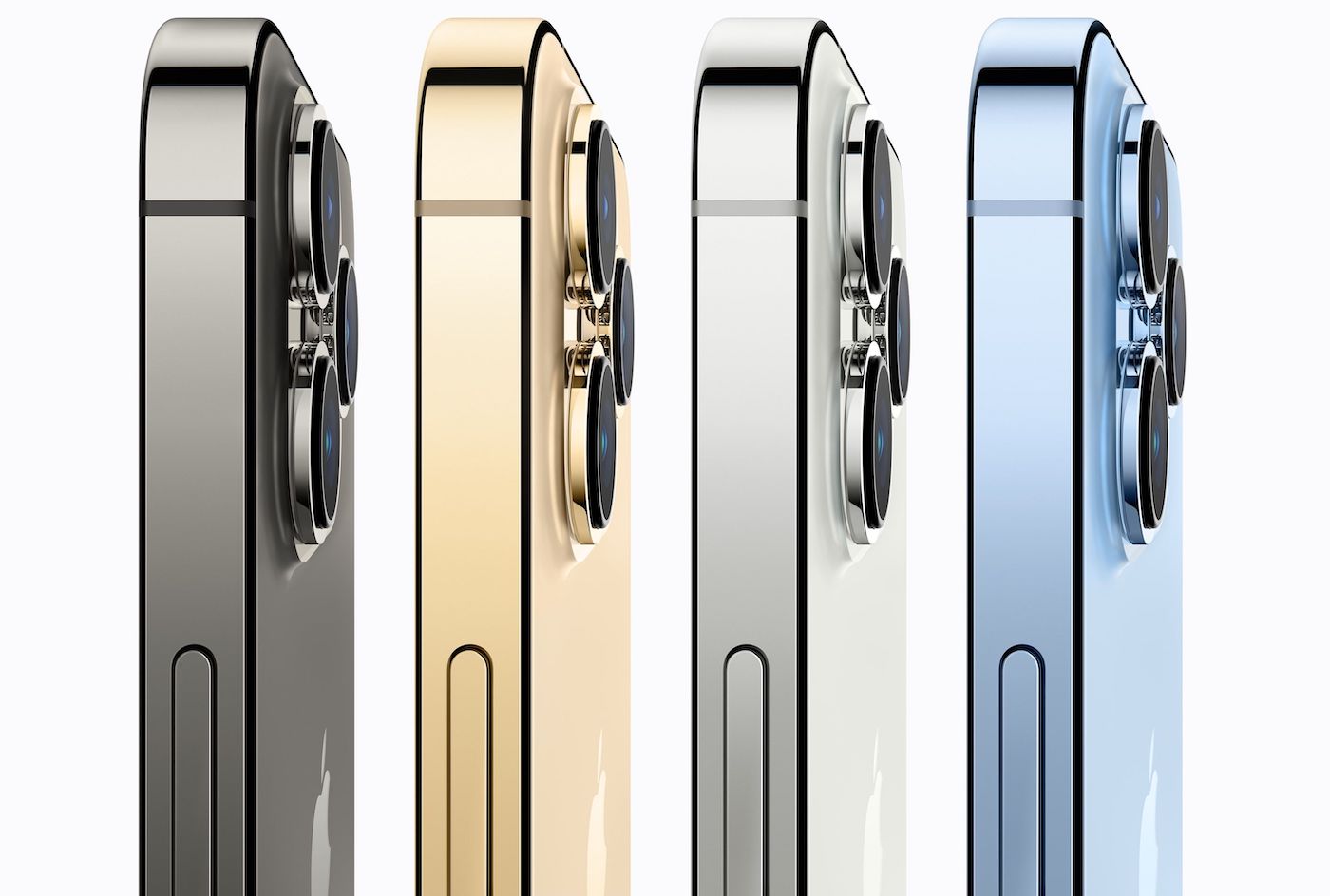Instagram tip: how to make a reels
Instagram is a popular social network that allows users to share photos, videos, and posts with their community. Launched in 2010, Instagram has grown rapidly and now has over a billion active users.
In August 2020, Instagram launched a new feature called Reels. Reels is a short video content format that allows users to create and share 15-30 second videos with their community. Users can add music, special effects and filters to their videos to make them more creative and engaging.
Reels can be shared on the user’s News Feed, in the Reels section of their Instagram profile, or shared directly with friends via Direct Messages. The Reels feature is a fun and engaging way to create and share creative content on Instagram, and it’s quickly become popular with users of all ages.
Contents
What is an Instagram story and how to make one?
An Instagram Story is a popular feature on the Instagram social network that allows users to share ephemeral photos and videos with their community. Stories are displayed at the top of News Feed and automatically disappear after 24 hours.
Here’s how to make an Instagram Story:
- Open the Instagram app and log in to your account;
- Tap your profile picture in the top left of the screen or swipe right to access the camera;
- Take a photo or record a video by tapping the camera icon or holding down the record button;
- Add filters, effects, stickers, text or designs using the available options;
- Once you are done customizing your Story, tap the ” icon Your story ” at the bottom of the screen to publish it;
- You can also choose to share your Story with specific friends by tapping the ” icon Send to ” next to the icon ” Your story ”;
- Your Story will remain visible to your followers for 24 hours, after which it will be automatically deleted.
What are Reels and how do I make them?
The Reels are a video content feature on Instagram that allow users to create and share short and creative 15-60 second videos with their community. Users can add music, special effects, filters, stickers, texts and hashtags to their videos to make them more interesting and engaging. The Reels are available on the page ” Reels ” of the Instagram application and can be shared on the user’s newsfeed, in their Instagram profile or sent directly to friends via direct messages.
Here’s how to create Reels on Instagram:
- Open the Instagram app and tap the camera icon at the top left of the screen;
- Scroll the screen to the left until you find the option ” Reels ” at the bottom of the screen and press it;
- Use creative tools to save your video, including duration, music, filters, special effects, stickers, texts and hashtags;
- If desired, record multiple clips for your video by pressing the record button multiple times;
- After recording your video, use the editing tools to add additional effects and filters;
- Add a caption and hashtags if you like, then hit “Share” to post your Reel to Instagram.
Why are Instagram Reels important?
Instagram Reels are important for several reasons:
- Increase engagement : Reels are an effective way for users to increase their engagement on Instagram. Short, entertaining videos tend to be more engaging than traditional posts, and users can easily interact with Reels by liking, commenting, and sharing:
- Reach a wider audience : Reels are a great way for users to reach a wider audience on Instagram. Reels are displayed on the “Reels” page of the Instagram app, which means users can reach new followers who are not yet following them;
- Create creative and innovative content : Reels are a great way for users to create creative and innovative content that stands out from other posts on Instagram. Users can add music, special effects, filters and stickers to their Reels to make them more fun and engaging;
- Follow the trends : Reels allow users to follow the latest trends in videos and popular culture. Users can easily create Reels that address current challenges and trends, which can help increase their engagement and visibility on Instagram.
How to create the content of the Reel?
There are several ways to create content for Instagram Reels. Here are some ideas for creating engaging content for Reels:
- Tutorials : Create short videos that show how to do something. For example, you can create a tutorial for cooking a recipe, for makeup or for fitness exercises;
- Challenges : challenges are trends that are popular on Instagram. Users create videos that respond to the challenge and share them on Instagram. You can participate in ongoing challenges or create your own challenge for your community;
- Humor : Comedy videos are very popular on Instagram. You can create funny videos using special effects or filters to make your content even funnier;
- Travels : If you are a traveler, you can create videos of your adventures using Reels. Travel videos can be very engaging and inspiring to other users;
- Dance Another popular content type on Instagram Reels is dancing. You can create dance videos or join ongoing dance challenges;
- Products : If you are a creator or a business, you can create videos to promote your products or services. Product videos can be a great way to showcase your products creatively and highlight them to your community.
Ultimately, the key to creating engaging content for Instagram Reels is to stay creative and have fun. Use the creative tools at your disposal, explore different ideas and trends, and find what works best for you and your community.
Instagram Reels are not ephemeral
Instagram Reels are short videos, similar to TikTok videos, that can be up to 60 seconds long. Once published, the Reels can be viewed by all Instagram users, whether on the ” Reels ” of the Instagram application or on the profile of the user who posted them.
Unlike Instagram stories, which are automatically deleted after 24 hours, the Reels are stored on the profile of the user who published them, and remain available at all times for other Instagram users. Users can also add Reels to their own collections to review later.
Instagram Reels therefore offer users the opportunity to create sustainable and reusable content, which can be seen by a larger audience over time. This feature allows users to create creative and engaging content, which can impact their audience in the long run.