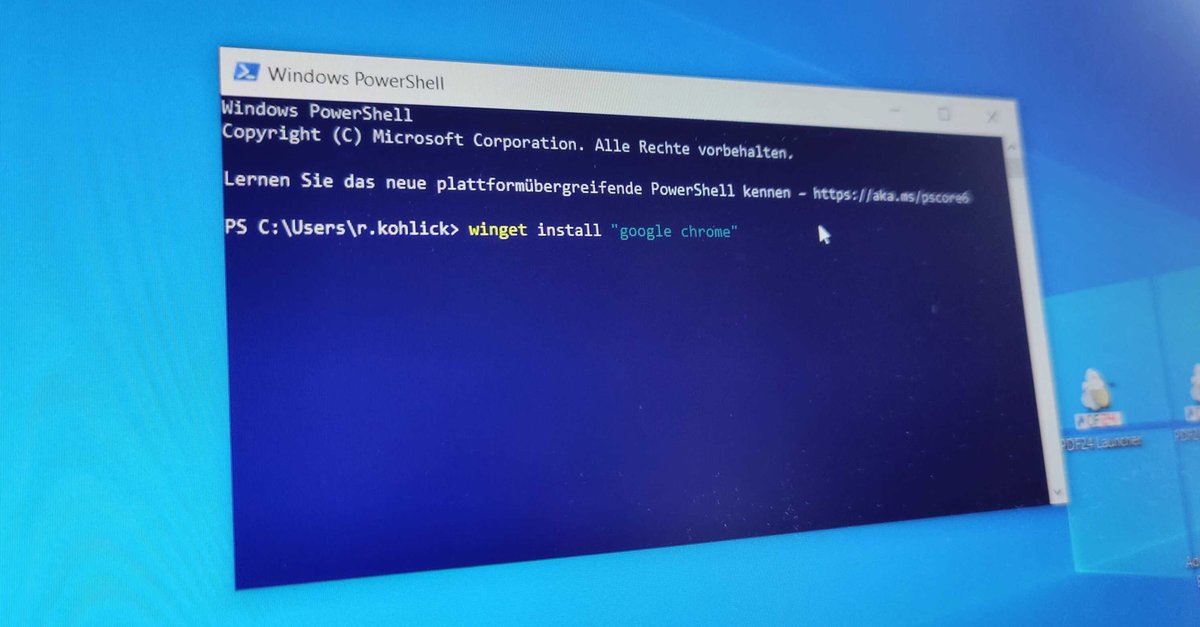I don’t want to do without this feature anymore
The submenus of Windows 10 and 11 hide a number of exciting functions that even long-time users are not yet familiar with. This also includes the practical Windows tool winget, which I don’t want to do without from now on.
Version:Build 22H2
Languages:German English
License:full version
Platforms:Windows, Windows 9x
A commentary by Robert Kohlick.
Setting up new Windows systems: Everything is faster with winget
It’s the same thing every time: I now almost do the complete reinstallation of a brand new Windows computer in my sleep. Launch Edge, download and install Chrome, make Chrome the default browser, and then download one program at a time from the web. Steam, Discord, Spotify, DaVinci Resolve, Affinity Photo – there’s a lot of software coming together.
But even though I now know the procedure inside out, the fun still lasts surprisingly long. Each time access separate websites with the browser, first download the setup and then start the installation – it has to be quicker!
And indeed, since 2020, there has been a practical little tool under Windows that massively simplifies exactly such tasks and recently blew my socks off when setting up my new laptop: wings.
The useful function can be used directly via the terminal (command line) of Windows 10 and Windows 11 and save yourself the annoying installation process via any annoying installer. If you want to download the Chrome browser, simply type the following command into the command line:
winget install "google chrome"
In Windows PowerShell, which you can also use to use winget, it looks like this:
As soon as you press enter, the tool starts downloading and installing Chrome directly – without annoying prompts or annoying setups. And as soon as one installation is complete, you can start the next one straight away. Steam, Spotify, Discord – A number of programs and apps can be installed quickly in this way. Even better: With the command winget upgrade --all you can update all programs installed via winget to the latest version in one go.
Did you just recently switch to Windows 11? Then we have a few practical tips to help you get started:
Windows Hidden Tool: winget isn’t perfect, but it’s incredibly useful
For Linux users, the whole thing is old hat. Here, most users have been using the command line for what feels like an eternity to install programs via package managers like apt – but for me, as a primary Windows user, this process almost borders on magic.
The only drawback: By no means all programs can currently be loaded directly onto the PC using the winget function. For example, I still had to install DaVinci Resolve and Affinity Photo in the classic way using setups that I was allowed to download from the manufacturers’ websites.
But honestly: what the heck? Even if I can’t manage the entire setup process over winget yet, The bottom line is that the practical tool relieves me of countless and, above all, incredibly annoying clicks – and hopefully you too in the future.