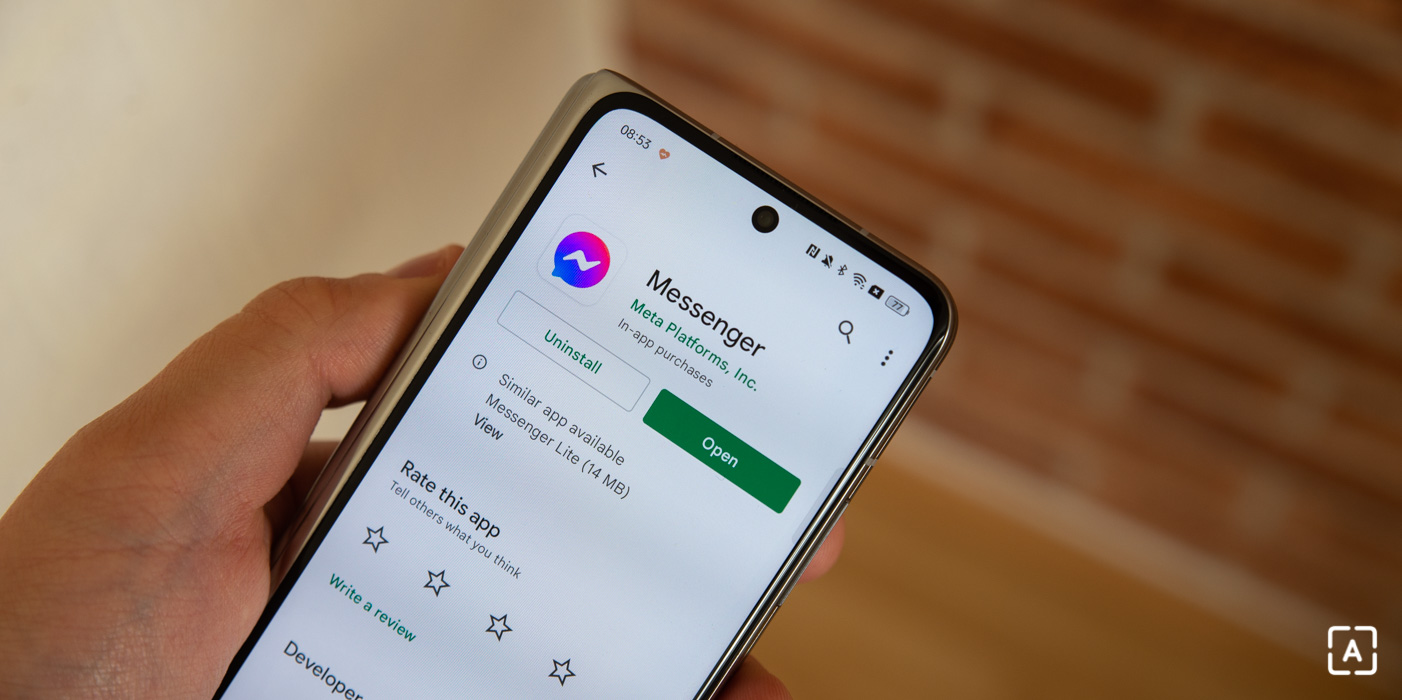Huawei FreeBuds Lipstick Review: Multifunction lipstick
Huawei already has several wireless headphones on the market, but probably no one expected the introduction of this unusual model. The insides of the FreeBuds 4 model have been given a new, luxurious design designed especially for ladies. The currently tested model, in addition to an interesting appearance, also attracts quality sound, active noise cancellation or comfortable wearing. The idea of creating lipstick-shaped headphones is undoubtedly fascinating, but do they excel in something other than their appearance? This is a review of Huawei FreeBuds Lipstick headphones.
Contents
Review of Huawei Freebuds Lipstick: Packaging
The headphones can be found in a premium box, along with a USB-C charging cable and mandatory documentation. We usually find other sizes of foam attachments in the headphone package, but this model is designed without them.
Design
The device immediately attracts attention with its unconventional design, which (as the name reveals) was inspired by lipstick. I appreciate the originality, but first and foremost, the fact that it did not come at the expense of quality processing. The black box with gold accents made of stainless steel has a premium effect not only in the photos, but also when held.

The only thing I can point out is that she captures fingerprints because of the shiny finish. Fortunately, they are only visible in direct light. The higher impression, which stopped at 84.5 grams, also helps the luxurious impression. In the world of smartphones and smart accessories, higher weight is usually considered a negative, but in this case it is definitely an advantage.
After opening the box, two red headphones will be waiting for you, which are reminiscent of Apple AirPods in their design. So these are not classic flip headphones, but headphones with a plastic body, legs and without foam attachments. However, they are still very comfortable, even when worn for a long time. Their low weight also makes a difference, each of the headphones weighs only 4.1 grams.

Control
Both headphones can be operated using the touch pad, which is located in their feet. From my point of view, this is a less practical solution compared to placing the touch pad on the headphones. Touch screen handling was more demanding and less comfortable in this case. However, it is still much better than not having a touch pad on the headphones at all.
As for the shortcuts themselves, the song can be played or stopped by double-tapping. The same gesture works to pick up or end a call. But if these preset options don’t suit you, in Huawei AI Life you can set a double-tap to skip songs or wake up the voice assistant. It is also possible to set different gestures for each handset separately.
There is also a tapping and holding gesture, which is controlled by the ANC and can also reject an incoming call. In addition, you can use the headphones to control the volume by sliding your finger up or down on the touchpad.

To confirm that the device has registered your touch when trying to turn active noise cancellation on or off, the headset will tell you if the feature is active or not. However, I am missing a sound to confirm that the headphones have connected to a mobile phone or computer. Instead, they only make a sound when I put them in my ears.
Huawei FreeBuds Lipstick: ANC a zvuk
The Huawei FreeBuds Lipstick model looks interesting, but the question is what its sound quality is. After all, they are still just headphones and should be functional in the first place. Fortunately, they did not disappoint in this direction and offer clear, balanced sound with plenty of dynamic range. In the default mode, bass and treble do not prevail, but in the application it is possible to highlight one of the components.

Although this model does not fit on flagship wireless headphones, you will be satisfied if you are one of the less demanding users. The used microphones do not lag behind in quality and telephoning through headphones is problem-free. I also appreciate that the playback sound stops almost immediately when you pull the earphone out of your ear. It will then release again when I put the handset back on.
Personally, I prefer the sound output of an open design, but its disadvantage is the high sound transmission and the almost non-existent passive noise suppression. Here, however, the ANC comes on the scene. The active noise cancellation on closed-loop headphones is far from equal, but it manages to suppress less pronounced sounds. I liked the ANC the most in less busy environments. At that time, it filtered out ordinary noise, which improved the clarity of the music played, but left more penetrating tones, such as voices. Thanks to that, I always had an overview of what was happening around me. When turning on the feature outside, on a noisy street, the difference was unfortunately only felt on the battery life.
Review of Huawei FreeBuds Lipstick: Application
The headphones can be used without any problems without the application, but if you want to get the most out of them, I recommend downloading it. You can find it in the Google Play store or AppGallery under the name AI Life. After pairing, a card with the headphones and, if connected, their current battery capacity will be displayed on the application’s home screen. Click the tab to access the headphone settings.

We are among the first to have a so-called Connection Center, which displays all the devices to which the headphones have ever been connected. You can then delete some of them or deactivate the automatic connection. You can also select your preferred device or turn on the Dual Connect option, which allows you to connect headphones to two devices at the same time.
Next in the application you will find a button to turn noise cancellation on or off, where you can also select its intensity. The General (stronger) mode is set automatically, but you can switch it to the so-called Cozy mode, which offers only slight noise cancellation. However, since the ANC of the headphones can only filter out a minimum of noise in the stronger mode, I do not see the point in using the weaker mode.
In contrast to the noise cancellation function, we also have the option to amplify the surrounding voices, which is intended for weaker hearing users. Once enabled, the app will perform a short hearing test to see which frequencies you hear better and which worse. It will then create your own profile to adjust the clarity of your votes.
A few pixels next to us (perhaps the most interesting for some) is the Sound Quality section, where there is a very simplified equalizer. Unfortunately, it only offers three modes – Default, Bass Boost and Treble Enhancement. In this section we will also find an opportunity to improve the quality during the call, but I did not have any problems with the clarity of the sound during the calls and I did not have the need to turn on the function.
At the bottom of the page you will find only the Find my headphones function, the Settings section with the option to specify whether the sound should be paused automatically after selecting the headphones, and finally an important section with the option to update the headphones to the latest version.
Endurance and charging
According to the manufacturer, the headphones can handle a maximum of 22 hours of life together with a charging box. When ANC is on, this value drops to 14 hours. Without the FreeBuds Lipstick box, they reportedly last 4 hours without ANC and 2.5 hours with ANC on. Listening to less than half the volume, I managed to get to these numbers. However, with higher volume, expect lower endurance.
The stated values do not break the records and for demanding users it may not be enough, but the big advantage is fast charging. Each handset holds a 30 mAh battery, and from zero to 100 can be charged in 50 minutes. This means that after only a few minutes in the box, they will have juice for another few tens of minutes of listening. The box is the same with charging, its battery with a capacity of 410 mAh charges from zero to 100 in 50 minutes.
Huawei FreeBuds Lipstick Review: Final Rating
At first, I was afraid that the overall quality of the equipment would not be the best and that the manufacturer had invested all his resources in a unique design. Fortunately, my worries did not materialize and the headphones were able to defend their higher price with decent sound quality and sufficient endurance. However, these areas do not match the best wireless headphones on the market, so they will probably not be enough for more demanding users.
The purity and balance of the sound will ensure a nice listening experience of any genre. However, if necessary, the bass and treble delivery can be adjusted in the AI Life application. Four-hour battery life without ANC on is currently a better average and more than enough for normal use. I must also praise the quality of the microphones, telephoning through headphones was completely hassle-free. Equally great was the comfort of wearing, which we can thank for the successful design, which excels in quality workmanship, not only originality.

What I didn’t like so much about this model is the passive and active noise cancellation. Passive suppression due to open design is very weak and the same is true for ANC. Active suppression can filter out annoying noise in some situations, but it is more likely to be used in less noisy environments.
Huawei FreeBuds Lipstick Review: Specifications
| Dimensions and weight | 41,4 x 16,8 x 18,5 mm, 4,1 g (slúchadlo) 70 x 27.4 x 27.4 mm, 84.5 g (charging case) |
| Speaker | 14.3 mm membrane |
| ANC | Yes |
| Battery capacity | 30 mAh (handset) 410 mAh (charging case) |
| Playing time | 2.5 hours with ANC 4 hours without ANC |
| Charging | Headphones: about an hour from zero to a hundred Box: about an hour from zero to a hundred without headphones |
| Connectivity | Bluetooth 5.2 |
| Water resistance | IPX4 |
| Cena Huawei FreeBuds Lipstick | 249 eur |
Pros
- original design
- quality workmanship
- comfortable even for longer wear
- fast charging
- decent sound
- good quality when calling
Cons
- weaker ANC
- non-existent passive noise attenuation
- average endurance
Competition
Apple AirPods Pro

The most popular wireless headphones on the market for a long time, although the design is closer to the classic Apple Airpods model. However, for the model from Huawei FreeBuds Lipstick is not far from durability, features and price. They offer active noise cancellation, IPX4 certification or 4.5 hours of life. Of course, they also lack quality sound or support for the Android operating system.
![]()
Samsung Galaxy Buds Pro
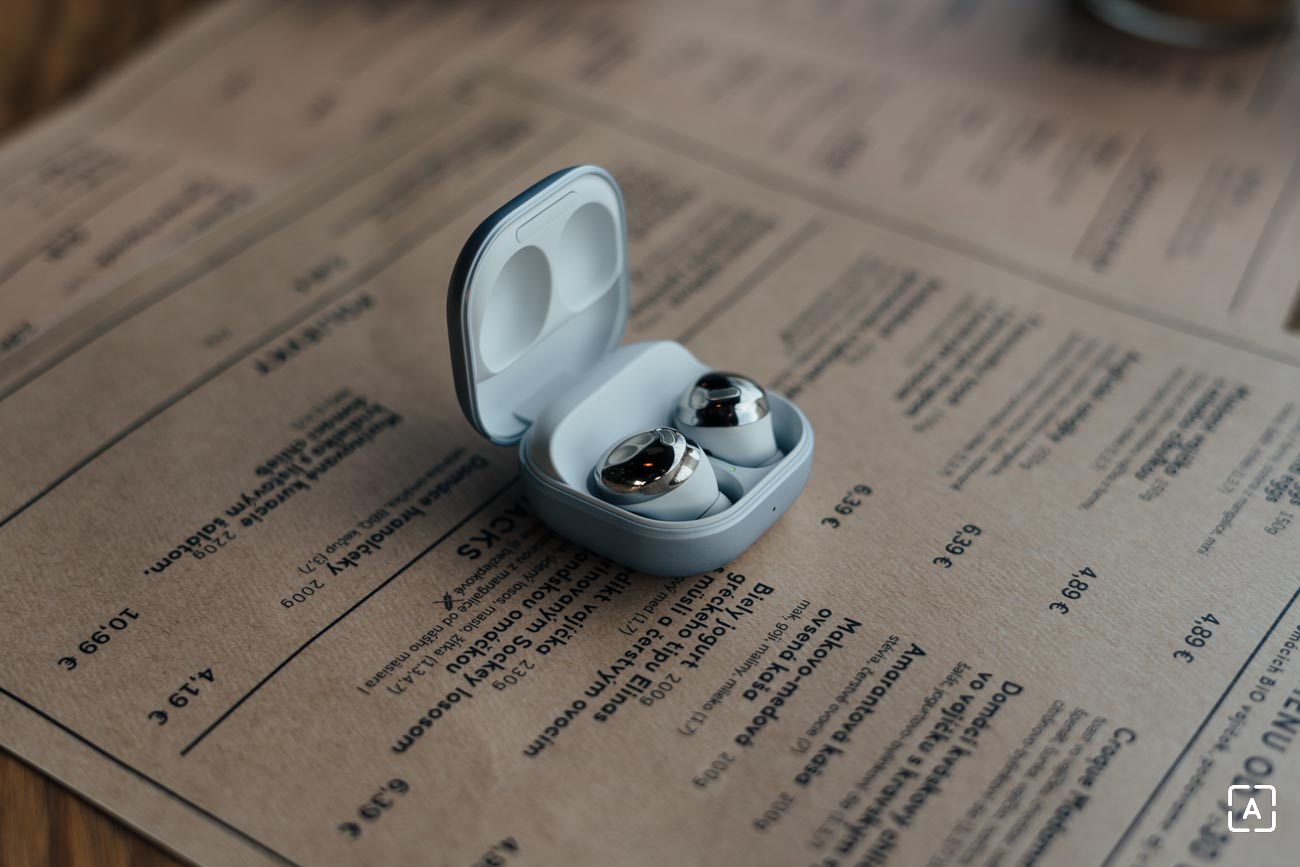
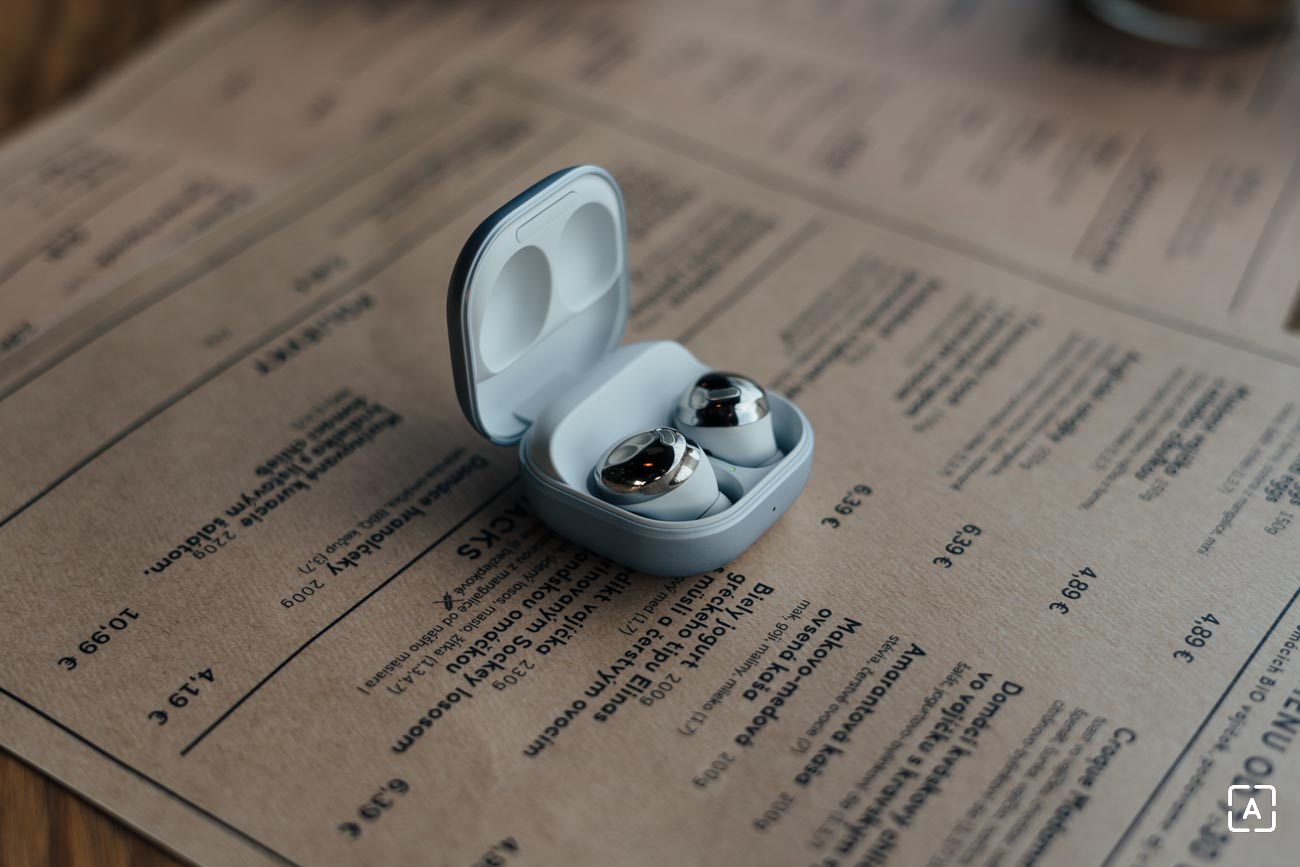
The Galaxy Buds Pro model from the South Korean manufacturer Samsung differs in design, but it excels in up to eight hours of battery life, a two-diaphragm speaker, IPX7 certification or, at some retailers, a significantly lower price. They do not lag behind in sound quality and active noise cancellation functionality.
![]()
![]()
![]()