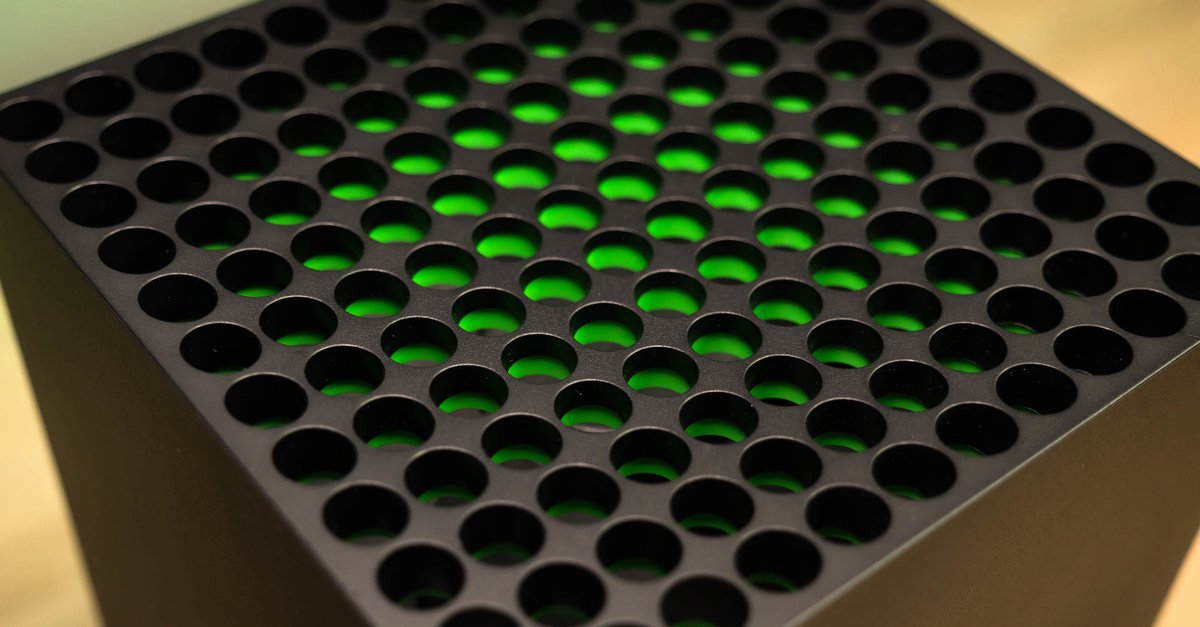How To Turn Off A Tutorial And Tips In Sims 4
If you are new to Sims 4 and you have never played this game before, then you’ll need tutorials and tips turned on. These will guide you through the game, explaining the essential things about the game, what steps to take, and how, etc. And yes, these are useful. However, if you have played the game before, at least some releases like Sims 3, you won’t need extra help. When the game loads for the first time, it offers you the option to disable tips and guidance. But, if you missed that step, you can always do it later. Here in this article, we will show you how to turn off a tutorial and tips in Sims 4.
See also: How to turn off Auto age in Sims 4
How to turn off a Tutorial and Tips in Sims 4
Sims 4 has its own set of options that you can adjust the way it suits you. Making changes does not require time or effort, just a few simple clicks. Here is how to turn off tutorials and tips:
- When the game loads, or when you are playing a household, click on three dots that are located in the top-right corner of the screen
- Next, the menu will open. Click game options
- On the list on the left side of the window, choose Tutorial & Tips

- Adjust the options the way it suits you
- Tick ”Enable Help Tips”
- If you ended the tutorial before and want to reset it, tick the “Reset tutorial” option
- Also, if you want, you can click on Reset next to “Reset tips” and enable tips to guide you through the game.
- When you are done making changes, click “Apply Changes” at the top of the page.
This is how you can enable the tutorial and tips. Once you figure things out or decide to turn these options off, go back to Game Options> Tutorials & Tips and make desired changes.