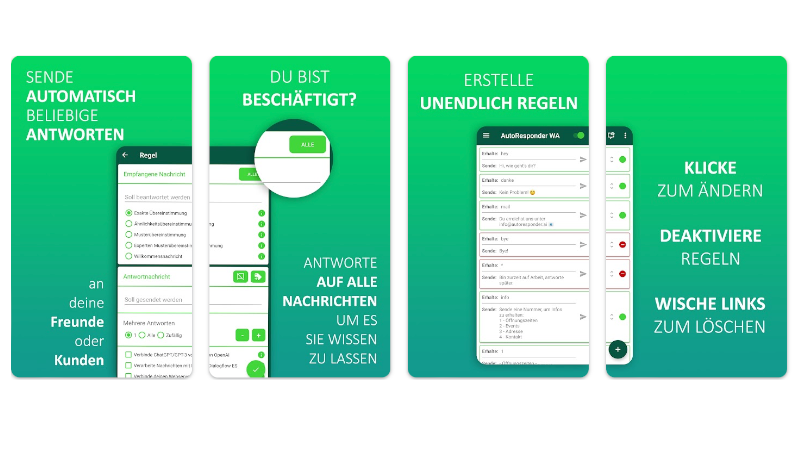How to set up an automatic reply
Whether you’re on vacation or in a meeting, automatic replies can come in handy from time to time. This also applies to the Messenger WhatsApp. We will show you how you can also set up an automatic reply on WhatsApp.
WhatsApp has established itself as one of the most popular means of communication worldwide in recent years. At the latest since the takeover by the group then known as Facebook in 2014, the number of users has only increased.
But as nice as being constantly connected can be, sometimes it’s also helpful if you don’t have to reply to every message immediately. For example, if you want to really switch off on vacation or have an important meeting, then an automatic reply on WhatsApp can be the solution.
Contents
How to set up an automatic reply on WhatsApp
Unfortunately, WhatsApp itself does not yet have a function for setting up an out-of-office message directly in the app. Also, this setting only works for Android smartphones. Unfortunately, iPhone users cannot set up an automatic reply on WhatsApp.
So if you want to set up an auto responder for WhatsApp on your Android smartphone, you first have to install another app. The Autoresponder for WhatsApp can be downloaded from the Google Play Store.
How AutoResponder for WhatsApp works
If you have installed the app on your smartphone, you must first allow it access to WhatsApp and your notifications. After that, you can then set up your auto reply for WhatsApp.
For this you have to create rules in the app. Because you can either set an auto-responder for all incoming messages or just for individual contacts. This also applies to WhatsApp groups.
WhatsApp automatic replies: settings
As with so many apps, you can subscribe to a Pro version of AutoResponder for WhatsApp. Here you have more options to set up your automatic replies.
For example, if you want the app to only respond to certain messages with an automatic reply, you can define what these messages must contain. Then you set whether they need to match exactly or whether they need a similarity match to trigger the auto-responder.
In the Pro version you can also set how long the AutoResponder should wait before sending your automatic reply. This gives you a self-defined time window in which you can pick up your cell phone and answer yourself.
Also interesting: