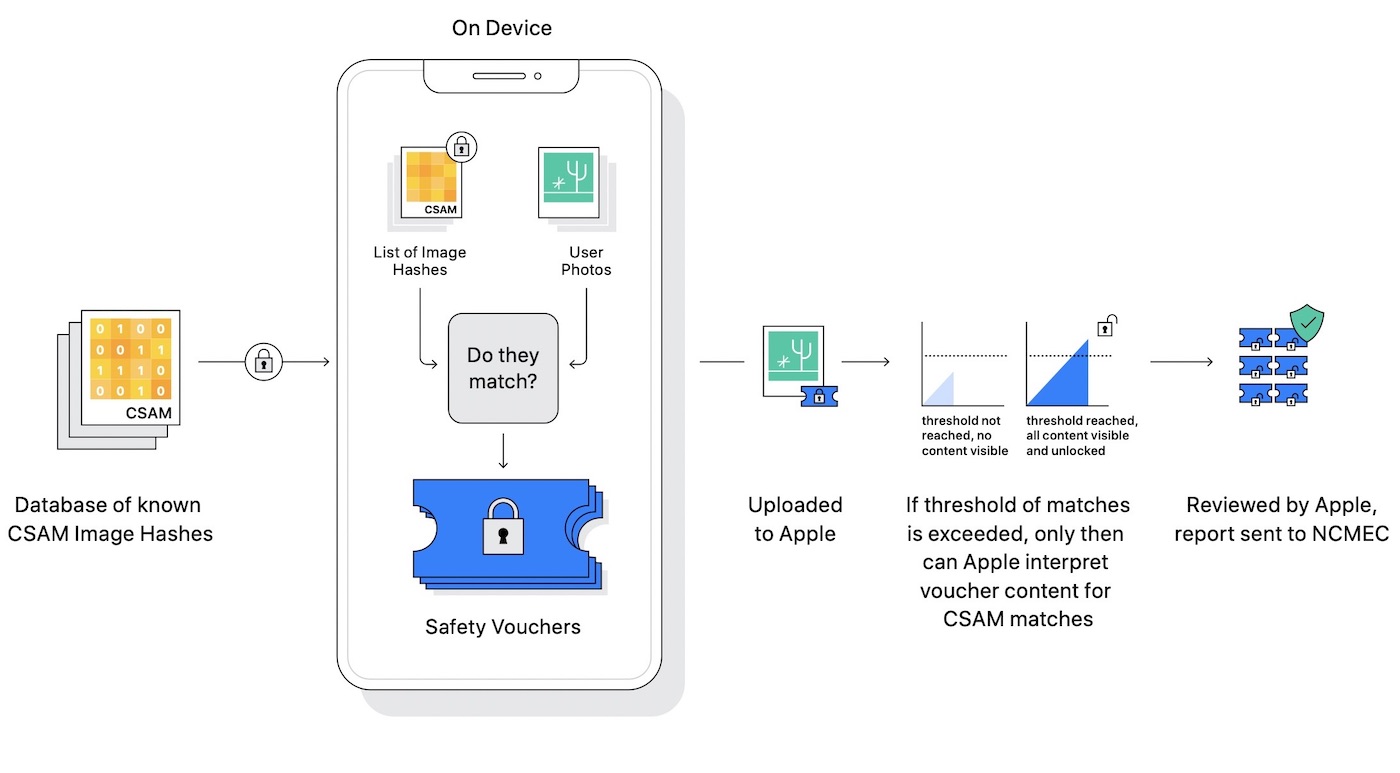How to protect yourself from cyberattacks on your smartphone?
It is estimated that approximately 65 cyberattacks take place every second worldwide. We are all exposed to the dangers of cyberattacks on smartphones, so it is important to know the risks and know how to protect yourself.
Contents
What are the risks of a cyberattack on your smartphone?
By launching an attack, the hacker can easily access personal data and get valuable information that will allow him to easily get money. The cyberattack can also be organized with the aim of gaining access to personal information allowing advertising targeting.
A cyberattack can quickly damage a reputation, especially for a company. Indeed, a company victim of a computer attack that sees its data recovered by a hacker can lose the trust of its customers.
Also, cyberattacks are increasingly used in the context of cyber espionage. This type of attack makes it possible to recover sensitive documents held on the tool of a company, a business manager, or a simple citizen.
Some hackers also do not hesitate to use blackmail techniques by threatening their victims with disclosing personal information retrieved from their smartphone if they do not pay a sum of money. These “ransomwares” also affect institutions…
🇬🇧🏥 FLASH | The hospital of #CorbeilEssonnesvictim of a #CyberAttackis subject to a ransom demand of 10 million euros in order to recover health data in order to function properly.
(BFMTV) #Cybercriminality pic.twitter.com/GzlN1l41si
— Cerfia (@CerfiaFR) August 23, 2022
How can I protect myself from a cyberattack on my phone?
When connecting to a public network
Avoiding public Wi-Fi networks is also a good way to protect yourself from cyberattacks. Although they are secure in practice, they can sometimes be the target of computer attacks. You can also come across a “trap” hotspot, created from scratch to steal your usernames and passwords. If you ever had to connect to an unknown Wi-Fi point, the solution is to go through a VPN. Impossible for a hacker to intercept your data in this case.
Also read: The best VPN is CyberGhost, and here’s why…
When downloading an application
You should also be careful when downloading an application. Some applications are free but can be used maliciously. Avoid apps to download as an APK file and even on the Google Play Store, be careful!
When shopping online
When buying and paying online, it is important to check that the merchant site is secure for payments. Many sites now offer a double authentication with a code sent by SMS or a check directly with the bank via “a digital key”. If a site offers to save your means of payment: refuse! If you are offered double authentication (2FA): accept!
☕️ 95% of iCloud users have enabled two-factor authentication https://t.co/Jkf0dFS4rO pic.twitter.com/AcEs1V8wfw
— NextINpact.com (@nextinpact) August 29, 2022
Watch out for phishing!
When receiving an e-mail or an SMS, it is advisable to adopt 3 reflexes. The name of the sender must first be verified before opening the mail. If it seems suspicious to you (mistakes in the title, unofficial email address, etc.), it is best to report the mail as spam. Many fake sites copy those of banking organizations, the Post Office or institutions (CAF, Secu, Taxes, etc.). Don’t be fooled and don’t fill in any forms with your sensitive information. If CAF wants something, it will invite you to connect to your account, it will not send you a link by e-mail…
🚨 Alert #Phishing
⚠️ SMS, emails, websites or fake accounts on social media, scam attempts to steal your personal information are increasing.
To avoid being tricked:
✅stay attentive & cautious
✅ follow these tipshttps://t.co/o8sq37MKZf pic.twitter.com/TKWhKiGcOC– Family allowances (@cnaf_actus) August 31, 2022
Finally, attachments can sometimes contain viruses. Before opening an attachment, be sure to check the sender and the name of the attachment.