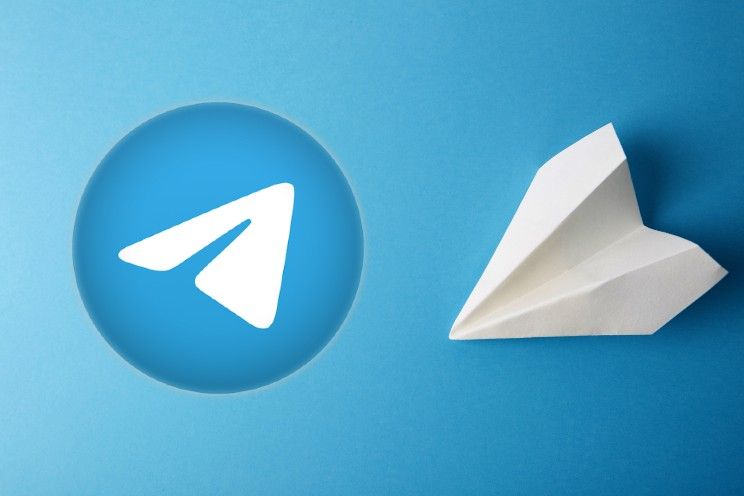How to hide your phone number in chats in Telegram
In Telegram you can make your phone number invisible in conversations. This is especially useful in the case of group conversations where you are talking to unknown people. We explain where you can find the privacy function.
Contents
Hide telegram phone number
This month we discussed that there is no way to chat anonymously in WhatsApp, as the app requires you to link your phone number to a WhatsApp account every time. Fortunately, that’s not to say there’s nothing you can do on WhatsApp at all, but in Telegram it’s easier to chat with your phone number hidden.
There are three settings about other users who can see your phone number: Everyone, My Contacts and Nobody. The only additional explanation that is required is about ‘My contacts’. With that setting, only the people who have your phone number saved on their phone in the messaging app can see your number. We explain where to find these three options:
- In Telegram, press the hamburger menu on the left and then choose Institutions
- Choose Privacy and security
- And tap below Privacy on phone number
- Then choose under Who can see my phone number in front of Everyone, My contacts or Nobody
Changes for WhatsApp?
Unlike WhatsApp, Telegram is a messaging app known for larger group conversations. It is therefore very logical that people are more inclined to shield their telephone number. We know that WhatsApp is also working on a feature that will allow you to connect with larger groups of people. It remains to be seen whether the app will also introduce new privacy settings.
Are you going to use this setting to hide your phone number in Telegram? Perhaps you find it useful that people can easily find your contact details in the app? Let us know in the comments at the bottom of this article.
The most popular articles on Telegram

Telegram
What is Telegram? Telegram is a cloud-based chat app for mobile and desktop with a focus on security and speed. All messages are processed from start to finish..
More info
![]()