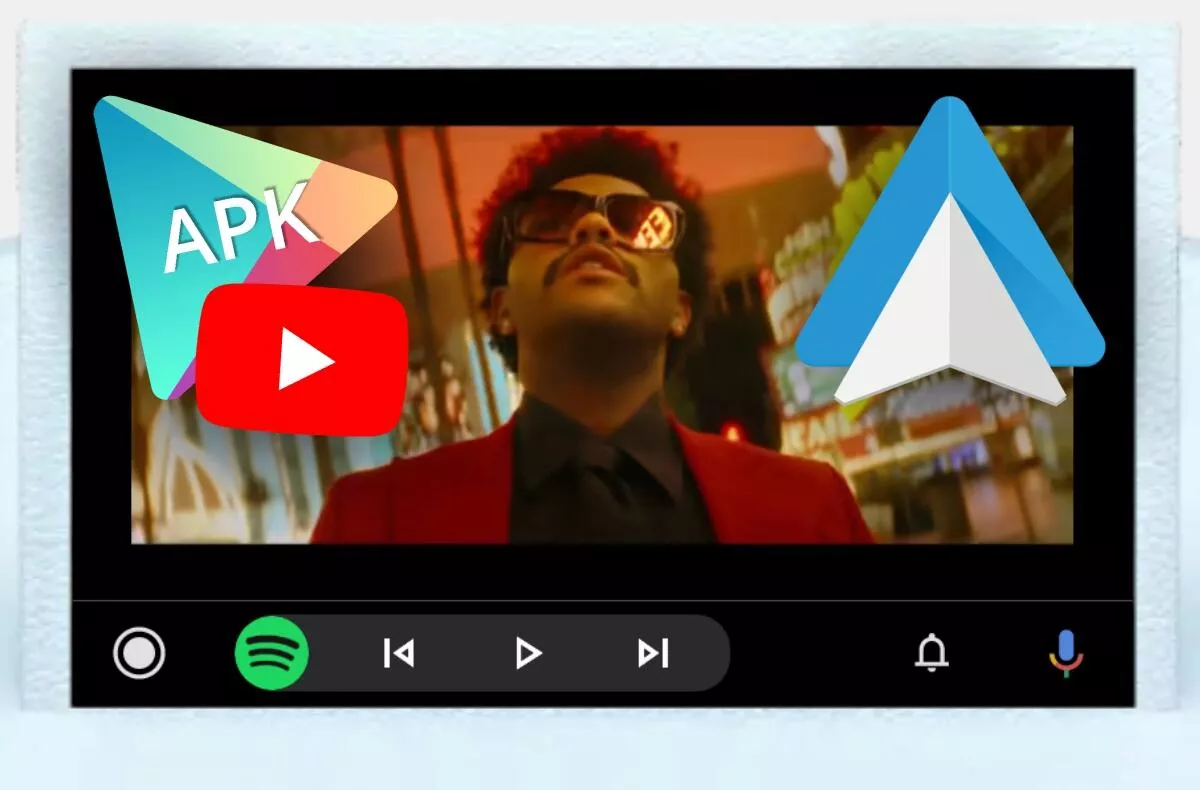How to get extra applications into Android Auto? The video also works!
Android Auto is without a doubt one of the most handy tools Google has ever created. Its basic principle is launch compatible applications from your mobile phone directly on the vehicle screen, which not only makes overall control more pleasant, but also greatly increases driving safety. We can “mirror” this way (however, real mirroring is not, as you will learn later), for example, applications with navigation, playing music from Spotify, for example, or contacts with the possibility of starting a call immediately. In this regard, of course there are certain limitationsbut which is gradually disappearing thanks to Google and enthusiastic developers.
Contents
- 0.1 Download some Android Auto apps from the Play Store…
- 0.2 Consider playing videos in your car really well
- 0.3 For a few more great ones you need elsewhere
- 0.4 Waze has a new look in Android Auto. It should be clearer
- 0.5 Install Android Auto Apps Downloader
- 1 Which applications do you use the most in Android Auto?
Download some Android Auto apps from the Play Store…
A few months ago, the American giant itself allowed Android Auto to develop and embed third-party applications. Nowadays, so many applications that you can usually download to your mobile phone from the Play Store, can also work in a car. For a complete list of applications that are officially designed for AA, see our older article.
This opened the system, among other things boom in the navigation menu, so now you can get not only Google Maps or Waze on the screen, but also Mapy.cz, MapFactor Navigator or Sygic. In addition to them, there are many other podcast, communication or news applications. But we promised you more, like a video.
Whatever is officially designed for Android Auto, it should also work without any problems after downloading from the Play Store. But you can go beyond these boundaries, albeit to a limited extent. If you have ever longed for a full-fledged mirroring the mobile display on the car screen, it can be arranged. AA Widgets? They can be too. As well as digital “alarm clocks” showing the status of the car. The icing on the cake is that you can on the screen in the car play videos from youtube.
Consider playing videos in your car really well
There are obvious security reasons for officially blocking video playback or playing games on the screen in the car. Therefore, we strongly recommend that you, as a driver, only run this entertainment in a parked car.
For a few more great ones you need elsewhere
The mentioned above-standard functions can get a mobile application called Android Auto Apps Downloader, abbreviated AAAD, into the vehicle environment. Her trick is that she knows selected unofficial tools install so that AA thinks they come from the Play Store. Do not rejoice prematurely, it cannot be used on any application you come up with. There are several selections in AAAD that are worthwhile, however, there are those for mirroring or playing YouTube videos among them. So how to use AAAD?
Install Android Auto Apps Downloader
- Open the address where the AAAD installer is located on your mobile phone
- Expand the Assets menu and download the latest .APK package
- Install AAAD and allow it to install additional tools
- You now have the option to install the displayed applications (there are 10 of them at the time of publication)

If you are mainly interested in watching the mentioned videos, reach primarily for CarStream tools, which has been taking care of this possibility (with varying degrees of success) for several years. Once installed through Android Auto Apps Downloader works fine, with a complete menu from YouTube and pedigree as well voice search. However, you can achieve the same goal by mirroring the image from your mobile phone, if this alternative method suits you.
But keep in mind that AAAD allows you to install it in its free version only one application per month. If you would like a full-fledged approach, it will cost about 90 crowns. Apart from the obvious positives, it is also great that this handy tool is also translated into Czech. And one last tip: if you want the display in the vehicle swap the positions of application shortcuts, take a look at the detailed procedure.