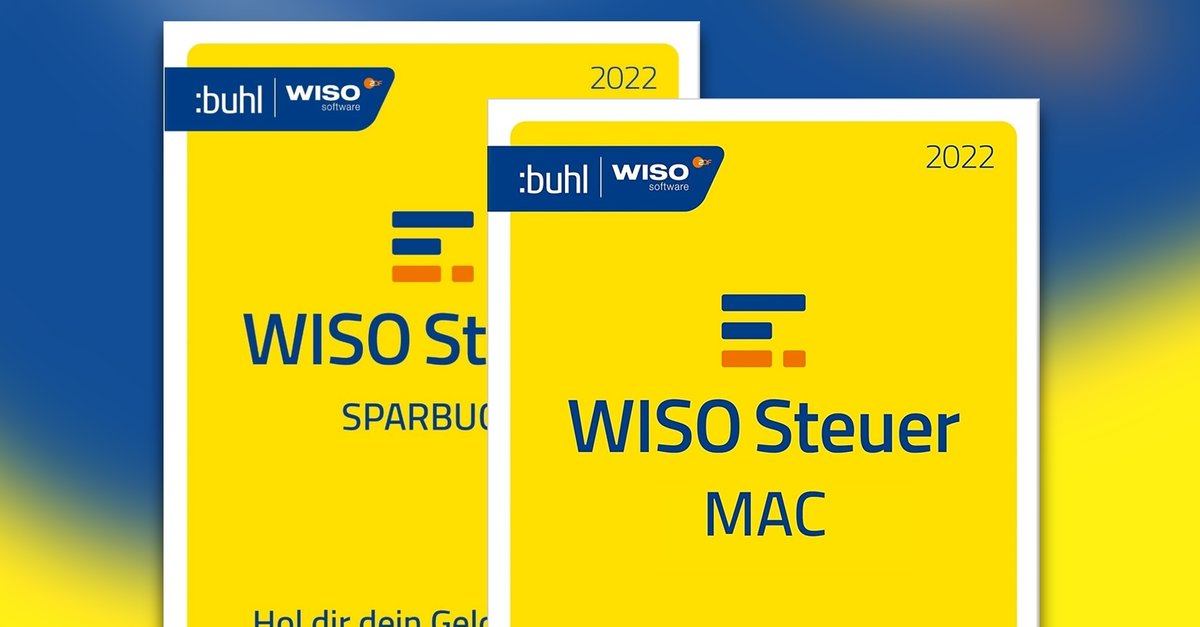How to fix a damaged Samsung Galaxy S5 microSD card
It seems the same problem exists in Samsung S5 as well with the MicroSD card. I heard the same problem from many of my users, and they too lose some of their best photos due to Samsung Galaxy S5 Corrupted MicroSD Card. One of them has a 64GB SanDisk MicroSD card and he usually uses that for storing music and photos. Although it doesn’t seem to be a problem with the apps that are stored on the external storage.
See also: How to Increase the WIFI Signal on Samsung Galaxy S5
See also: How To Fix Samsung Galaxy S5 Lagging Problem
How To Fix Samsung Galaxy S5 Corrupted MicroSD Card
I found a few ways to fix Samsung Galaxy S5 MicroSD Card Corrupted and I am going to share them here so that those who have the same problem can fix it.
The first thing to do is to check the phone temperature if you are facing this problem all the time. The SanDisk MicroSD may not function properly if the phone has reached its optimal temperature. In this case I saw that after shutting down the camera app (“Settings”> “Application”> “All”> “Camera – Stop”) the temperature of the phone decreased and was normal. You can monitor the temperature of the phone with the TempMonitor app.
Note that if you remove the microSD card while it is in use, the microSD card may be damaged. In such a case, the operating system creates a bad sector or an unreadable section on the microSD card. When that happens, you can check the microSD card from your computer’s command prompt. But you should have a MicroSD card reader for this. After your computer recognizes the card,
- Go to the start menu in the lower left corner of your computer and hit the search bar.
- Enter the word “cmd” there and press Enter.
- This will bring up a list of programs under which you will find the cmd.exe option.
- Right click on it and select “Run as administrator” to open the command window.
- Enter chkdsk G: / f here, in this case G is the drive letter of the memory card. Afterwards click the enter button.
The process will take some time in case the amount of damage is greater or the size of the memory card is large. And then you will get a report that the data has been repaired or restored.
Anyway, I have not been able to find a bad sector on the MicroSD card and I recommend calling the SanDisk call center if you identify a bad sector for a replacement.
I am using a Samsung MicroSD card and I have never had this problem with my phone. So since there is no permanent solution, I recommend buying a Samsung MicroSD.