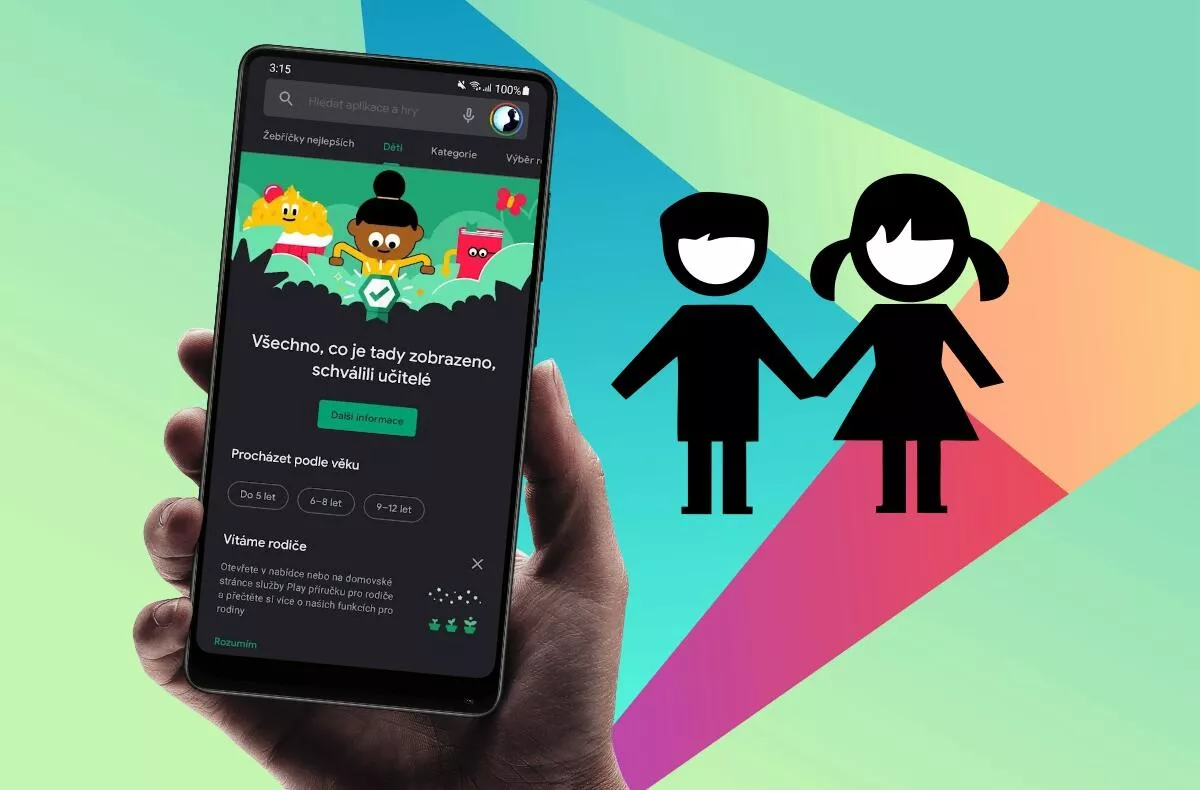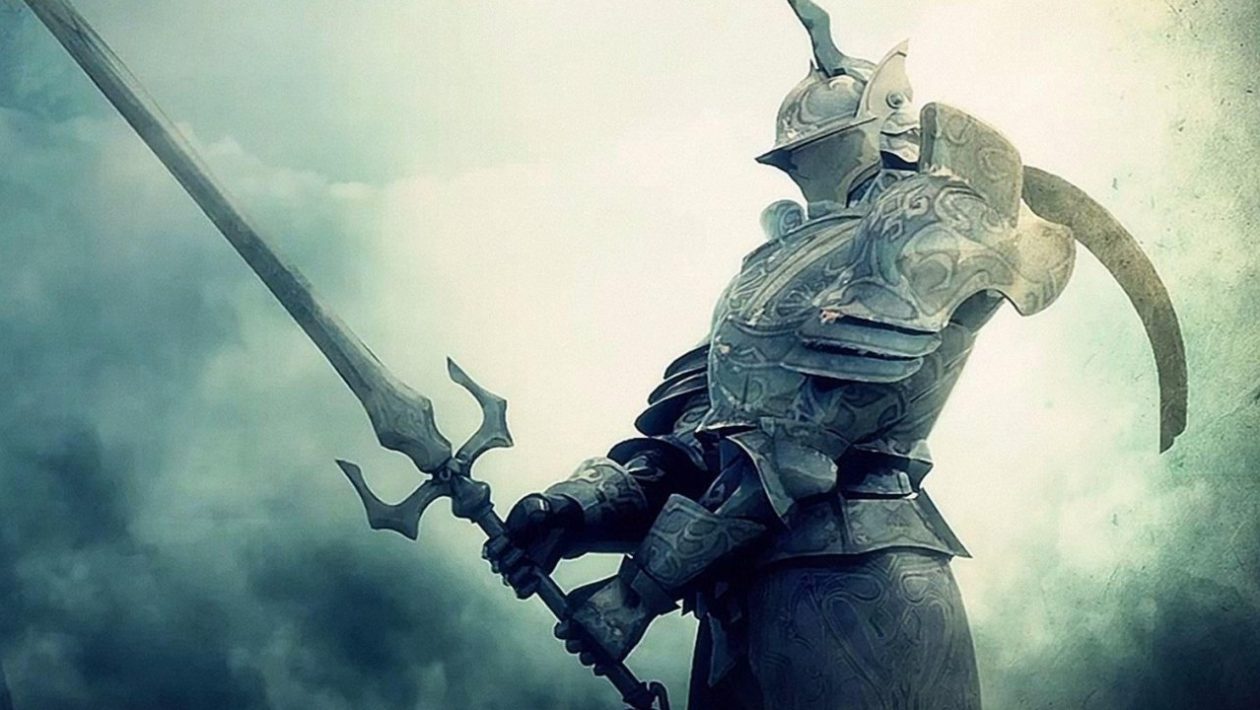How to choose applications / games for children?
Although each parent has a slightly different level of protection for their offspring from harmful online content, some things simply should not be seen or used by children. It can be a website with explicit content, too aggressive games or even the work of an insidious attacker that the child may not detect. Similar pitfalls for young users lurk in the official Play Store database, as long as they enter it without any restrictions. Or when the parents don’t care much about what the offspring download and use, and they would not be able to choose something suitable for them themselves.
However, the right choice of such applications or games is nowadays much easier, more efficient and more reliable in the Play Store. Google created a Kids tab and a label of verified content in its database some time ago. The new category contains recommended games and applications that have passed the “hands” and control of teachers, psychologists or educators. A parent who wants to download something completely harmless to his or her mobile phone for her child with regard to her young age, so she has the best served right in front of her nose.
The Play Store has apps and games for children in a new controlled category
The Kids category appears on apps and games on the web as well as in the Play Store app. The newly created filter, which is actually made up of testimonials from living people, offers, among other things, the division of content into three age ranges – do 5 let, od 6 do 8 let a od 9 do 12 let. The Children section also has its own thematic subcategories such as Action and Adventure, Creativity or For Smart Heads. There is also a mobile phone tools designed directly for education.
Applications or games that meet the requirements for inclusion in this new section are visibly marked on their own card. It distinguishes them from other common content badge with a pipe and the inscription Approved by the teacher. The possible (un) suitability of individual tools is thus visible even during normal browsing of the Play Store. However, the absence of the badge does not immediately indicate poor quality content. It is, of course, possible that even a completely safe and useful application or game does not yet have this designation, as it has not yet passed verification. The database is constantly growing.