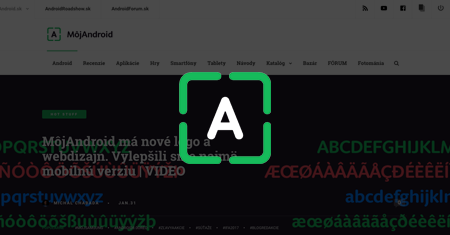How much RAM does an Android smartphone need in 2022?
Nowadays, it is possible to see that every smartphone, which also belongs to the lower price category, already has at least 4 GB of RAM. A few years ago, we would have said that this is quite a sufficient value and more operational memory is just a kind of luxury. But is it still true today? How much RAM does an Android phone require in 2022? The Android Authority web portal discussed this topic. Before reading this article, try to guess what can be considered enough RAM for users who want to use multiple applications at once without any significant problems.
Contents
- 1 The first smartphones had a minimum of operating memory by today’s standards
- 2 What is RAM and swap? How does it work?
- 3 4 GB RAM on Google Pixel 3 XL smartphone
- 4 8 GB RAM on the OnePlus 9 Pro smartphone
- 5 12 GB RAM on Samsung Galaxy S21 Ultra smartphone
- 6 Final assessment: How much RAM does an Android phone need in 2022?
The first smartphones had a minimum of operating memory by today’s standards
Let’s start with a bit of theory. Every computer has some operating memory. Of course, your smartphone can also be considered a computer. RAM stands for “Random Access Memory”. All currently running applications, their data or the operating system itself takes up some space in RAM. About ten years ago, there were devices on the market that did not even have 512 MB (0.5 GB) of RAM. They simply didn’t need the applications at that time, and the operating system also couldn’t match the complexity of the current software running on our mobile phones.
In 2014, the premium models featured 3 GB of RAM. The years 2016 and 2017 were known for flagships with 4 GB of operating memory. Today, this value is considered the absolute minimum if you need a smartphone that has to perform everyday tasks without significant problems. We probably wouldn’t recommend a phone that doesn’t even have 4 GB of RAM these days. Even cheap smartphones can offer at least this value.
What is RAM and swap? How does it work?
We can imagine operational memory as a bookshelf. Think of each application as one book. If the apka is less demanding, the book has fewer pages and is thinner. For example, if it is a challenging game, the book has a large number of pages and is rough. This will take up more space on the shelf. Of course, the operating system itself will take up the bulk of this shelf. The remaining space is for user-launched applications. But what happens when we need to put another book on this shelf, but we just don’t have room?

In this state, the operating memory is full, and the most extreme case is that the system decides to simply throw a book off the shelf – it will force the application off, and it will turn on again when you want to return to it. In the best case, an application that has not been used for a long time is stored in a so-called “swap”. This is better known in Android as “zRAM”. This is a reserved space in flash memory (in the case of personal computers, such as laptops, of course, it does not necessarily have to be flash memory), which serves as an expansion of operational memory. However, this type of storage is significantly slower compared to conventional RAM. Therefore, applications that you invoke from zRAM are usually moved to the main RAM and some other application is stored in zRAM.
However, this does not always work this way and zRAM also has a limited capacity in the case of Android smartphones. When this is also filled to the last free space, some running applications in the background simply need to be forcibly shut down. Memory management also plays a key role, which can vary significantly depending on the phone’s manufacturer. In the video you can see how the memory was managed with a Pixel 3 XL smartphone with 4 GB RAM / 2 GB SWAP, OnePlus 9 Pro with 8 GB RAM / 4 GB SWAP (RAMBoost) and Samsung Galaxy S21 Ultra with 12 GB RAM / 4 GB SWAP (RAM Plus).
The amount of RAM is therefore limited depending on your smartphone. Applications and simple games usually take a few hundred megabytes. More demanding games can take up 1.5 GB of RAM and the old familiar Chrome with several open cards will “borrow” even through 2 GB of RAM. The following is a list of applications with their common RAM usage:
- Subway Surfers – 750 MB
- [1945Airforce–850MB
- Candy Crush – 350 MB
- Brawl Stars – 500 MB
- Minecraft – 800 MB
- Asphalt 9 – 800 MB
- Shadowgun Legends – 900 MB
- Elder Scrolls Blades – 950 MB
- Genshin Impact – 1.4 GB
- Chrome – 2.2 GB
4 GB RAM on Google Pixel 3 XL smartphone
A smartphone with 4 GB of RAM is great for running several applications at the same time, along with the operating system itself. However, if you decide that you want to play a more challenging game, take into account that the system will have to move something to ZRAM, or turn it off completely from the background. The test Google Pixel 3 XL was able to keep three games running in memory at the same time, namely Subway Surfers, 1945 Airforce and Candy Crush. After launching Brawl Stars, the system shuts down Subway Surfers in the background – because the less RAM, the fewer possible applications running in the background.

![]()
8 GB RAM on the OnePlus 9 Pro smartphone
OnePlus 9 Pro is a test piece that represents smartphones with 8 GB of RAM. Well, at least that was the initial idea. During the testing, it was found that it really depends on how the RAM management of the phone is developed. OnePlus 9 Pro tended to keep relatively few applications in RAM, given that it had up to 8 GB of RAM. The applications in the background of OnePlus 9 Pro were terminated despite the fact that there was still enough space available in the operating memory, which is very strange.


![]()
![]()
![]()
![]()
![]()
The phone features 4 GB of available RAM, while only about 1 GB is used after moving the application to this space. It looks like OnePlus has opted for more aggressive RAM management. 8 GB of RAM is absolutely not used to its full potential. Of course, a smartphone from another manufacturer could handle so much RAM a little differently, and that would be enough.
12 GB RAM on Samsung Galaxy S21 Ultra smartphone
The Samsung Galaxy S21 Ultra then behaved as everyone might expect. When 12 GB of RAM is full, the swap starts to fill, and when the swap is full, the system shuts down applications in the background. An interesting finding is that this model has 10 GB of RAM and another 2 GB is probably reserved for flash storage. Anyway, it works well and as expected.


![]()
![]()
![]()
![]()
![]()
The Samsung Galaxy S21 Ultra can keep 15 games running in RAM at the same time, while there are also some more demanding titles in the list. Thus, 12 GB of RAM is more than enough and it seems that 8 GB of RAM is ideal provided that the manufacturer of the smartphone optimizes the management of applications maintained in operational memory.
Final assessment: How much RAM does an Android phone need in 2022?
The conclusion is therefore as follows. Today, 4 GB of RAM is quite low for more demanding use. The phone keeps the last three or four demanding applications or games in memory. Five or six less demanding apps will not be a problem, but if you open more of them, some of them will have to close. 8 GB of RAM is enough and 12 GB of RAM or more will only be needed if you are multitasking with an extremely large number of applications running at the same time.


![]()
![]()
![]()
![]()
![]()
However, it should be noted that the device manufacturer determines how the system handles RAM. The OnePlus 9 Pro was not an ideal indicator that 8 GB of RAM was enough. Nevertheless, we think this is enough value for most users today. In the near future, however, we will certainly once again agree that 12 GB of RAM is the golden mean. So if you plan to use your phone for a few years, 6 to 8 GB of RAM and more will be a must.