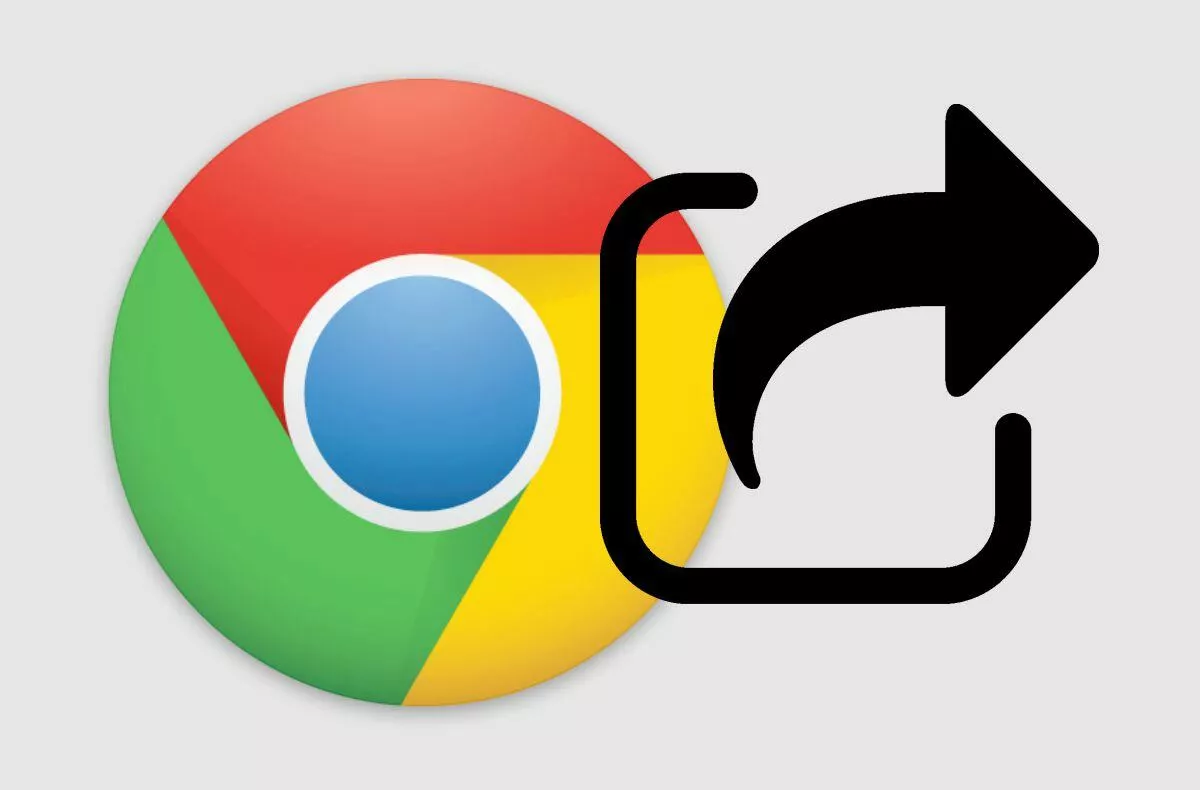How does the new Share button work in Google Chrome?
You should find that button on the right side of the address bar next to the asteriskwhich adds a tab to bookmarks. The new offer has a traditional sharing icon in the form of an arrow. Click to find the following items and their capabilities. After the translation into Czech, some items are a bit confusing, so now you are familiar with them…
- Copy link – simply copies the URL to the clipboard and you can manually paste it anywhere
- Send to your device – Opens that tab on another device that uses Google Chrome with the same signed-in account
- QR code – Converts a URL into familiar graphic code, which is sometimes more useful than copying or sharing an address
- Send – attempts to send the card as an image to a connected “TV” device with the Google Cast broadcast protocol
- Save page as – through the dialog will offer to download the loaded page in .html format
- Share link to (Facebook, WhatsApp, Twitter, LinkedIn…) – takes a URL and directly creates a post on the network