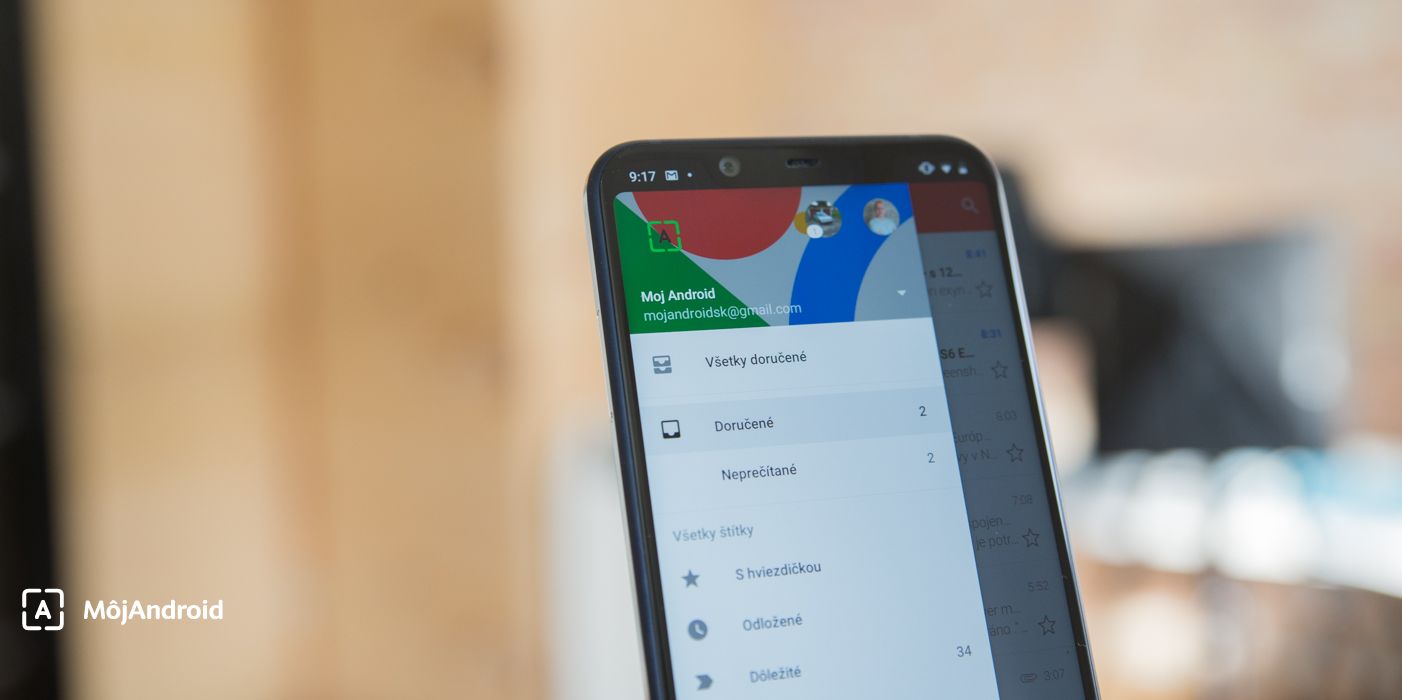How do I send files larger than 25 MB via Gmail?
You may have already tried to send an attachment by email, but Gmail has notified you that it’s too large. What did you have left to do? You may have compressed or sent the files in multiple emails. So what if this is not your preferred solution, or is one whole file larger than 25 MB? According to the NetHunt portal, there are handy ways to exceed this limit.
Contents
25 MB per email via Gmail is sometimes just a small amount
We live in a time when the Internet is the most important invention. It is used by almost all people living on this planet. Computer disks can store large amounts of data, and servers also have huge capacities, but we are still limited to 25 MB for a single e-mail message. What can be done about it?
Gmail a Google Disk
The first solution is to use cloud storage, such as that belonging directly to Google. This is Google Drive. You can store 15 GB of data here for free, which will most likely be fully sufficient for sending larger attachments to e-mails.

The US giant has also introduced a feature that automatically uploads a file larger than 25 MB to the Google Drive associated with the email address. The recipient will receive an attachment in the form of a download link from Google Drive. You can delete the attachment from your cloud storage at any time, but it also means that the recipient will lose access to it.

It sounds like a solved plot, but in reality it doesn’t have to be that way. The problem occurs when you try to upload multiple larger files. In this case, you will need to manually upload the attachments to the cloud.

All you have to do is go to Google Drive and create a folder in it, but you will upload all the necessary things. Then go back to Gmail and click on the Drive icon to attach the files (you can have more than one at a time) and click on the “Drive Link” button.

Compress the file to ZIP format
An alternative, but not always sufficient, solution is to compress the file into a ZIP. We also mentioned this in the introduction to the article. All you have to do is right-click on the item and, in the case of Windows computers, go to the “Send to” option and then to the “Compressed (ZIP) folder”. MacOS users must right-click on the file and select “Press”.

Úschovna.cz
The services of the Úschovna.cz website can also be used. It is practically cloud storage, but it is built directly for the purpose of sending large files. At the top, you’ll upload the folder or specific file you’re about to email. Enter your own e-mail address in the “From” section. Write the recipients’ e-mails in the “To” section.
If there is more than one, separate each address with a comma, or press enter. In “Message”, write what you need to refer recipients. They will receive the file by e-mail or they can “pick it up” on the page itself, where they enter the shipment code.
Storage is limited to 50 GB, which is a very generous offer. However, the files will be automatically deleted from the server after a few days. Do you know any other way to send large files by e-mail? Let us know in the comments below the article.
Our tip
Google Maps is not the best navigation app. The winner will be surprised