How do I remove unwanted push alerts and notifications?
Your smartphone, which was working perfectly until now, starts showing you dozens of notifications a day: contamination alerts, “people” gossip, disguised advertisements, etc. These are “push” notifications sent by your browser. Let’s see how to get rid of it…
You thought you had done nothing wrong yet you end up with annoying notifications displayed on your Android device. Eye-catching news, health advice that is actually disguised advertising and even the classic: “your device is contaminated” ! Of course, it is not and if you are curious you will see that the notification will take you to a promotional offer of an antivirus at 50 € per month for 130 years.
In short, these are crappy notifications and you want to get rid of them. But how did it happen?
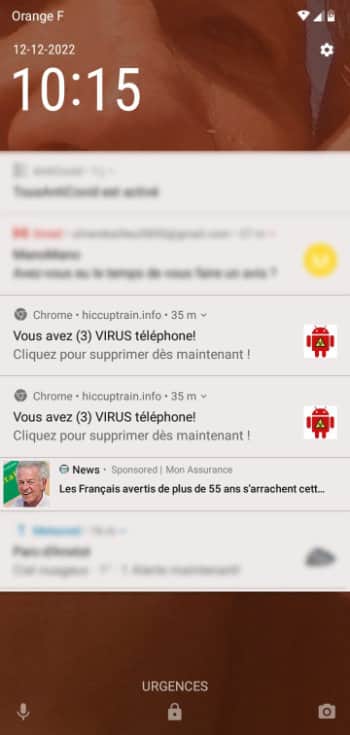
Contents
Push not granny in the nettles
On modern browsers, it is possible to subscribe to “push” notifications. If you like the content of our site, it is for example possible to receive notifications on your smartphone or computer to notify you of the publication of a new article.
Unfortunately, some sites take advantage of this to send you lots of poor quality notifications to scare you, encourage you to click on catchy titles or sell you pixie powder. Just go to a disreputable page and inadvertently click on the wrong button to receive those damn notifications. Some sites do not hesitate to play on the position of the buttons, the color or the wording to deceive you. You thought you had refused, but you accepted. It’s annoying, but the good news is that these notifications are harmless. To remove them, follow the guide…
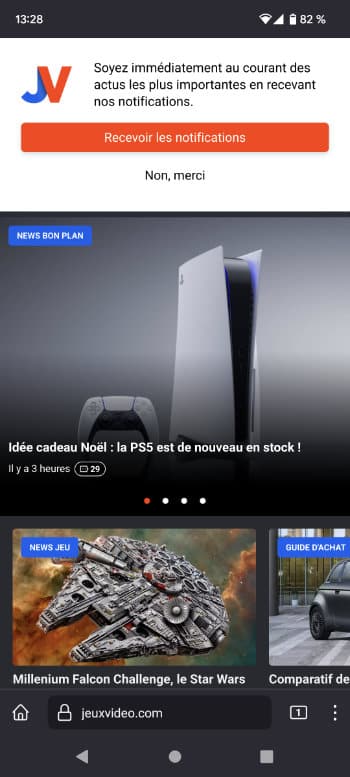
How to remove site notifications on Chrome and Firefox?
1/ Parameters
In Google Chrome, go to the menu with the three small dots at the top right and do Settings. Then head to notices.

2/ Site notifications (Chrome/Firefox)
There are different types of notifications. Those that interest us here are the Notices from “Sites”. Sort out what you want to receive or not. Do you have Firefox? It’s the same : Settings > Notifications.




