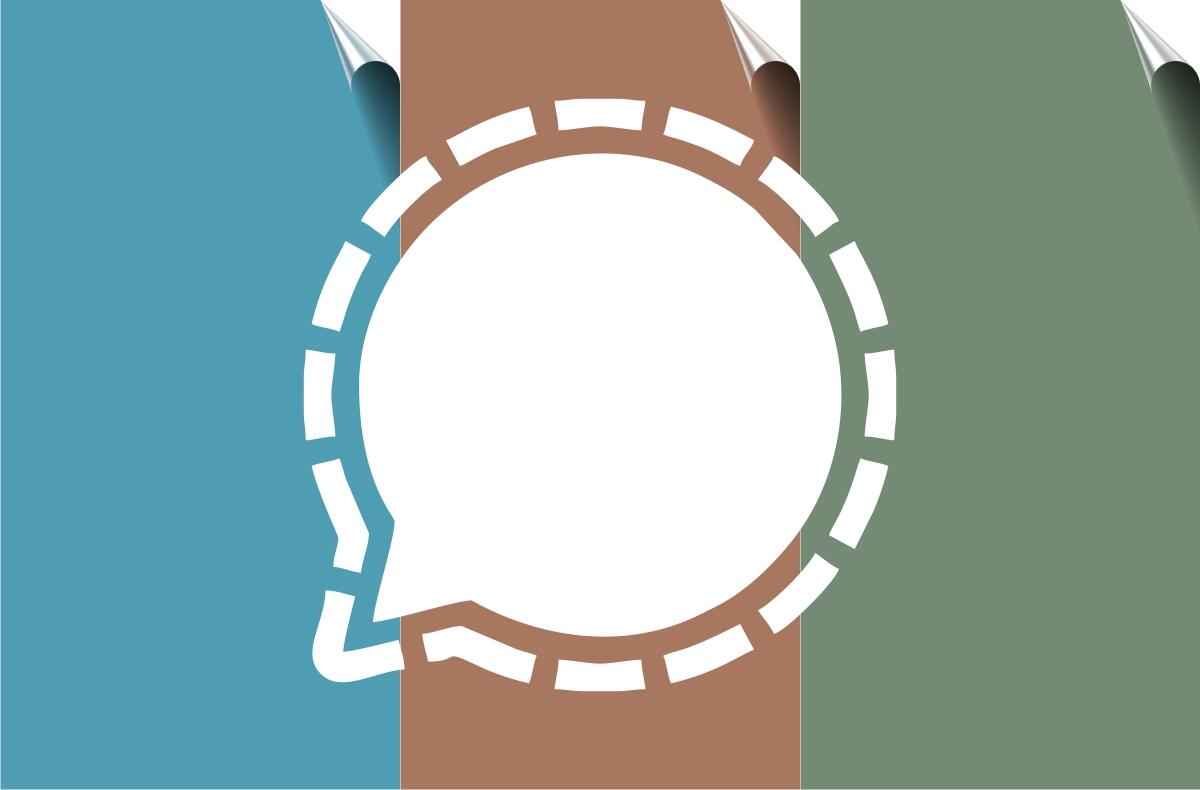How do I change the wallpaper in Signal? Others can be set for each chat
After the popular communicator WhatsApp antagonized a large number of users by introducing new rules for handling data, the popularity of various alternatives increased a lot. Signal application developers, for example, certainly enjoy a large increase in users. The tool, which is known for high-quality encrypted communication, has been taking over lately some elements of WhatsApp. Simply to make it easier for people to switch between these platforms. One of the recently introduced innovations is wallpaper change in the Signal application. This can be done for all conversations at once, as well as for individual chat cards separately.
Change the wallpaper in Signal
If you want to change the background for all conversations in the application, you can do so in the main menu. Just click on the profile icon at the top left and select Appearance. In addition to the theme (dark / light / automatic) and language selection, there is also an item Wallpaper for conversation. The single number is a bit of a bad sign in this case, as it is really a global setting. After clicking on Set wallpaper, you will get to the selection of basic color images, however, you can also choose as well any photo from the gallery. In the same place, it is possible to reset the wallpaper to the original. The settings also include a switch to dim the wallpaper brightness in dark mode.
Choosing a different background can be done in a very similar way in individual conversations. Just open one of them and click on the three dots showing the menu at the top right. Next, tap Chat settings and Chat wallpaper. The following settings are the same as in the previous case. The same procedure applies to both Android and iOS versions.